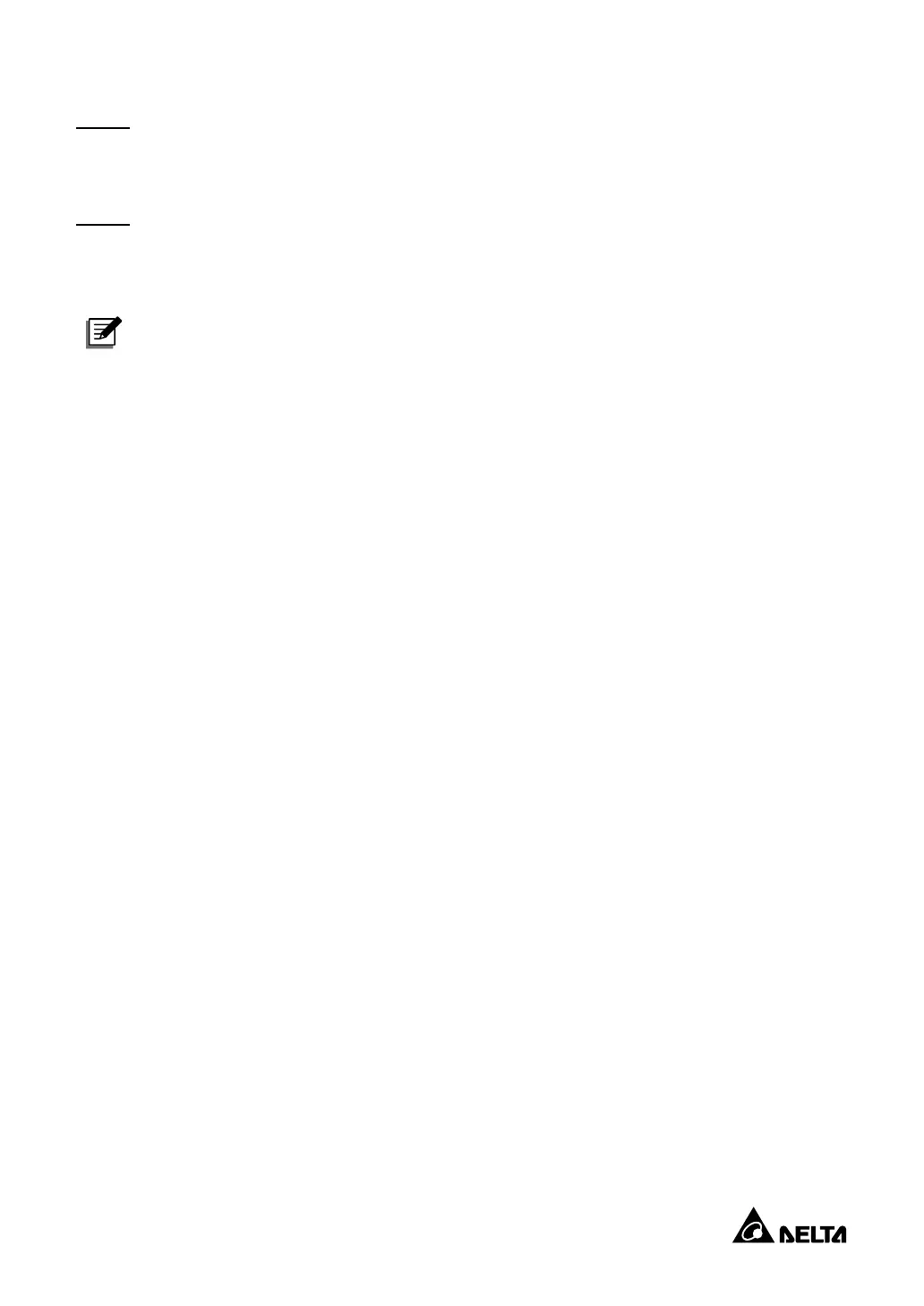68
Step 1
Plug the three power cables of the UPS 2 into the connectors (
), (
) and (
) of the PDB; and
plug the three power cables of the UPS 1 into the connectors (
), (
) and (
) of the PDB.
Step 2
Use the PDB communication cable
and parallel cables (
), () and () to connect the parallel
ports of the PDB and the UPS. We recommend Daisy Chain connection
*
1
.
NOTE:
*
1
The PDB communication cable is provided in the PDB’s package and the parallel
cables are provided in each UPS’s package.
