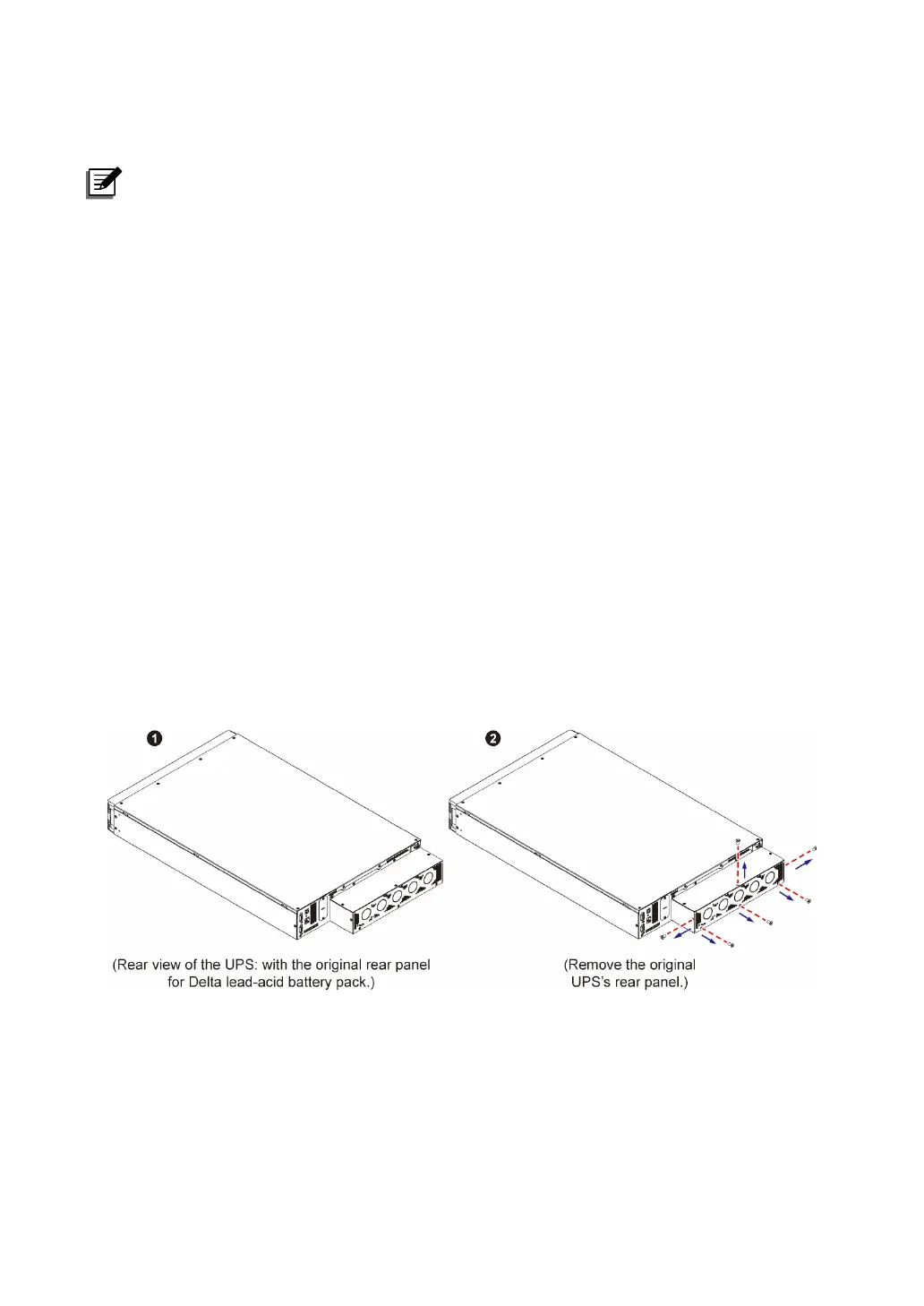Amplon RT Series 73
8.5.1 Connection to Delta Standard Battery Pack
NOTE:
1. Please read this chapter and
Chapter
7.1
thoroughly before making any connection.
2. Before connecting the Delta lead-acid battery pack to the UPS, please check if the
rated voltage of the battery pack is suitable for the UPS.
3. The rear panel changing for RT-10K3P, RT-15K3P and RT-20K3P UPSs is the same.
Take RT15/ 20kVA UPS as an example.
There are two options below.
1. Delta lead-acid battery pack (3U in height)
2. Delta lithium-ion battery pack (2U in height)
Before connecting the standard battery pack, please make sure to adopt the suitable UPS rear
panel. The original rear panel fixed on the UPS in the factory is for Delta lead-acid battery pack.
If using the Delta lithium-ion battery pack, you have to replace the original UPS rear panel with the
UPS rear panel provided in the package of the Delta lithium-ion battery pack. The replacement
procedures are shown in the following figures (
) ~ (
).
