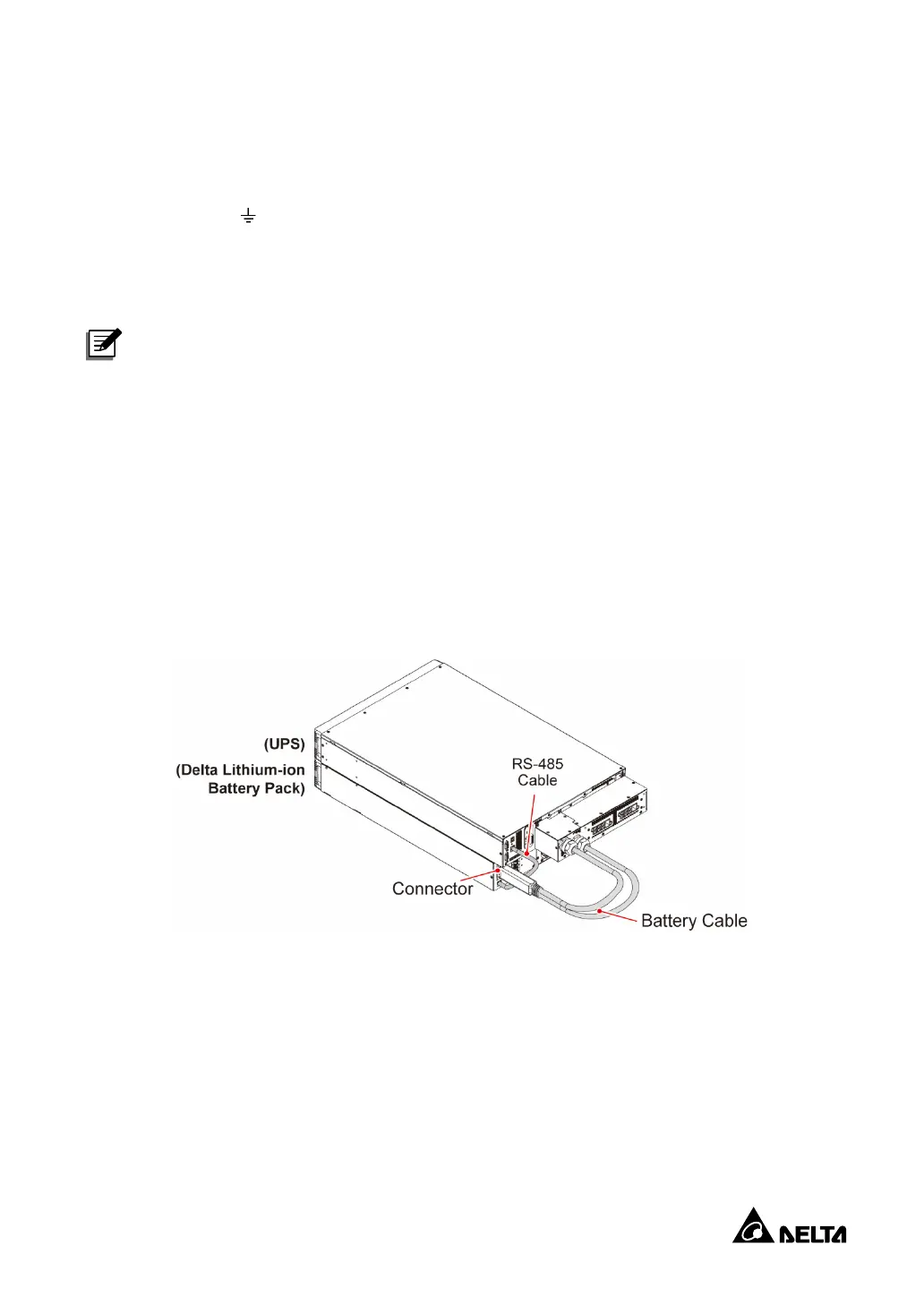78
As the Delta lithium-ion battery pack is optional, if the UPS model purchased by users does not
have battery cable and cable glands installed on the UPS
before shipment, the battery cable
*
1
will
need to be connected to the UPS’s wiring terminals (including the battery input terminals and
grounding terminal (
)) according to the instructions of the Delta lithium-ion battery pack’s
User
Manual
. For details about the UPS’s wiring terminals, please refer to
Chapter 7.3
. Note that the
connection should be performed by qualified service personnel.
NOTE:
*
1
The battery cable is provided in the package of the Delta lithium-ion battery pack but
users should prepare the cable glands.
After connection to the UPS’s wiring terminals, please follow the instruction below and reference
the Delta lithium-ion battery pack’s
User Manual
to perform the battery connection.
Plug the battery cable into the Delta lithium-ion battery pack’s connector, and use the RS-485 cable
to connect the UPS and the battery pack. The RS-485 cable is provided in the package of the Delta
lithium-ion battery pack.
(Figure 8-6: Connect the UPS with the Delta Lithium-ion Battery Pack)
