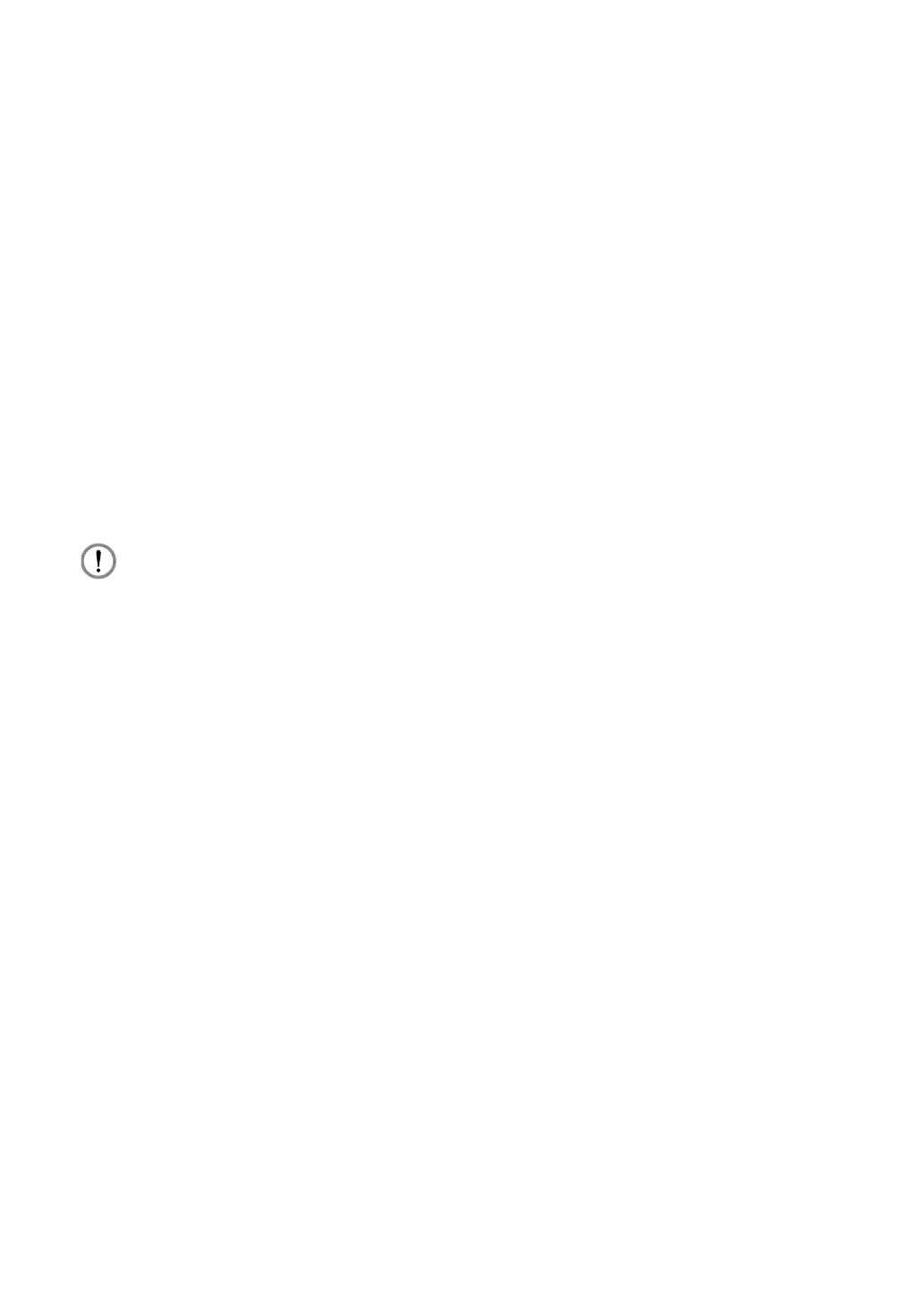Amplon RT Series 81
(D) Customer-owned battery pack (others)_ initial setting procedures
1. After entering
the
Initial Setting Screen
, set up Language.
2. Set up Date & Time.
3. Set up the rated output voltage.
4. Set the External Battery Source as ‘
Customer Own Batt. Pack
’.
5. Set the External Battery Type as ‘
Others
’.
6. Set up ‘
Rated Voltage
’, ‘
Total Capacity
’ and ‘
Float Charging Voltage
’.
7. Set up ‘
EOD Voltage
’
8. After you finish all the initial settings, the LCD will enter the Main Screen.
8.5.2.2 Battery Selection Notice
The specifications of the customer-owned battery pack must comply with the following conditions.
You should be aware of the notes and precautions below.
WARNING:
If the batteries do not meet the following specifications or users do not make correct
settings of the charging voltage, capacity, EOD voltage, etc., it may cause damage to the
UPS and the batteries, or lead to industrial safety problems. The warranty does not cover
damage or loss caused by inappropriate use of the product. If you have any problem in
purchasing the batteries, please contact Delta service personnel.
Customer Own Batt. Pack - Lead-acid battery
1. Appropriate battery capacity (Ah)
5, 7, 9, 12, 15, 24, 33, 38, 40, 50, 65, 80, 100, 120, 150, 200 Ah
Note that the maximum charging current is 8A. Using batteries with larger capacity
will lead to longer charging time.
2. Appropriate battery voltage range
+/ - 12 PCS, +/ - 16 ~ 22 PCS
(12 PCS or 16 ~ 22 PCS per string, at least two strings for each UPS)
3. Appropriate float charging voltage
Float charging voltage is ‘Auto’ (2.27 Vdc/cell) by default.
Settable range 2.23 ~ 2.3 Vdc/cell (0.01 Vdc/cell per step), a typical 12V lead-acid
battery pack contains 6 battery cells.
4. Appropriate EOD voltage
10.5 ~ 11 Vdc/PC
