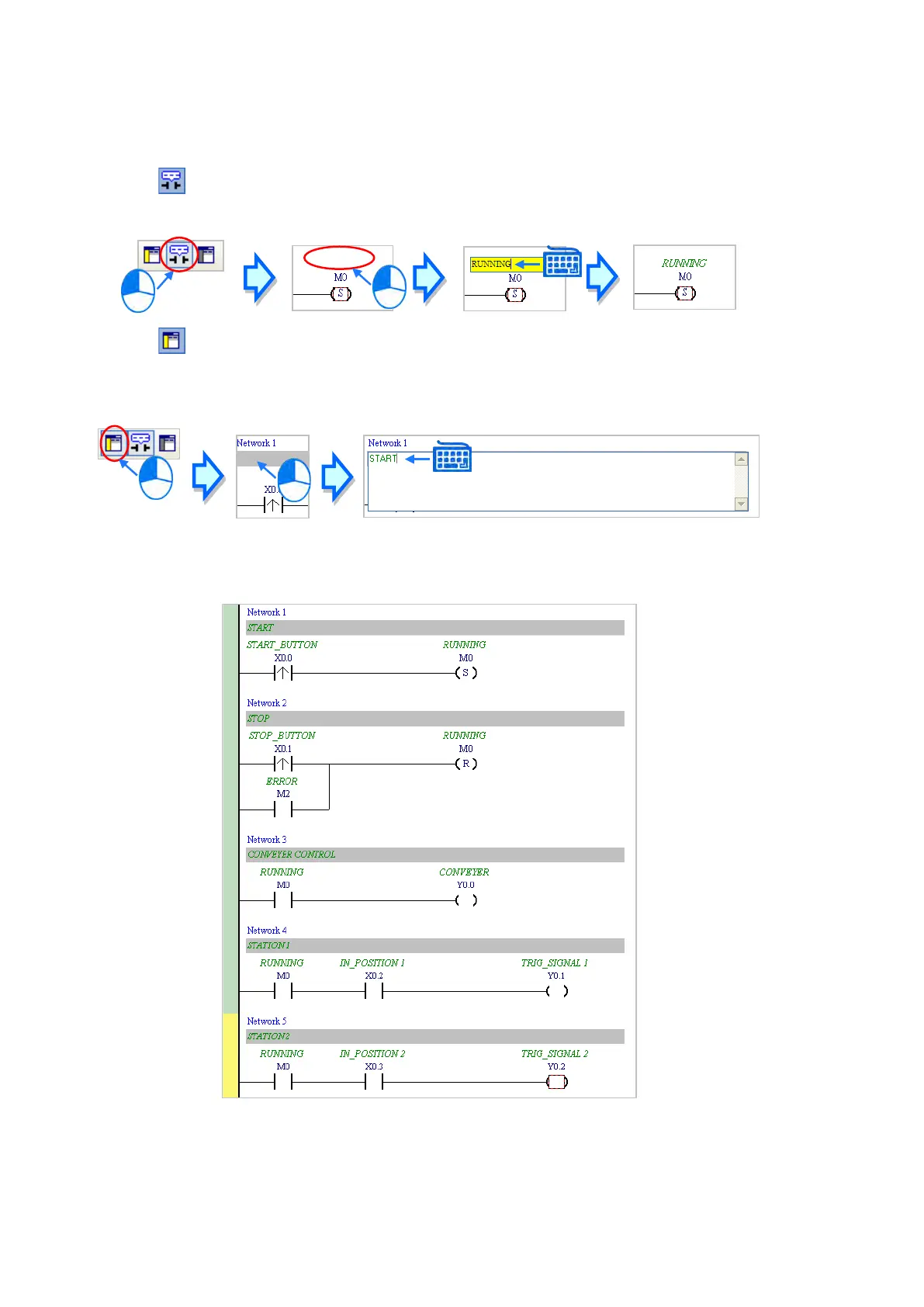6.5.6
Basic Editing ─ Editing a Comment
(1) Press on the toolbar. Click the position above a device name, type a comment in the box, and then
press Enter on the keyboard.
(2) Press on the toolbar. Click the position under a network number, and then type a comment in the
box. To start a new line of text, press Shift+Enter on the keyboard. Press Enter on the keyboard after the
you complete the editing.
(3) Write the program shown below.
Send Quote Requests to info@automatedpt.com
Call +1(800)985-6929 To Order or Order Online At Deltaacdrives.com
Send Quote Requests to info@automatedpt.com
Call +1(800)985-6929 To Order or Order Online At Deltaacdrives.com
