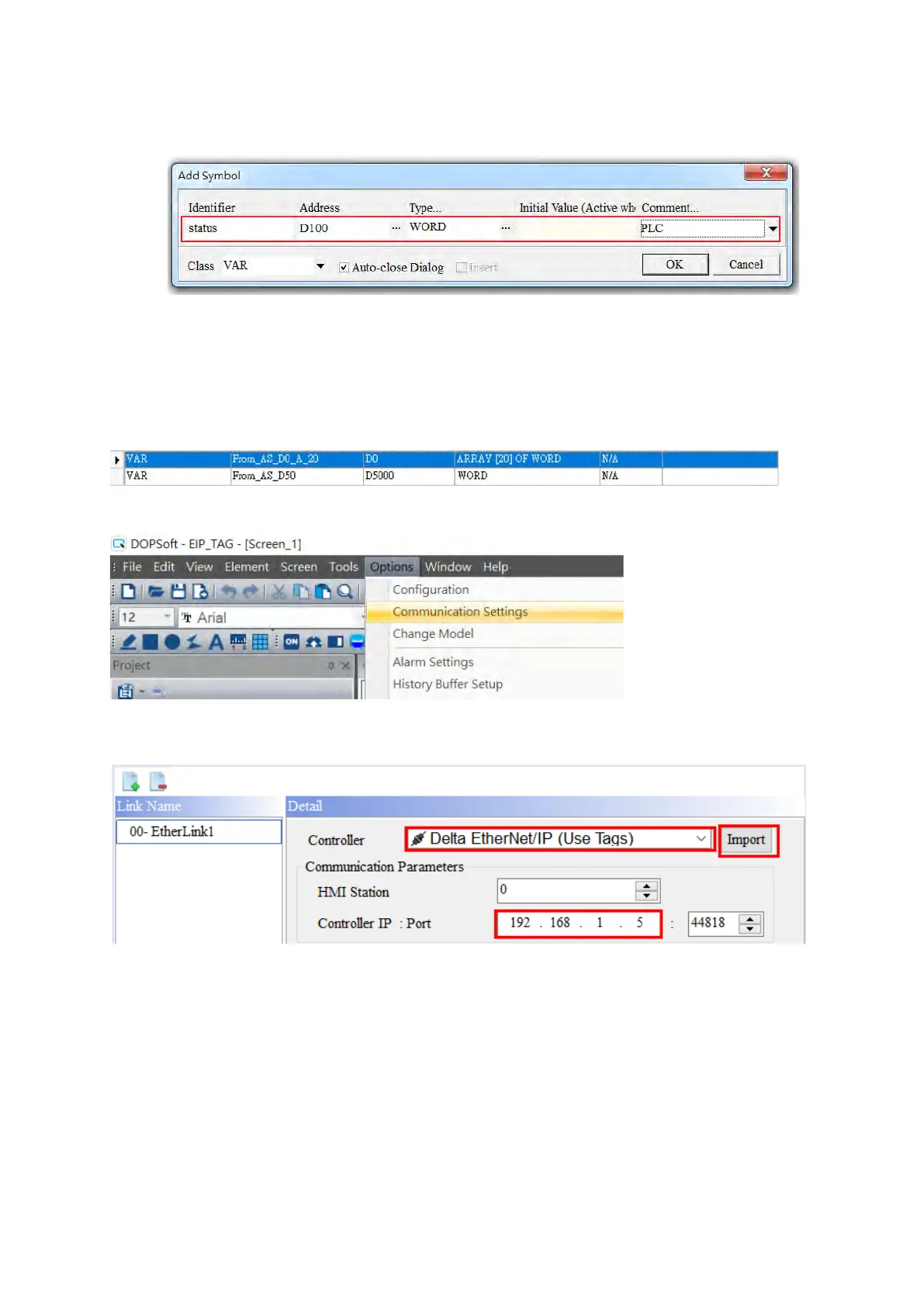4. Set up the Produced Tag: as the example shown below.
After the setups are complete, download the parameters to the PLC. Other controllers can receive the data of a produced
tag via the consumed tag. For the creation of a consumed Tag, refer to the manual from the controller to be used for data
transmissions.
Example of using DOP-100WS to read the Produced Tag created by AS332P.
1. Create Produced Tag in ISPsoft.
2. Right-click on blank area to bring out the context menu. Click Export Global Symbol in ISPSoft.
3. Open DOPSoft and select Communication Settings under Options tab.
4. Select 00-EtherLink1 and set the controller to Delta EtherNet/IP (Use Tags). After that enter the IP address of
AS332P. And then click Import to import the .csv file that was exported from the previous step to DOPSoft.
Send Quote Requests to info@automatedpt.com
Call +1(800)985-6929 To Order or Order Online At Deltaacdrives.com
Send Quote Requests to info@automatedpt.com
Call +1(800)985-6929 To Order or Order Online At Deltaacdrives.com