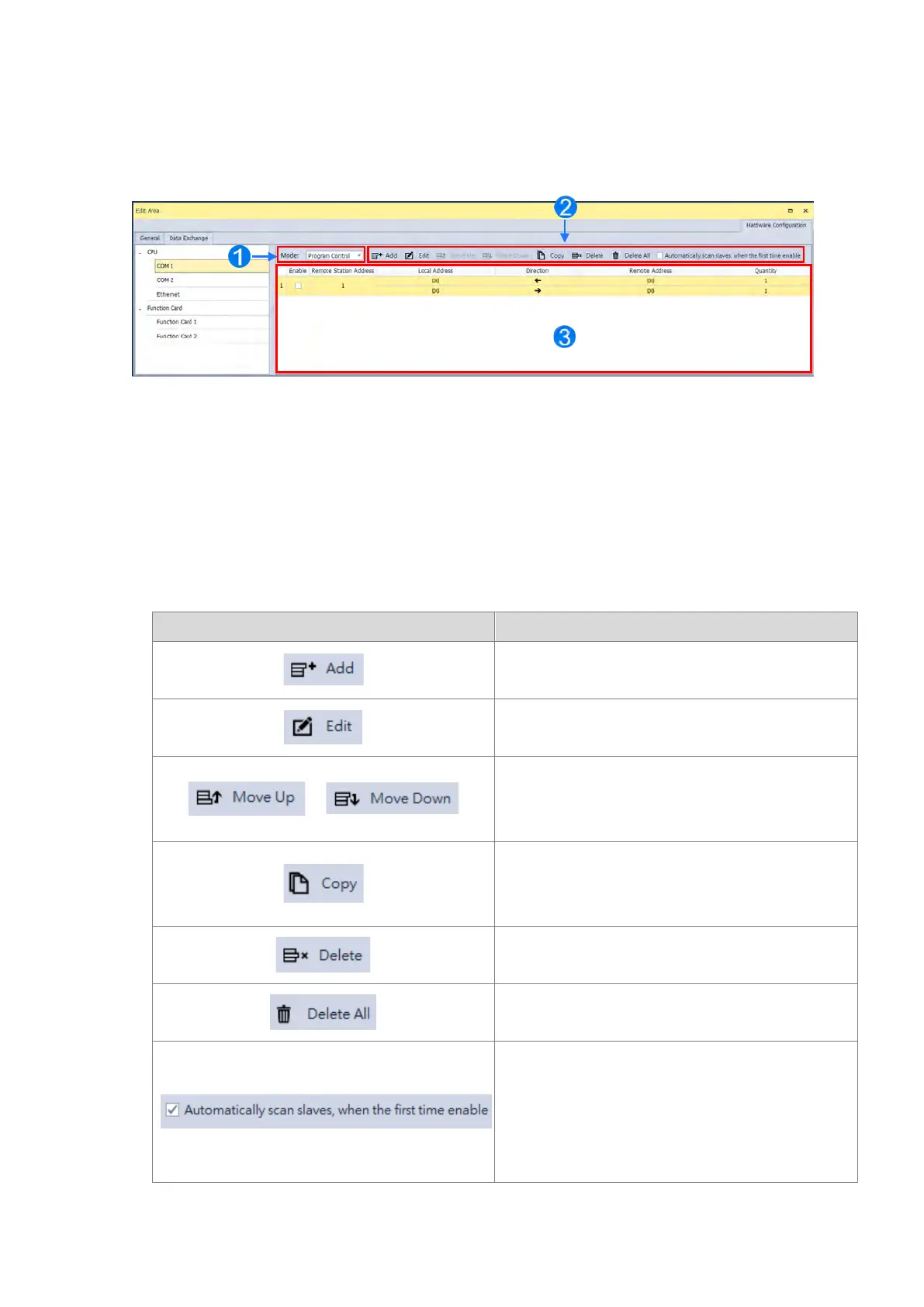COM1 and COM2 is via the Modbus protocol; if the data exchange through Ethernet is via the Modbus TCP protocol.
The setting items for COM1, COM2 and Ethernet are the same.
You can set the three Modes to start data exchange.
A. Program Control:
PLC decides whether or not to execute the set flags for data exchange. Refer to
special flags (SM) descriptions for more details in AS Series Programming
Manual.
B. PLC Run:
The set data exchange will be executed automatically when PLC is in RUN state. If the PLC is in
STOP state, the communication will stop.
C. Always Enable:
The data exchange will be executed constantly after PLC is powered on.
Function buttons and descriptions:
Function Button Description
Click
Add
to add a new data exchange item in area .
Click
Edit
to enter the selected data exchange setting
page.
Select the data exchange item and click
Move Up
and
Move Down
to rearrange the order of data exchange
table.
Select the data exchange item and click Copy and the
copied item will be pasted to the last raw of the data
exchange table.
Select the data exchange item and click
Delete
to delete
the selected item.
Click
Delete All
to delete all data exchange items
presented.
Select this option to detect if the assigned slaves of the
data exchange table exist. If the slave does NOT exist,
the connection to the slave will stop to increase
efficiency.
Note: It is suitable for applications that the time it takes
Send Quote Requests to info@automatedpt.com
Call +1(800)985-6929 To Order or Order Online At Deltaacdrives.com
Send Quote Requests to info@automatedpt.com
Call +1(800)985-6929 To Order or Order Online At Deltaacdrives.com
