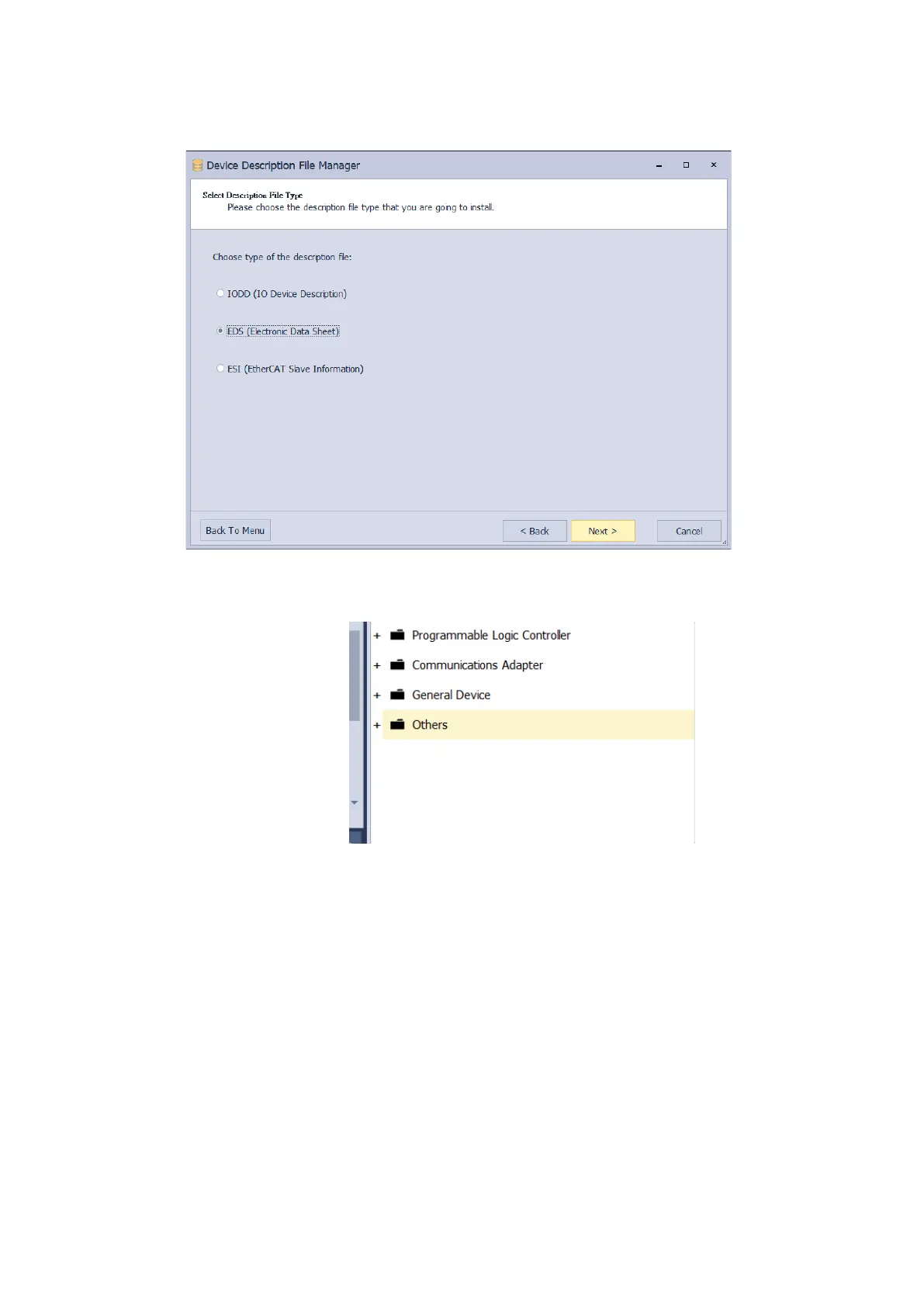4. Select EDS (Electronic Data Sheet) and click Next.
5. Select and locate where you store the EDS file and then follow the wizard to complete the import.
6. After the import is done, you can scan the network to add the device in or select it form the group of Others in
Product List.
Send Quote Requests to info@automatedpt.com
Call +1(800)985-6929 To Order or Order Online At Deltaacdrives.com
Send Quote Requests to info@automatedpt.com
Call +1(800)985-6929 To Order or Order Online At Deltaacdrives.com