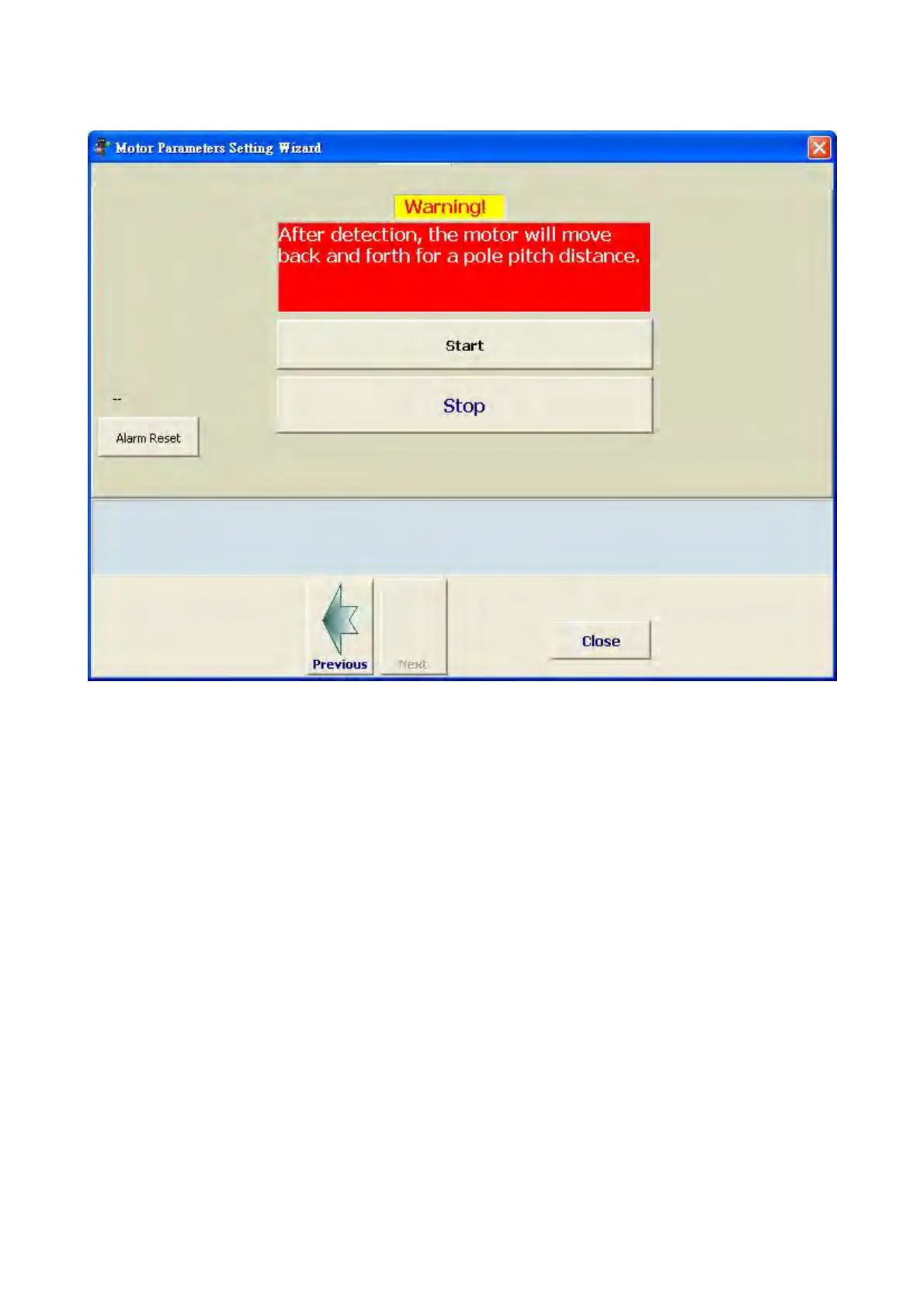Chapter 12 Setting of Motor Parameters ASDA-A2R Series
12-12 Revision December, 2014
STEP 6: Automatically detect parameters
STEP 6.1
Press START, the software starts to detect electrical parameters of the motor. The motor
will slightly wobble at first. Then, the linear motor moves back and forth for one pole pitch
and the rotary motor rotates one cycle. Users shall pay attention to the direction the motor
moves at the moment as it can be used to setup the definition of motor’s moving direction.
Before the detection, please reserve the motor’s moving distance in advance.
During the detection, if an alarm occurs, please refer to Chapter 10 for troubleshooting.
After conducting the corrective active, press Previous and then Next to clear the alarm.