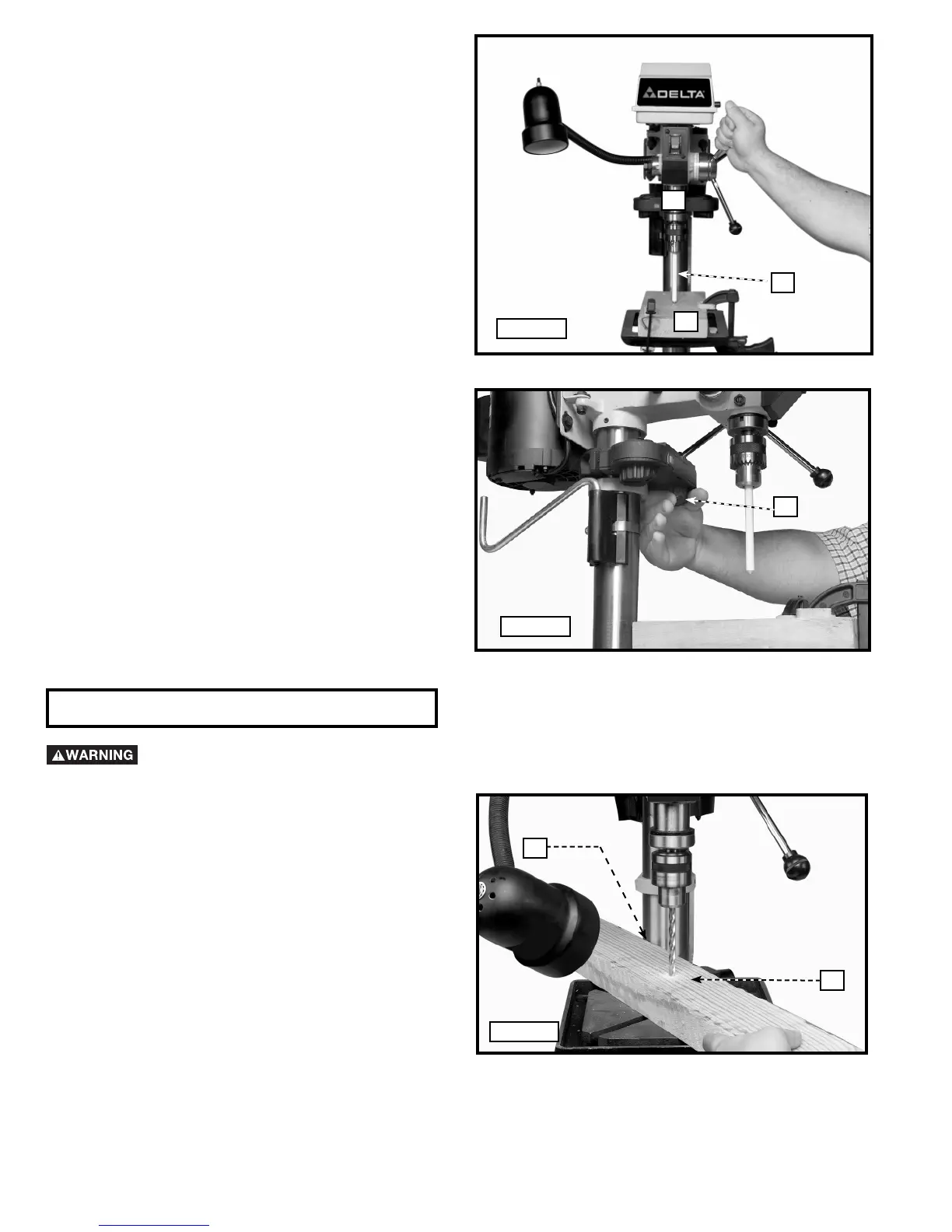18
The use of accessories and attachments not recommended by Delta may result in risk of injury.
IMPORTANT: When the workpiece (A) Fig. 33 is long
enough, position it on the table with one end against the
left side of the column (B) to prevent the workpiece from
rotating. If it is not possible to support the workpiece
against the column, clamp the workpiece to the table.
NOTE: Use scrap material for practice to get a feel of the machine before attempting regular work.
Fig. 33
A
B
MACHINE USE
1. Place a piece of wood (K) Fig. L4 on the table and
clamp in place.
2. Rotate quill (M) down and make an indention in the
wood with the alignment pin (L) Fig. L4.
3. Turn on laser and adjust both beams to cross that
point by rotating the laser holder (J) Fig. L5.
4. Check if the lasers line up at different heights by
either raising or lowering the table, making a new
indention and turning on the lasers to verify they
cross at the indention. If the laser does not align at
different heights, the parallel adjustment needs to
be readjusted.
5. Once the lasers are adjusted, tighten the screws
on each side of the laser housing, two of which are
shown at (F) Fig. L2.
Fig. L4
K
L
M
Fig. L5
J