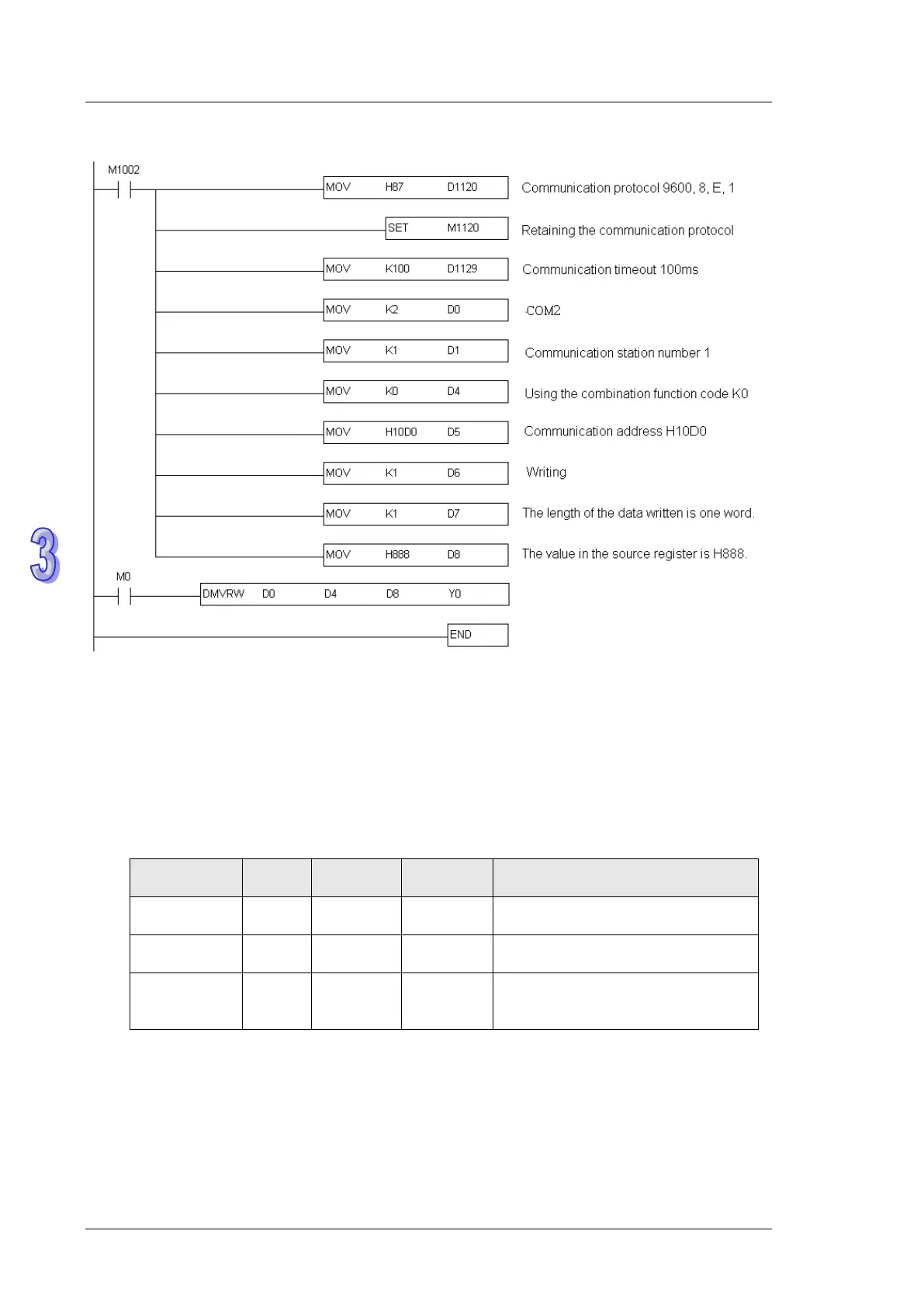DVP-ES2/EX2/EC5/SS2/SA2/SX2/SE&TP Operation Manual - Programming
The program in the PLC and the comments are shown below.
Example 2: The combination function code K3 is used. COM2 on a PLC communicates with a DMV.
The control procedure is shown below.
2-1. Write K2 into D0. (COM2 on the PLC is used.) Write K1 into D1. (The station address of the
DMV is K1.)
2-2. The operand S
2
+0 specifies D4. Write K3 into D4. The function code K3 is used (There are
three communication commands.)The message required are written into S
2
+3 and D
1
.
Operand
Device Value Description
First D
1
D8 H0014
The DMV program number used is
K20.
Second - - -
It does not need to be set. The PLC
enables DMV trigger 1 by itself.
Third S
2
+3 D7 K2
2
number of data read fr
om the output
data area in a DMV.
2-3. When M0 is ON, the PLC sends communication data to the DMV accoding to the
communication combination command order specified by the function code K3.
2-4. When the PLC sends the data, the operand D
2
(Y0) is On (the DMV is busy).
2-5. When the DMV replies to the three communication commands successfully, D
2
+1 (Y1) in the
PLC is On (the communication with the DMV is complete).