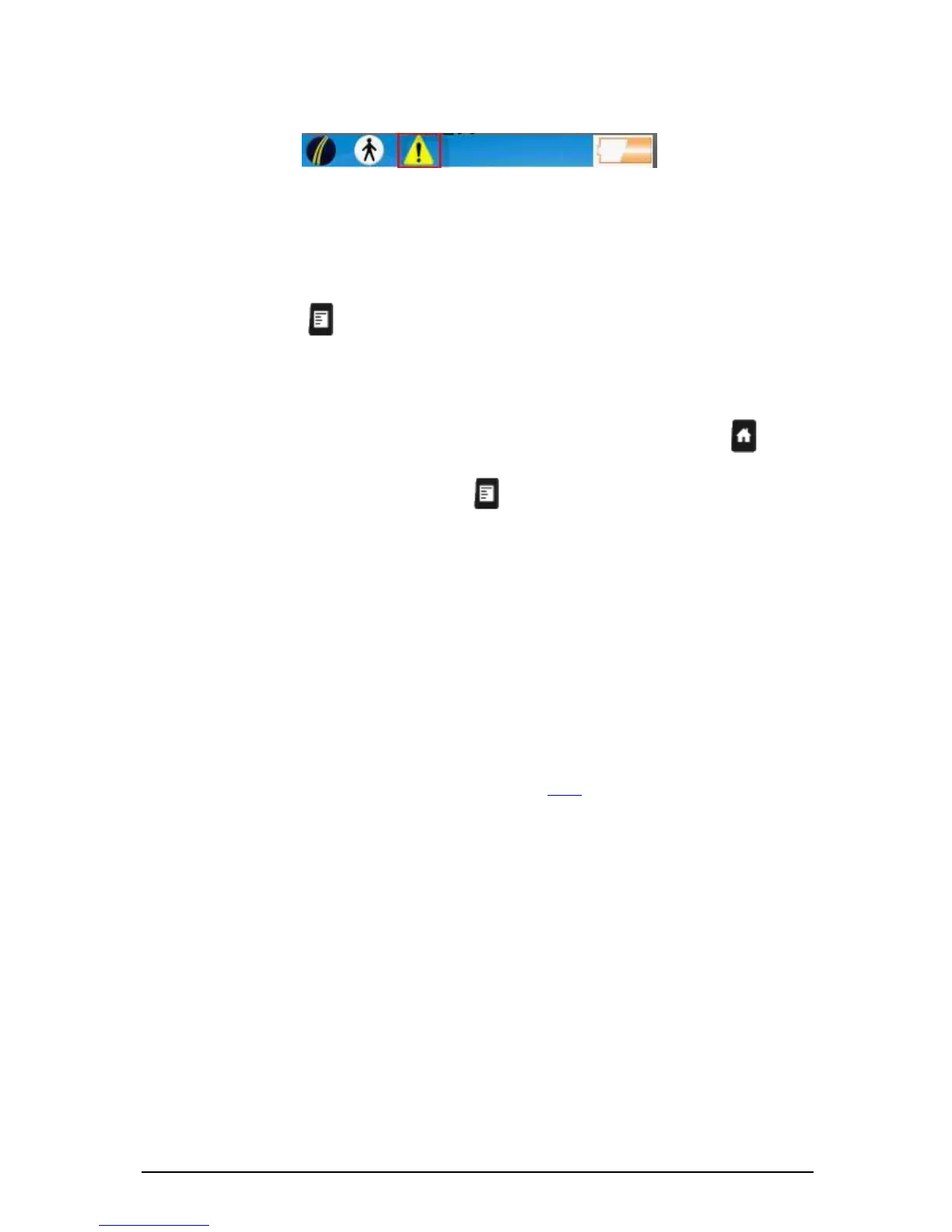DELTA LTL-XL Retroreflectometer 11
Errors and warnings
An error or warning icon will appear in the upper row of the display if the LTL-XL detects
a problem. Press the UP button ▲ to get a description of the most serious error or warning.
Press the UP button ▲ to get a description of the most serious error or warning. Now press
the OK-button to display a total list of all errors or warnings related to the measurement and
the instrument in general.
Sound setting
Press the MENU button and select SETTINGS / SOUND. Select KEY CLICK or SOUNDS to
set the individual sound levels for key click and system sounds. Use the UP ▲ or DOWN ▼
button to set the level. Accept the setting by pressing the OK button.
Miscellaneous
The HOME screen can be activated at any time by pressing the HOME button .
Reset log: Press the MENU button and select LOG / CLEAR DATA.Now se-
lect from the menu: CLEAR LAST DATA, CLEAR ALL DATA or
CLEAR SERIES DATA.
Date and time: Press the MENU button and select SETTINGS / DATE & TIME / SET
TIME/DATE. Use the UP ▲ and DOWN ▼ buttons to set the differ-
rent time related settings.
Power save: Press the MENU button and select SETTINGS / POWER / AUTO
SLEEP, AUTO OFF. Use ▲and ▼ to edit the values.
Data exchange / communication
The RSC software program, developed by DELTA for use on a PC, allows data to be ex-
changed between the LTL-XL and a PC. See RSC-program, pg. 36
