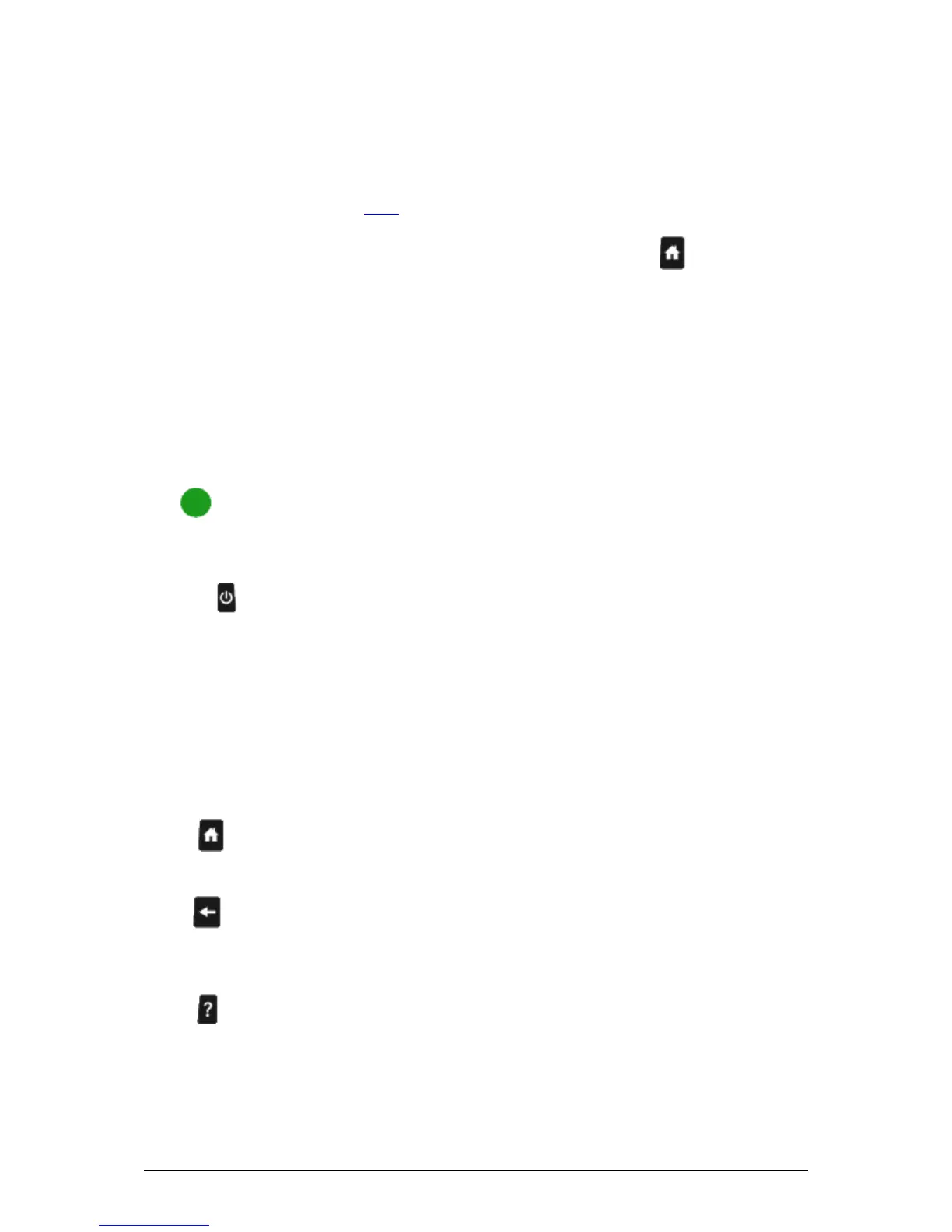16 LTL-XL Retroreflectometer DELTA
Lower icon row
• From the lower icon row you can select a road marking icon that will be saved together
with the measurement in the log. Access the icons by pressing the DOWN button ▼. Use
the LEFT or RIGHT button to mark the preferred icon. Pressing DOWN again shows more
icon rows from a roll stack of four rows. One row, marked with a "PR" for "Preset" can
be preset by the user (see pg. 30) and is saved separately for each measuring series. It will
be the active icon row, ready for selection, when a measuring series is selected.
• Activate the marked icon with the OK button or exit with the HOME or UP ▲ button.
The selected icon is now shown in the left side of the HOME screen and the instrument
is again ready for measuring.
• Other functionality regarding the lower icon row:
Activating an already selected icon will cancel the activation and remove the icon from
the main display (and no icon will be saved by the next measurement).
Push buttons
OK
When the message row shows MEASURE, press the OK button to take a measurement. In most
other cases pressing the OK button will activate a highlighted selection.
ON/OFF
The button turns the instrument ON or OFF and enters the standby mode. Press the button to
turn the instrument ON. The start-up time is ~10 seconds when the LTL-XL is turned OFF. If
the LTL-XL is in standby it turns on within 1 second.
Press the ON/OFF button for 1 second to enter standby mode.
Press the ON/OFF button for 5 seconds to turn the LTL-XL off.
When the instrument is in standby mode, a short press on the button will turn on the display.
It is not possible to turn off the instrument during battery charging or when connected to a
USB port.
HOME
Bring you back to the measurement display.
BACK
Bring you backward one step in the menu and cancel new settings, which have not yet been
confirmed by the OK button. In most cases the LEFT button has the same function.
HELP
The button presents a context sensitive help text. The help presented will be on the subject
headline shown in the display. Another press on the button will open up a general help menu.
