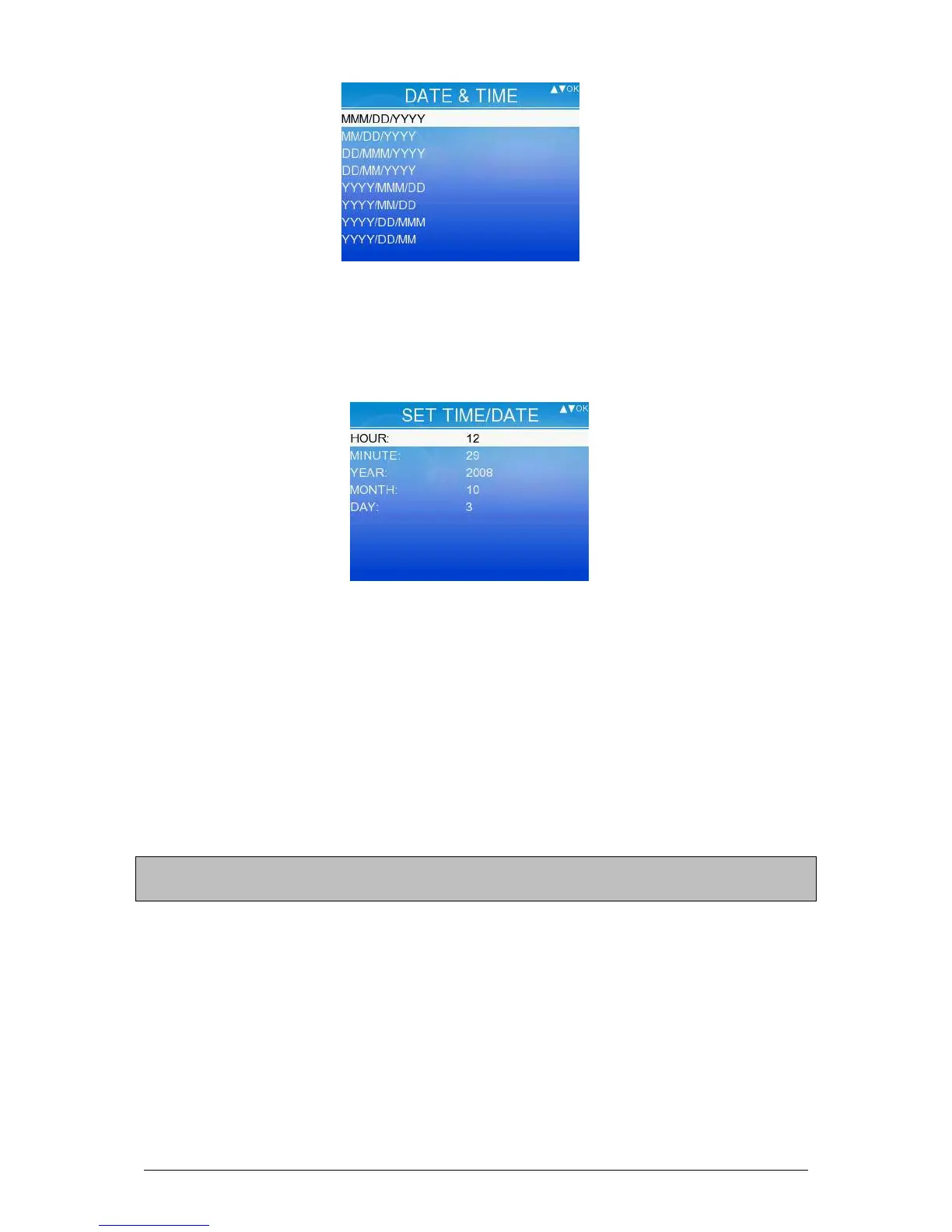22 LTL-XL Retroreflectometer DELTA
Highlight the preferred date format using UP or DOWN. Press OK to accept.
Adjusting the time and date
Press OK when SET TIME/DATE is highlighted.
Press OK to activate each line and use UP or DOWN to set the figure. Press OK to accept the
setting.
Setting the Time zone
Press OK when TIMEZONE is highlighted. Press OK to open the list of geographical locations.
Choose your area. Press OK to select. Now a new list shows up with national time zones.
Scroll to your location and press OK to select.
Time zone is used in relation with automatic daylight saving and When SYNC. TO GPS is en-
abled.
Note:
The time in this menu is not updated live, but it will synchronize
the time shown in the HOME screen.
Synchronize to GPS (optional)
When GPS is installed and SYNC. TO GPS is highlighted press OK to toggle between ON and
OFF. By activating this function make sure that the time zone is correct otherwise the clock
in the LTL-XL and the time stamp in the log data will probably not be correct.
Setting the dimmer and back light (Display)
The backlight and dimmer can be adjusted. Press the MENU button and select SETTINGS /
DISPLAY.
