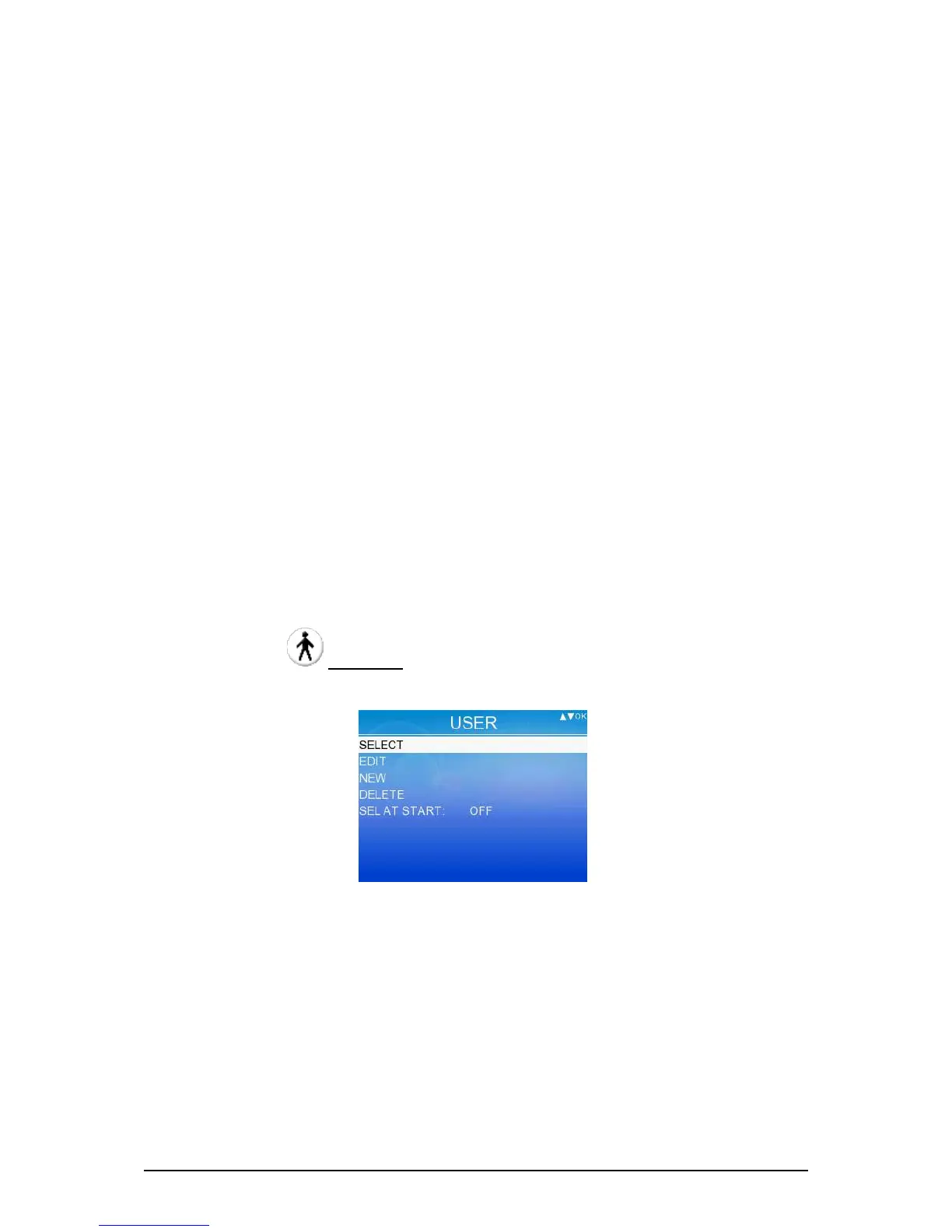DELTA LTL-X Mark II Retroreflectometer 19
Setting up for measurements
Selecting a User ID
The user ID (user profile) is used to identify the operator and is saved in the log together with
each measurement. If enabled, it can be seen at the lower left side of the measurement display.
Measurements can also be taken without a user ID. Unlimited user ID’s can be stored in the
instrument.
Certain instrument settings are stored individually for each user. Selecting a user will restore
these settings. Following settings are stored:
• User, sel at start
• Time format
• Sync to gps
• Backlight time
• Dimmer time
• Dim level
• Background (on/off)
• Key repeat (time)
• Setup (basic/advanced)
• Auto off time
• Auto sleep time
• Key click sound level
• Sound level
• Beep (on/off)
• Activated series
• Average (on/off)
• Average type
• Average number
• Wet timer
• Wet timer alarm/measure
• Calibration value
• Temperature units (°c/°f)
• Languages
• Smart key function
The select procedure.
If a user select icon is not seen in the upper icon row:
Press the MENU button and select SETTINGS / USER / SELECT to display the USER menu.
If a user select icon is seen in the upper icon row:
Press the UP button. Then, if necessary use the LEFT or RIGHT button to highlight the user
icon. Press the OK button. The USER menu is shown:
