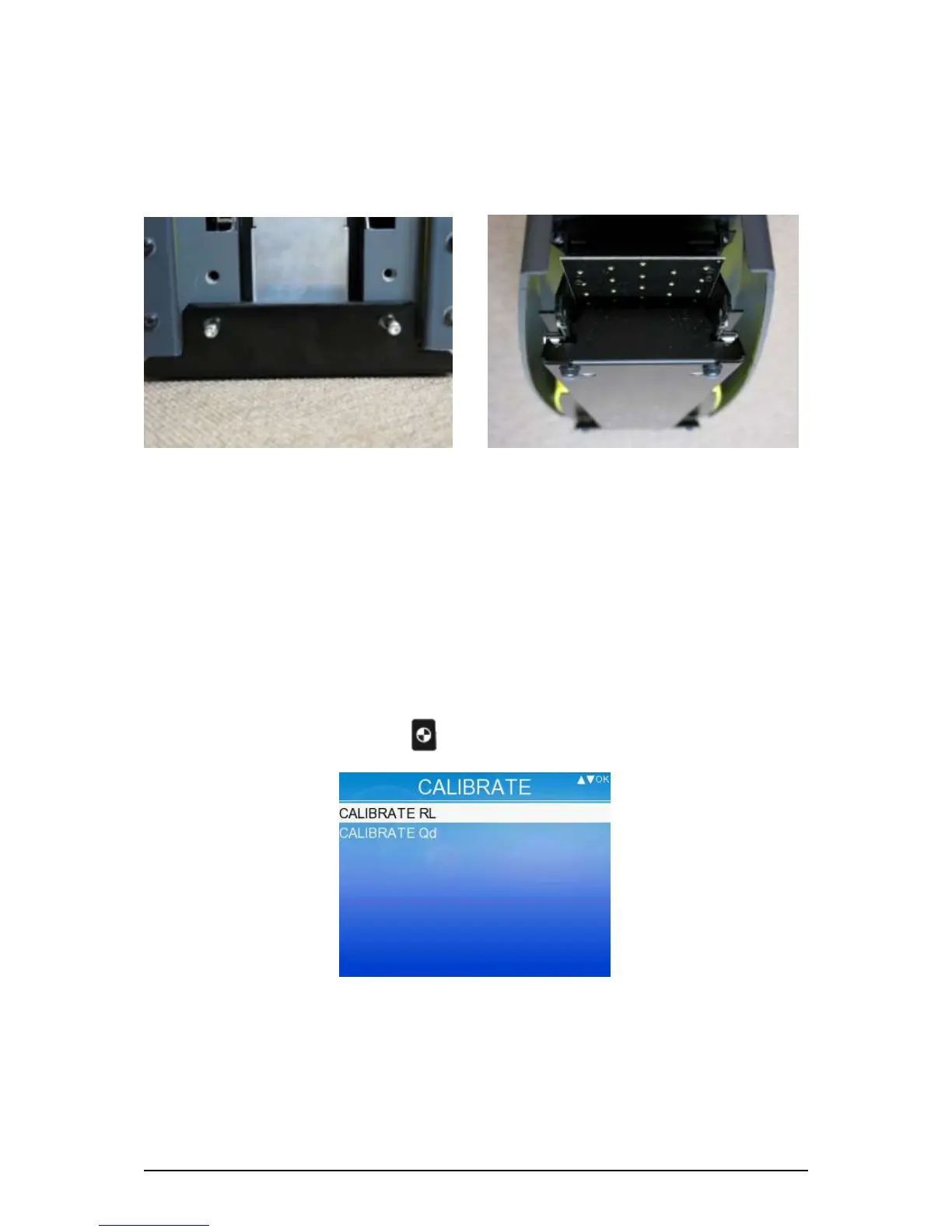DELTA LTL-XL Retroreflectometer 41
Calibration
The LTL-XL is factory calibrated and very stable but a calibration should always be carried
out before starting a new series of measurements. The instrument is supplied with a calibra-
tion unit to carry out a fast and easy calibration.
Back Front
Calibration procedure
• Before mounting the calibration unit check the R
L
and Qd values stamped on the cal-
ibration unit. Place the instrument upon the calibration unit and pull back until the
pins at the back and front of the LTL-XL are in place, see figure 7. Please be very
careful when you place the instrument on the calibration plate not to damage the
calibration unit and / or the light diodes
Press the CALIBRATION button once. Select CALIBRATE R
L
or CALIBRATE QD.
Continue the calibration process applying the following steps
• Check the value displayed and if necessary adjust the calibration value shown in the
display so it matches the value stamped on the calibration unit.
