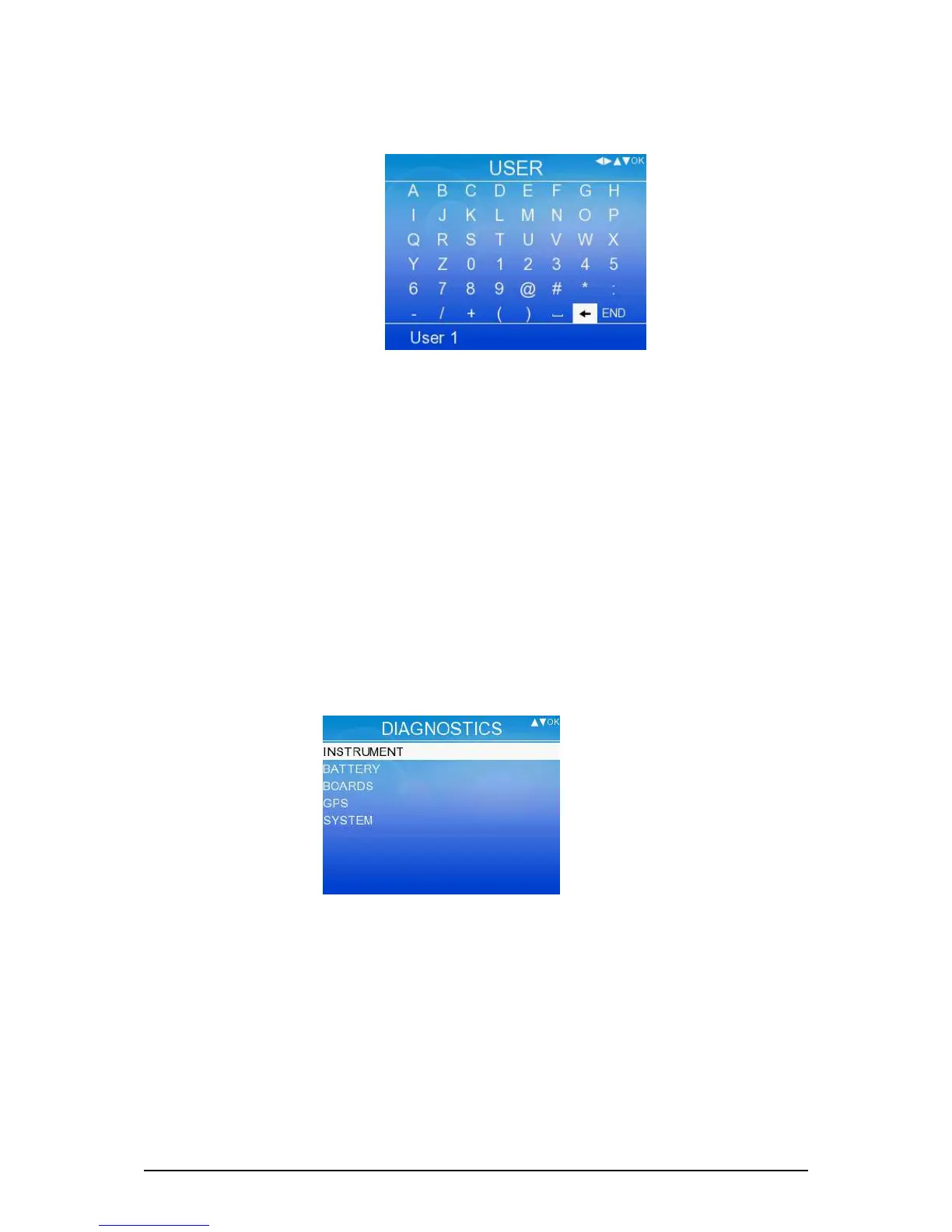DELTA LTL-XL Retroreflectometer 35
Editing names
From certain points you arrive to the EDIT menu e.g. is you want to define a USER. You will
arrive to the following screen:
With UP, DOWN, LEFT and RIGHT you can navigate around the letters, numbers, symbols
and space. The “arrow” will delete the last character. Press enter to select. When you have
finished, press END for returning to the menu, where you started.
Auto print
Press the MENU button and highlight AUTOPRINT. Press the OK button to toggle between ON
and OFF. If AUTOPRINT is activated a print is automatically made every time a measurement
is taken. Press BACK to return to MENU.
Diagnostics
Press the MENU button. Highlight the line DIAGNOSTICS. Press the OK button, and the menu
showing the following:
Each line gives information aimed at extended service and factory use. The information pre-
sented on the screen will be printed if you press the PRINT button.
The help system
Press the HELP button to show a context dependent help page. Pressing HELP once more will
present a general help menu in which you can highlight a subject by using the UP or DOWN
button and the press the OK button to show the help text. The HELP section is also accessible
on the main menu.
