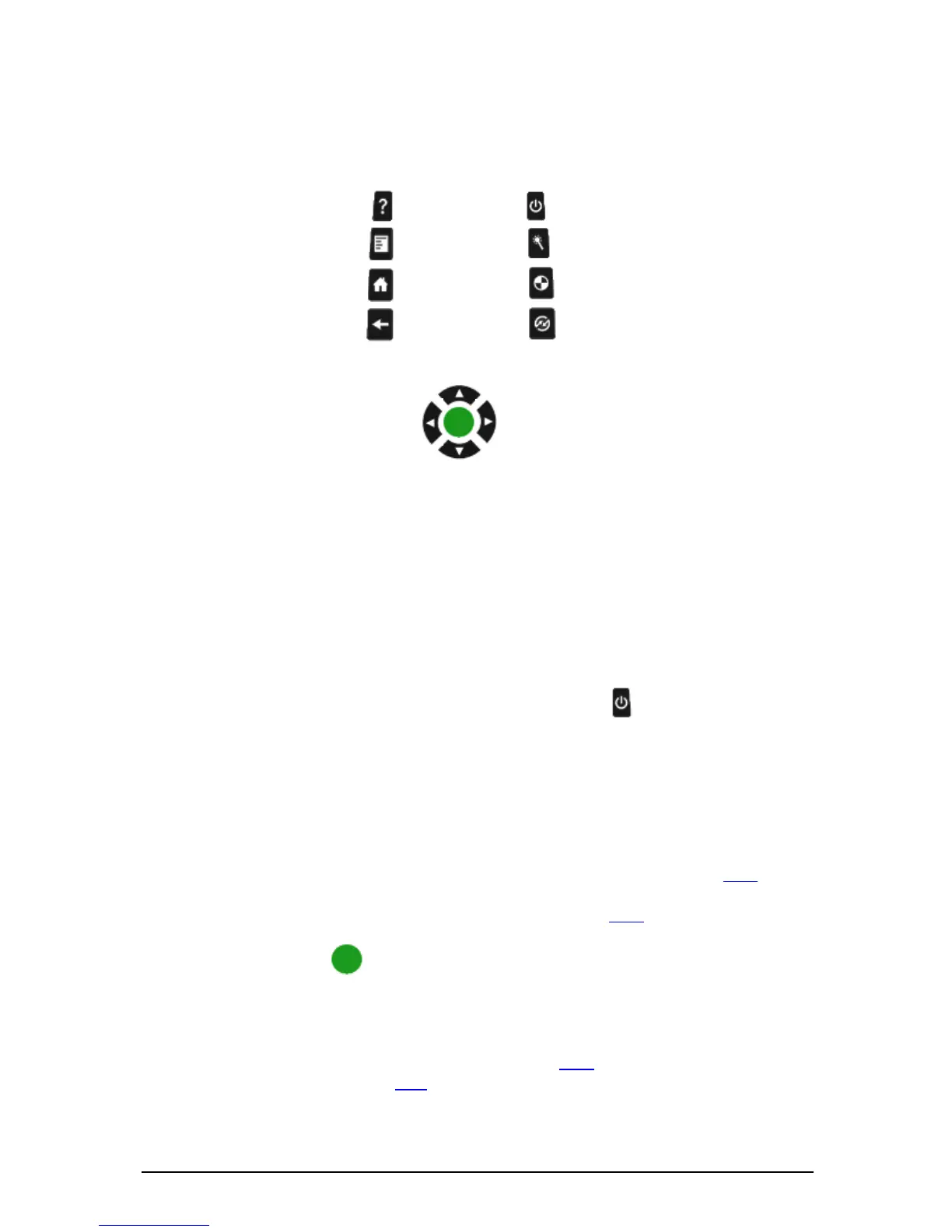DELTA LTL-XL Retroreflectometer 9
Getting started
Buttons:
HELP ON/OFF
MENU SMART
HOME CALIBRATE
BACK PRINT
UP
LEFT RIGHT
OK (center)
DOWN
Figure 2. Buttons
Height adjustment (optional)
Before using the LTL-XL, notice that the operating panel can be adjusted in height for er-
gonomic considerations. The height is adjusted by pressing the red knob on the front of the
instrument and at the same time lifting the handle on the operating panel. Release the knob
and continue lifting until the handle locks.
Turn on
Turn on the LTL-XL by pressing and holding the ON/OFF button until the display
turns on. The instrument will be ready for measuring within 10 seconds. The LTL-XL
wakes up from standby within 1 second.
Measuring
Calibrate the instrument if needed. DELTA recommends calibrating the instrument every
time the instrument is switched on and / or starts a new series of measurements or mini-
mum once a day typically in the morning before measurement start. See Calibration, pg. 40
Place the instrument on the road marking. See positioning on the road pg. 12
Press the green OK-button to take a measurement. A single R
L
or Qd measurement
takes approx. 1 sec. A combined R
L
and Qd measurement takes 3 sec.
When the measurement is complete, the R
L
and/or Qd value will be displayed. Data is au-
tomatically transferred to the data log. If there is a problem with the measurement a warn-
ing icon or an error icon will pop up (see Errors and warnings, pg. 36) and an audible alarm will
sound (if enabled, see Sound settings, pg 27).
