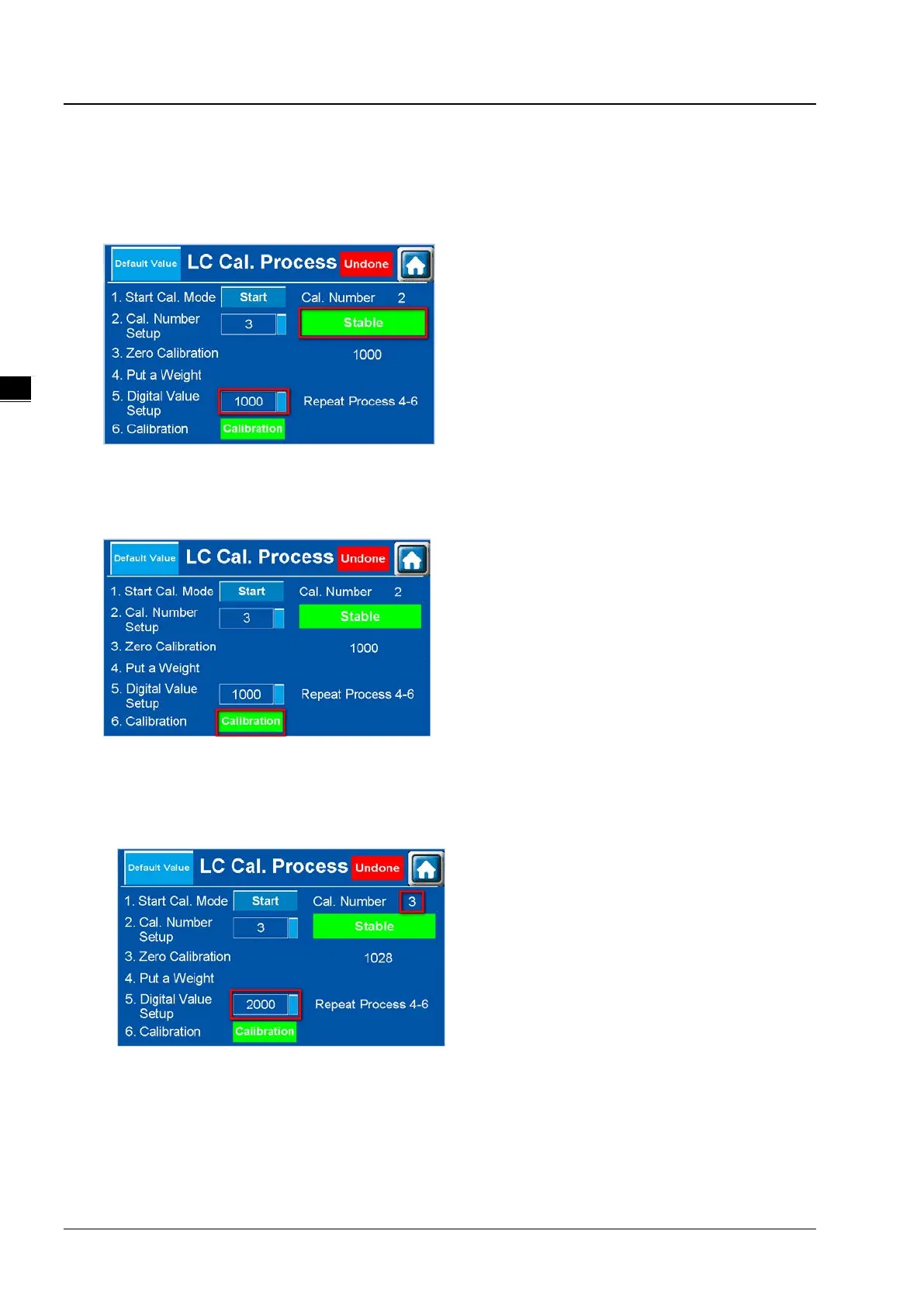TP70P-211LC1T/TP04P-20EXL1T Operation Manual
3-6
(5) Digital Value Setup
Put an object that you know its weight on the load cell sensor and then enter its digital value for calibration. When
the value is settled, the status shows Stable. The image below shows an example of using a 100g weight for
calibration. Enter the digital value 1000 in the field of Digital Value Setup. After the value is settled, the status
shows Stable and then you can start calibration.
(6) Calibration
The Stable shown indicates the value is settled and the Calibration button appears at the bottom. Press the
Calibration button to complete the calibration for the number 2.
If the number 2 is not the final point set for calibration, the next number appears for calibration. Repeat steps (4) - (6)
to complete calibration for all the points. The example below shows that 3-points setting is set for calibration. Thus
the number 3 appears for calibration. The image below shows an example of using a 200g weight for calibration.
Enter the digital value 2000 in the field of Digital Value Setup. After the value is settled, the status shows Stable
and then press the Calibration button to complete the calibration for the number 3.
(7) After all calibrations are complete, the LC Cal. Process condition shown in the upper right corner changes from
Undone in a red block to Done in a green block. Press Storing Data in the lower right corner to save the settings.
Otherwise, the changes will not be saved. Press Default Value in the upper left corner to cancel without saving the
changes. You can always reset calibrations to default settings by pressing Default Value in the upper left corner.