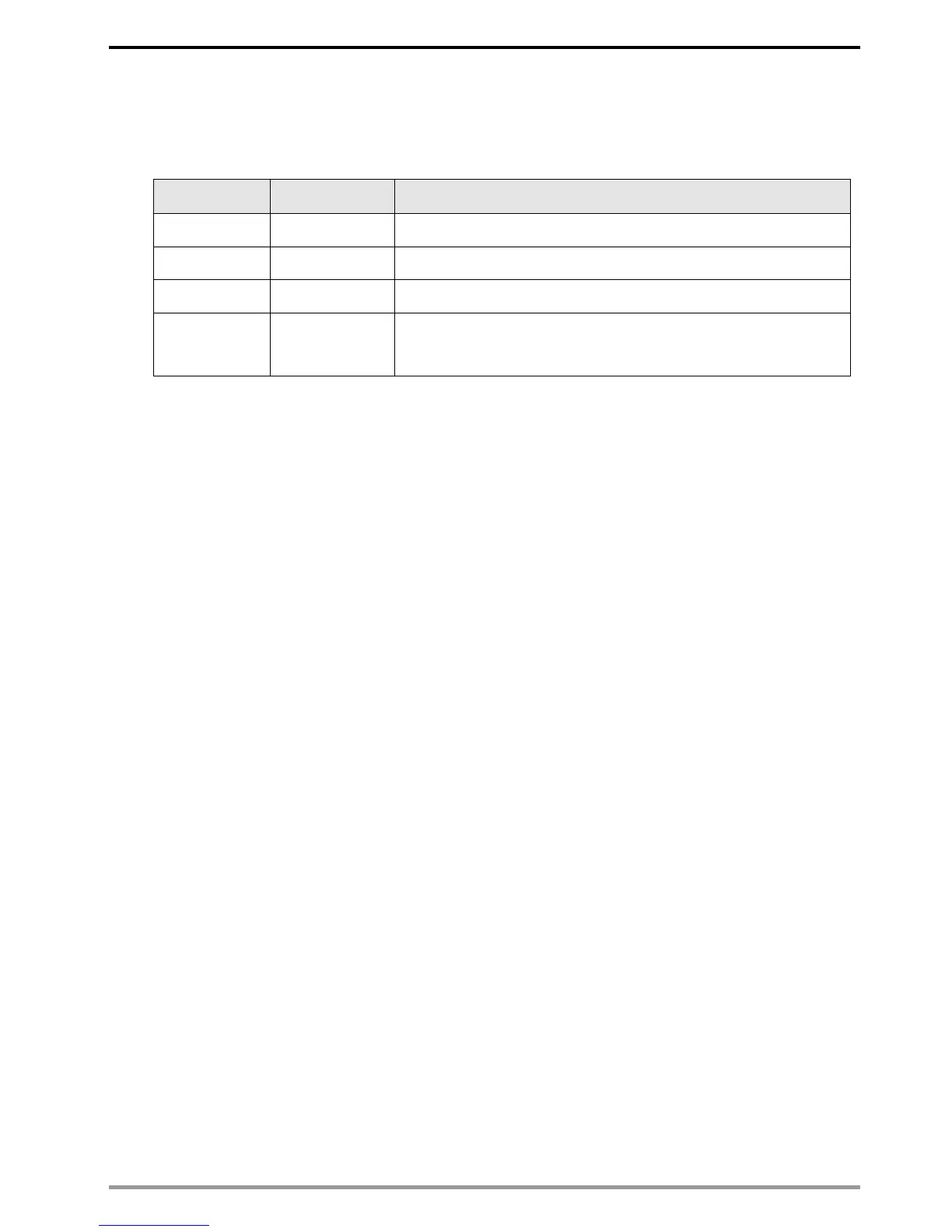VFD-C2000 PROFINET Communication Card CMC-PN01
CMC-PN01 Operation Manual
4 VFD-C2000 Drive Settings
When you operate VFD-C2000 through CMC-PN01, you should set the
communication card as the source of VFD-C2000 controls and settings. You need to use
the keypad to configure the following parameter addresses to the corresponding values:
Note: To make PLC or the host controller identify CMC-PN01, it is necessary to load the
product description file (GSDML). You can download it directly from Delta’s official
website.
Settings/
Displayed Value
Set communication card as the source of frequency command.
Set communication card as the source of control.
Decoding method is either 60xx or 20xx.
Communication card identification:
When CMC-PN01 communication card is connected, the value of
this parameter displays “12”.