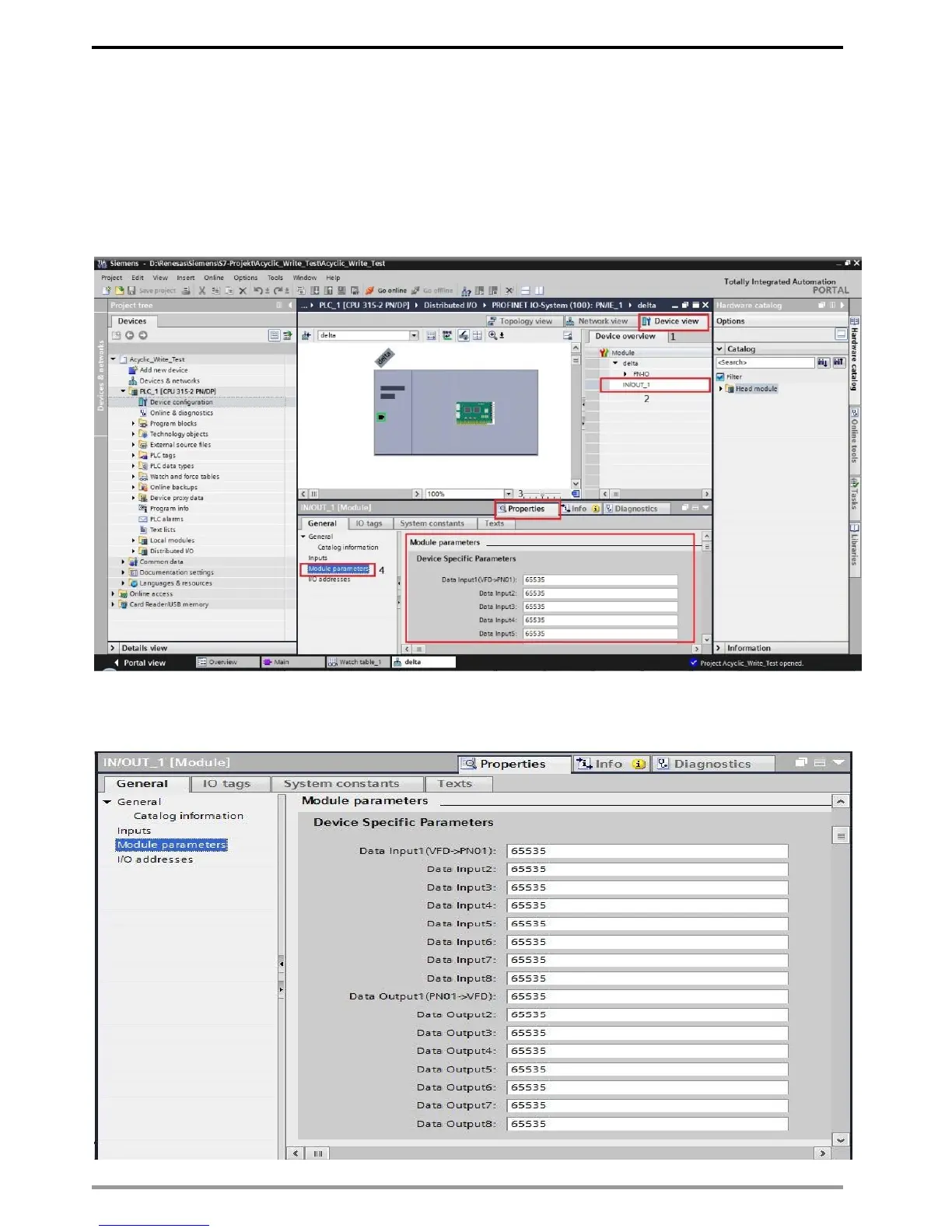6.4 Demonstration of Reading/Writing Synchronous and Asynchronous
Parameters (S7-300 + TIA PORTAL)
Settings for Reading and Writing Synchronous Parameters of the Drive
The following example is demonstrated by using Siemens CPU315-2 PN/DP and TIA
Portal V13 SP1.
1. Follow the four steps as shown in the figure below to open Module Parameters.
2. The figure below shows a complete parameter table. You can synchronously read or write the
parameters of the drive by setting up this table. If the value of the parameters is
65535(0xFFFF), there is no parameter reading or writing.
