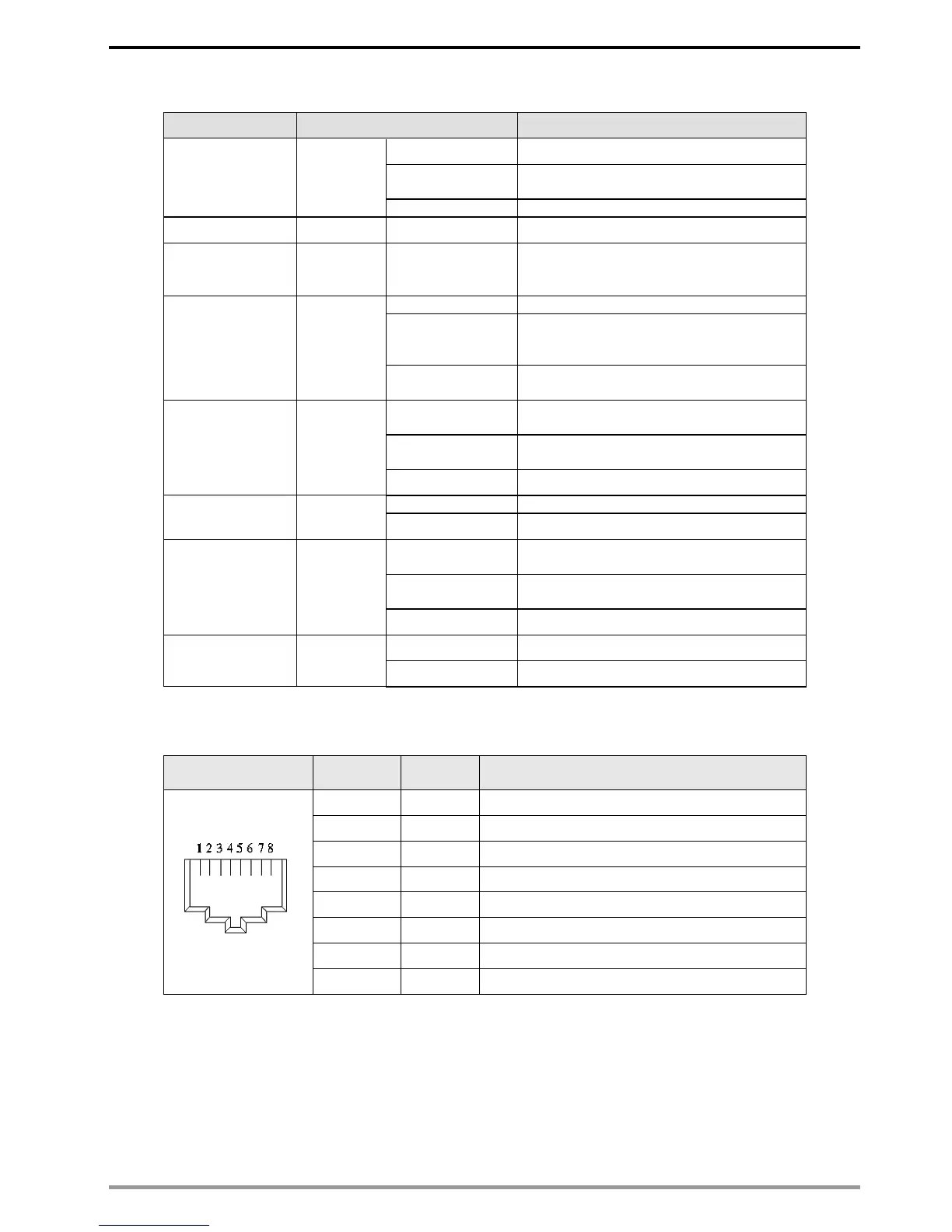VFD-C2000 PROFINET Communication Card CMC-PN01
CMC-PN01 Operation Manual
PN Stack normal activation
PN Stack normal activation, waiting for
synchronizing with MCU.
PN Stack abnormal activation
Disconnected with PROFINET Controller
Normal connection, but abnormal
communication with PROFINET
Controller.
Normal connection with PROFINET
Controller
Connected and is exchanging data with
Master regularly
Not connected but is handshaking data
with Master
Normal network connection
Connected and is exchanging data with
Master regularly
Not connected but is handshaking data
with Master
Normal network connection
2.4 Definition of RJ45 Pin
Positive pole for data transmission
Negative pole for data transmission
Positive pole for receiving data
Negative pole for receiving data