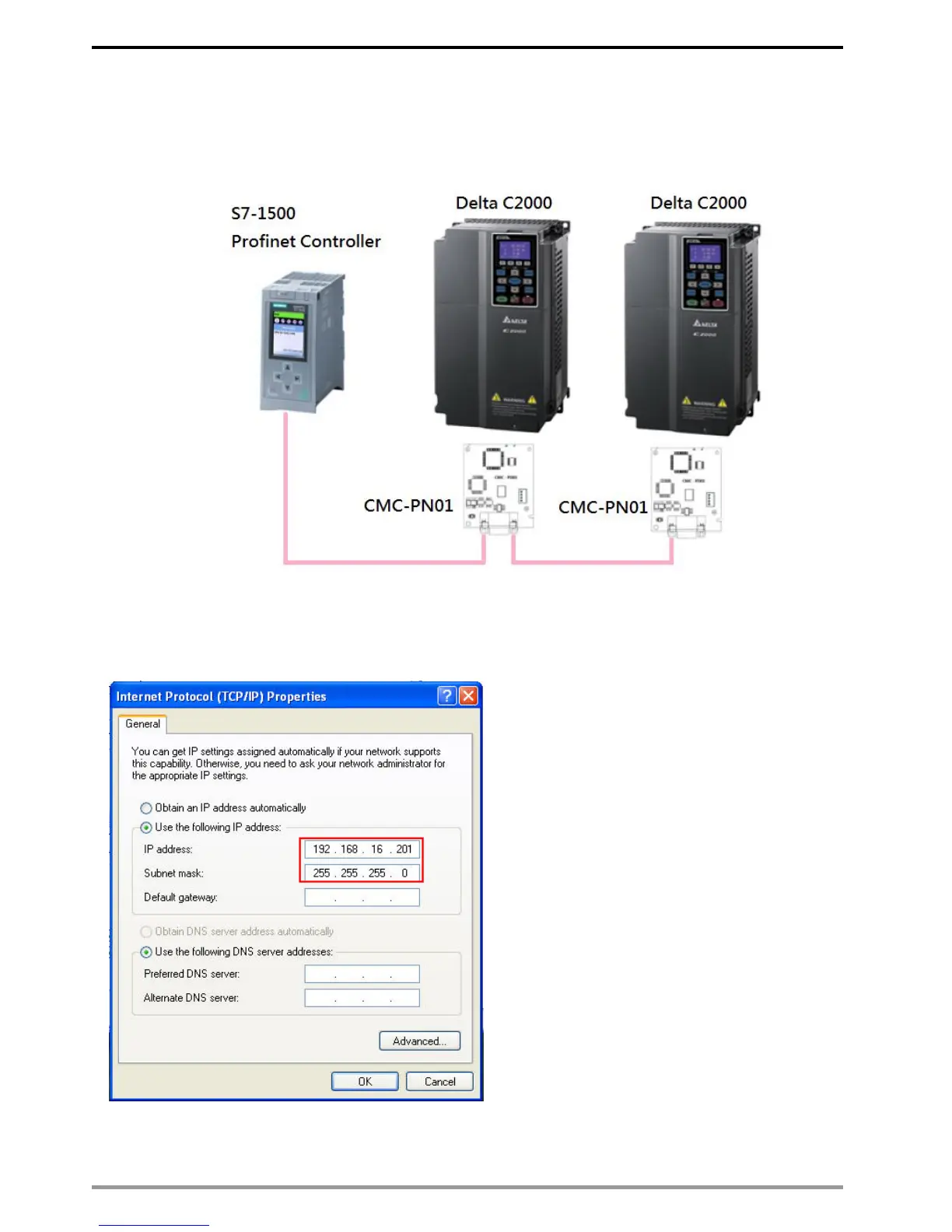6 Connection Configuration to Host Controller
This section introduces how Siemens STEP 7 and TIA PORTAL PLC integral
software, as well as Siemens PLC S7-300 and S7-1500 use PROFINET to connect C2000
drive. The connection configuration shows as the figure below. Siemens PLC connects
CMC-PN01 communication card of C2000 drive through the EtherNet.
6.1 Basic Configuration
1. Start your PC and set IP address configuration as static IP address. It is recommended
to set the address to 192.168.xxx.xxx in the red box as the figure below shows.
