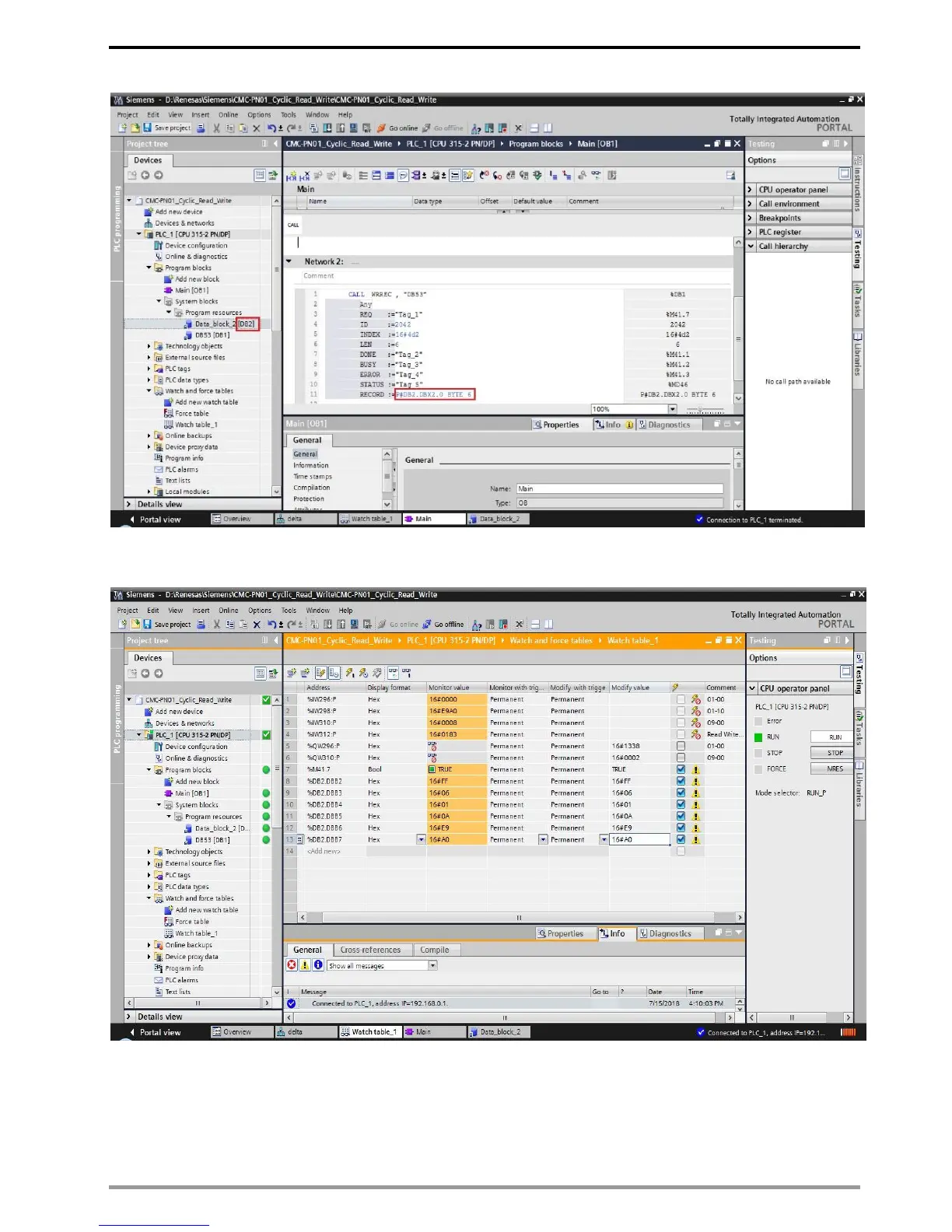※ Note: The two DB values in red boxes as shown in the figure below should match.
3. Recompile the programs and download them to the PLC program.
4. Test if the programming is workable by using the Watch Table. Refer to the settings in the
figure below.
※ The example of writing the drive parameters above is demonstrated by FF 06 YY YY XX XX.
(YY YY indicates the parameter group and parameter number. For example, 01-00 means
parameter group 01 and parameter number 00.)
(XX XX means the written values. For example, 13 88 = 0x1388.)
※ You can choose to write the values or not by setting REQ.