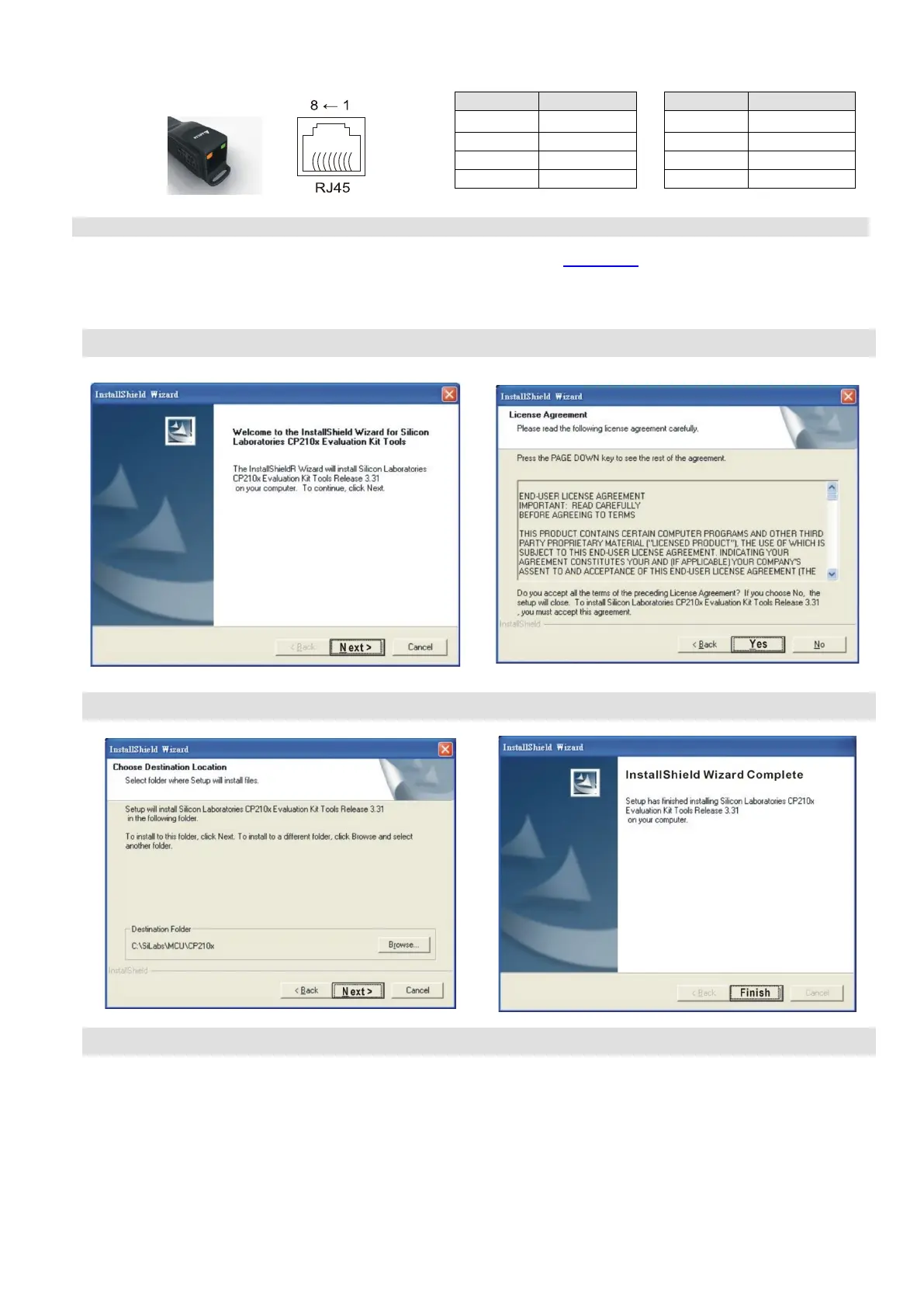Chapter 6 Optional Accessories | VFD-ED
RJ45
⇒
Preparation before Installing Driver
Extract the driver file (IFD6530_Drivers.exe) by following steps. Download the driver file
(IFD6530_Drivers.exe) at Delta’s website.
NOTE: DO NOT connect the IFD6530 to PC before extracting the driver file.
At the end of this process, you should have a folder named SiLabs under drive c:\ SiLabs.
