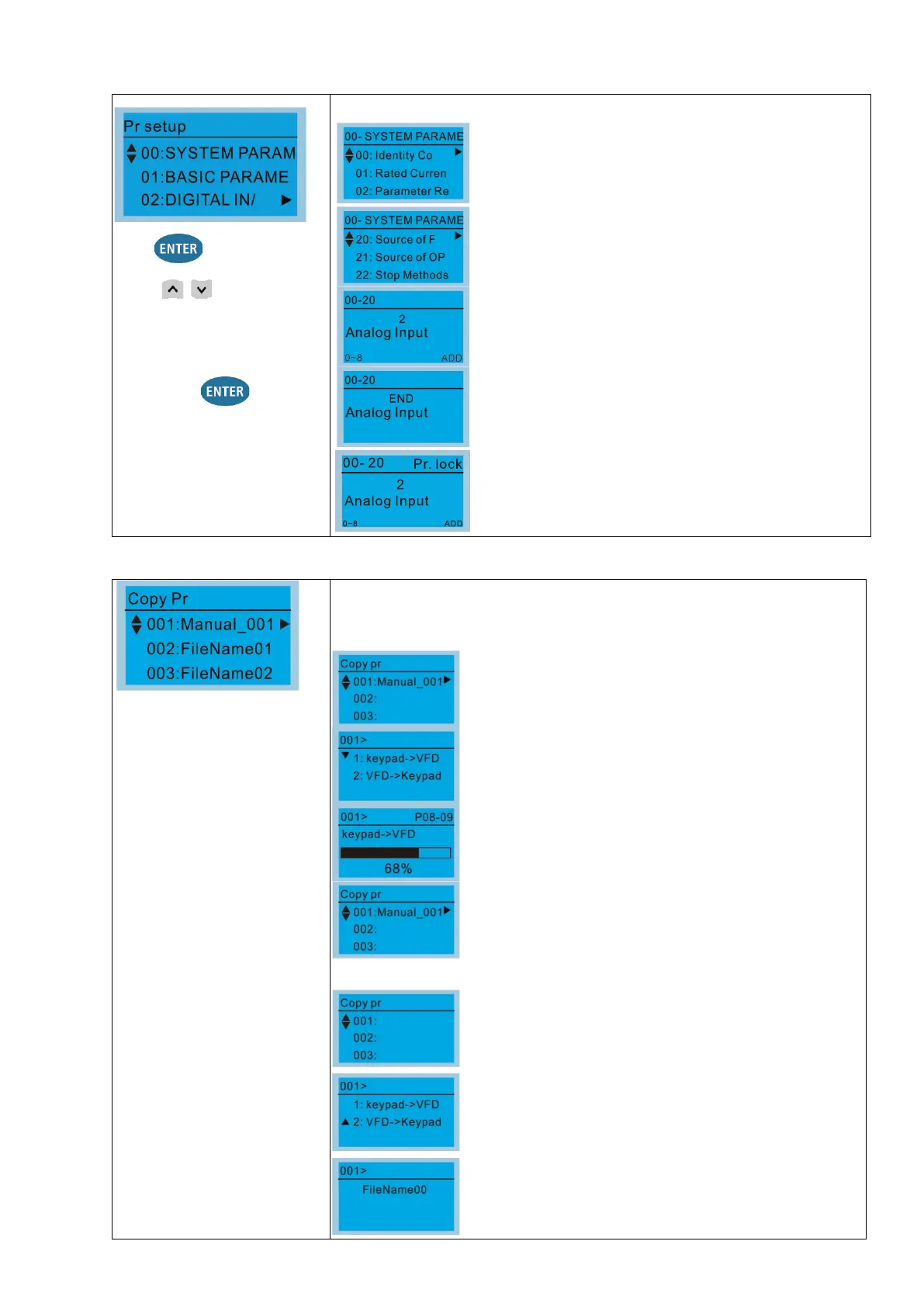Chapter 9 Digital KeypadVFD-ED
1. Parameter Setup
Press to select.
Press to select the
parameter group.
Once you select a parameter
group, press to go into
that group.
For example: Setup source for the master frequency command.
Parameter Group 00 Basic Parameters, use
Up/Down keys to select parameter 20:
Auto Frequency
Press ENTER to go to this
parameter’s setting menu.
Use Up/Down keys to choose a setting.
“2 Analog Input”, and then press
After you press ENTER, END is displayed which
means the parameter setting is done
.
NOTE: When parameter lock / password protection
function
is enabled, it displays “Pr. lock” on the upper
right corner of the keypad. The parameter cannot be
written or is protected by the password under this
circumstance.
5. Copy Parameter
Press ENTER to go to 001–
004: content storage
Four groups of parameters are available to copy.
The steps are shown in the example below.
Example: parameter saved in the motor drive.
“Copy Parameter”
2. Select the parameter group to copy and press ENTER
key.
VFD
Press ENTER key to go to “keypad VFD” screen.
Begin copying parameters until it is done.
After copying parameters is done, the keypad
automatically returns to this screen.
Example: parameter saved in the
keypad.
Go to Copy parameter
2. Select the parameter group to copy and press ENTER.
Select 2: VFD Keypad
Press ENTER to go to “Save in the keypad drive”
screen.
/ Down keys to select a symbol.
/ Right keys to move
the cursor to select a file
name.
