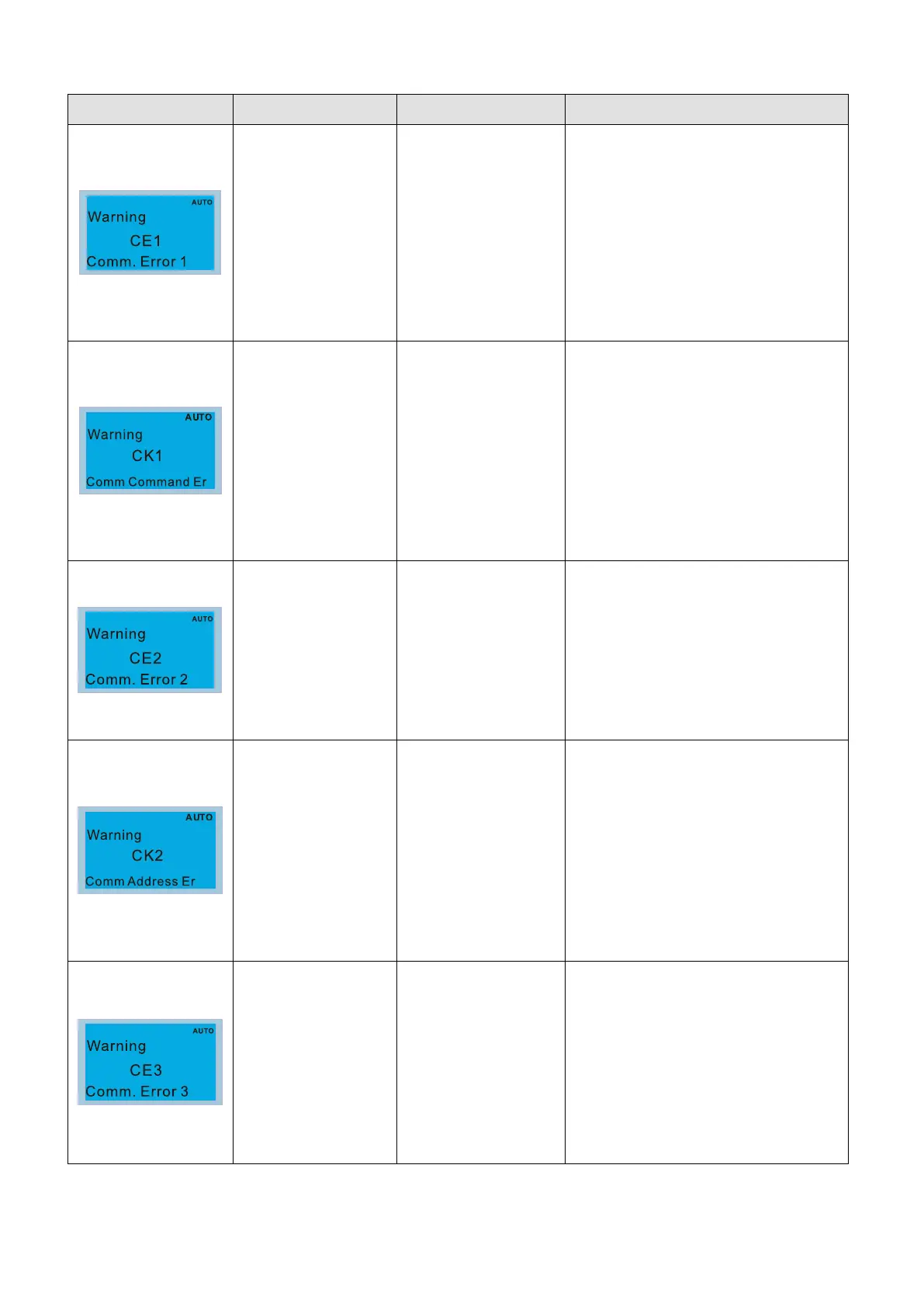Chapter 9 Digital KeypadVFD-ED
Warning Codes
LCD Display Warning Name Description Corrective Actions
Communication error 1
(CE1)
RS-485 Modbus illegal
function code
Motor drive does not accept the
communication command sent from the
keypad.
1. Verify that the keypad is properly
connected to the motor drive by a
communication cable such as RJ45.
2. Press RESET on the keypad to clear
errors.
If none of the above solutions works,
contact your local authorized dealer for
assistance.
Communication
command error 1
(CK1)
data, illegal function
code (Keypad auto-
detect this error and
display it)
Keypad does not accept the motor
drive’s communication command.
1. Remove the keypad and reconnect it.
2. Verify if the Baud rate = 19200 bps,
and the Format = RTU8, N, 2
3. Verify if the keypad is properly
connected to the motor drive on the
communication contact by a
communication cable such as RJ45.
If none of the above solutions works,
contact your local authorized dealer.
Communication error 2
(CE2)
RS-485 Modbus illegal
data address
Motor drive does not accept the
keypad’s communication address.
1. Verify that the keypad is properly
connected to the motor drive by a
communication cable such as RJ45.
2. Press RESET to clear the errors.
If none of the above solutions works,
contact your local authorized dealer for
assistance.
Communication
address error (CK2)
data, illegal data
address (Keypad auto-
detect this error and
display it)
Keypad does not accept the motor
drive’s communication command.
1. Remove the keypad and reconnect it.
2. Verify if the Baud rate = 19200 bps,
and the Format = RTU8, N, 2
3. Verify if the keypad is properly
connected to the motor drive on the
communication contact by a
communication cable such as RJ45.
If none of the above solutions works,
contact your local authorized dealer.
Communication error 3
(CE3)
RS-485 Modbus illegal
data value
Motor drive does not accept the
communication data sent from the
keypad.
1. Verify that the keypad is properly
connected to the motor drive by a
communication cable such as RJ45.
2. Press RESET to clear the errors.
If none of the above solutions works,
contact your local authorized dealer for
assistance.
