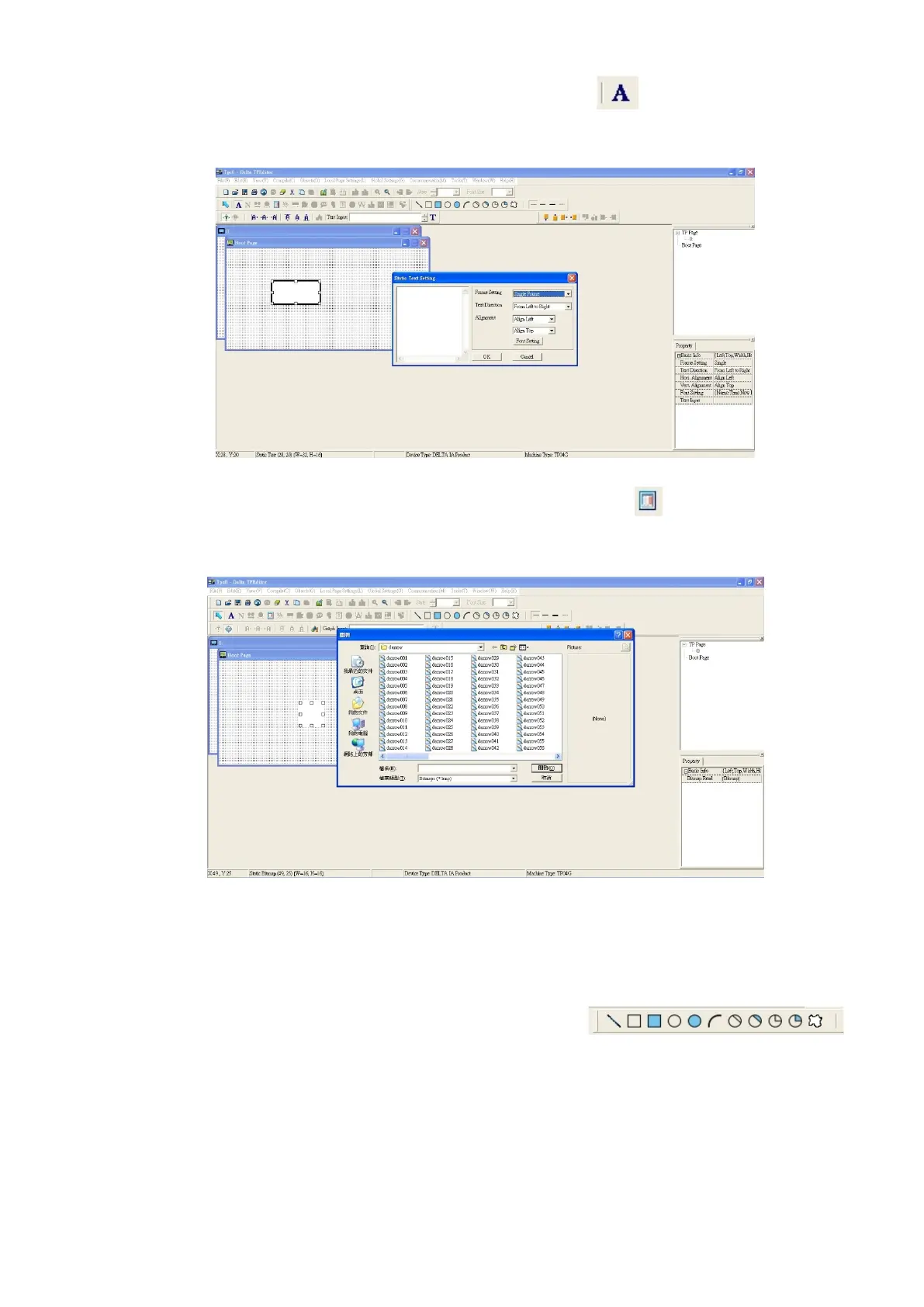Chapter 9 Digital KeypadVFD-ED
(5) Add static text. Open a blank page (step 3), then on the toolbar click . Double-click the blank page
to display the Static Text Setting dialog box, and then enter the static text.
(6) Add a static bitmap. Open a blank page (step 3), then on the toolbar, click . Double-click the blank
page to display the Static Bitmap Setting dialog box where you can choose the bitmap.
You can only use images in the BMP format. Click the image and then click Open to show the image in
the page.
(7) Add a geometric bitmap. There are 11 kinds of geometric bitmaps to choose. Open a new blank page (step
3), then on the toolbar click the geometric bitmap icon that you need .
In the page, drag the geometric bitmap and enlarge it to the size that you need.
