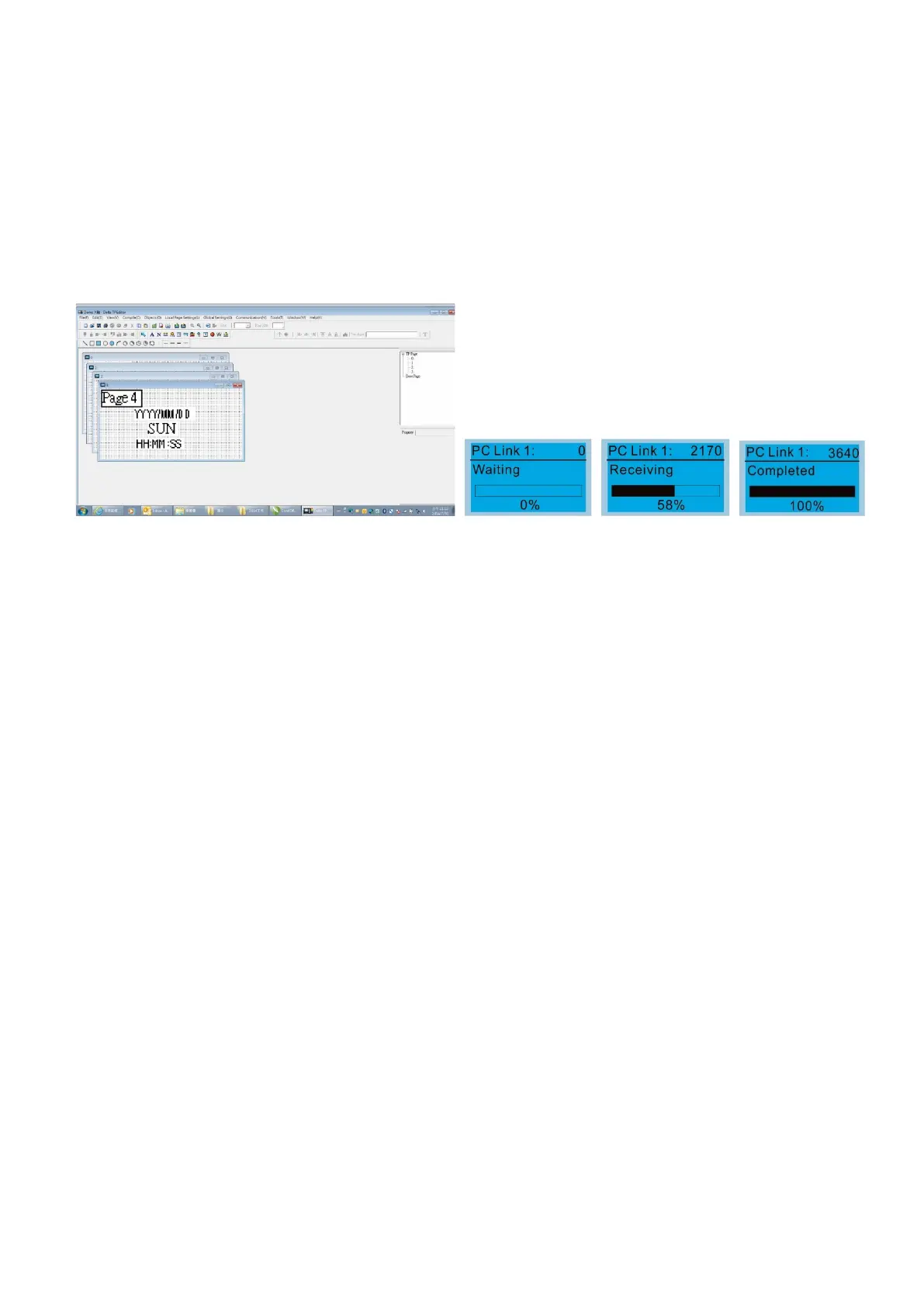Chapter 9 Digital KeypadVFD-ED
ENTER on the keypad to confirm your setting. You can also view the parameter table 01-44 to verify if
you correctly entered the value.
(11) Download TP Page: Press Up / Down on the keypad to select PC Link menu item.
Then press ENTER on the keypad. The screen displays “Waiting”. In TPEditor, choose a page that you
have created, and then on the Communication menu click Write to TP to start downloading the page to
the keypad. Then, the keypad displays “Receiving”. When you see “Completed” on the keypad screen,
the download is finished. You can then press ESC on the keypad to go back to the menu screen.
