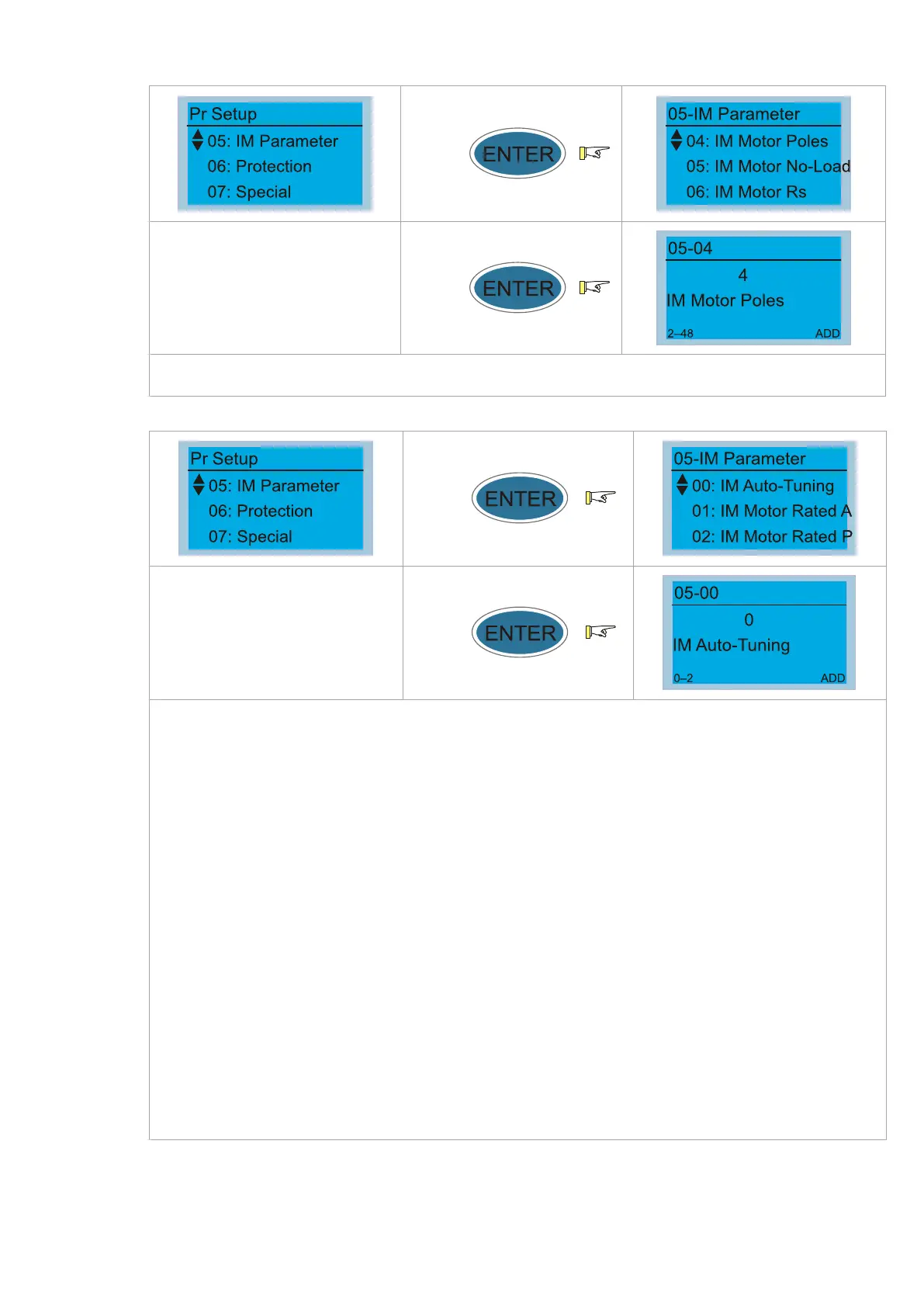Chapter 10 Auto-tuning Process | VFD-ED
Pr.05-04 Number of Motor Poles
Press
Press
Sets the number of motor poles (must be an even number).
Pr.05-00 Motor Auto-tuning
Press
Press
Position the elevator near the middle floors before auto-tuning.
Motor auto-tuning:
Set Pr.05-00 to 1 or 2, and then press the RUN key on the digital keypad KPC-CC01
(Pr.00-15=2) to start auto-tuning. Or when the drive is in manual mode (inspection), run the
upward operation or downward operation (Pr.00-15=1) to start auto-tuning immediately. In
the process of auto-tuning, an “Auto tuning” warning continuously displays on the digital
keypad until it is finished.
Pay attention to the following notes when Pr.05-00=1 (dynamic test):
1. Make sure that all the drive parameters are set to defaults and the motor wiring is correct.
2. Make sure the motor is not loaded before auto-tuning, and that the shaft is not connected
to any belt or gear motor. Set this parameter to 2 if you cannot separate the motor from
the load.
3. Enter the correct values for Pr.01-01, Pr.01-02, Pr.05-01, Pr.05-02, Pr.05-03 and Pr.05-
04. Refer to motor capacity to set the acceleration/deceleration time.
4. After auto-tuning is finished, check if Pr.05-05–Pr.05-09 all have values.
5. Equivalent circuit diagram:
