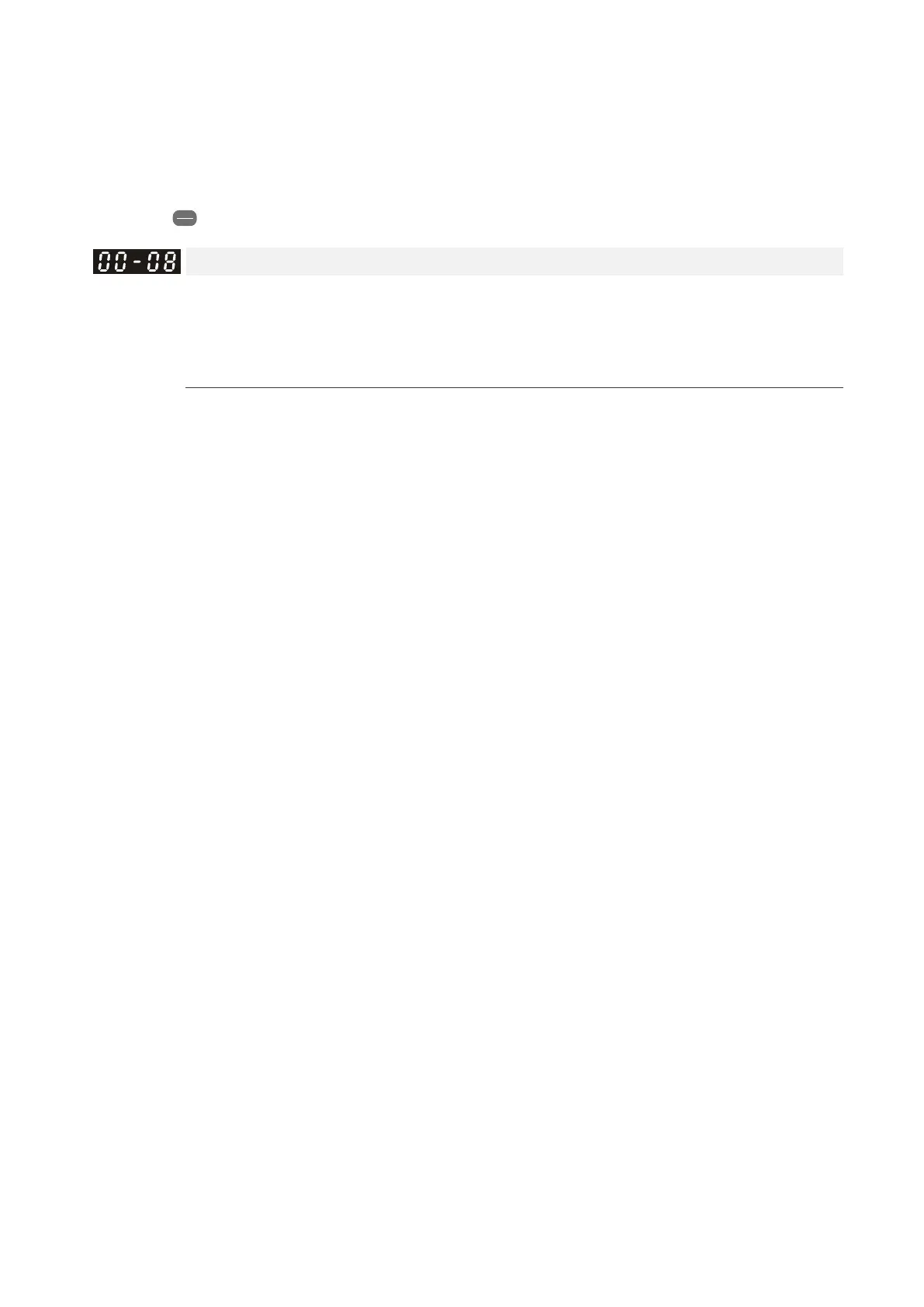Chapter 12 Descriptions of Parameter Settings | VFD-ED
Inputs the password that is set in Pr.00-08. Enter the correct password here to enable changing
parameters. You are limited to a maximum of three attempts. After three consecutive failed attempts,
“Password Error” is displayed, and you must restart the AC motor drive before you can try again to enter
the correct password.
If you forget the password, you can decode by setting this parameter to 9999 and press the PROG/DATA
button (
) twice. Note that this resets the settings to the default.
Password Set
Control Mode
VF VFPG SVC FOCPG FOCPM Default: 0
Settings 1–9998, 10000–65535
Display 0: No password set or successful input in Pr. 00-07
1: Password has been set
This parameter is for setting the password protection. Password can be set directly the first time. After
you set the password, the value of Pr.00-08 is 01, which means password protection is activated.
However, if the value of Pr.00-08 is 00, the password protection is deactivated, which means you can
change any of the parameter settings (including resetting the parameter protection password for Pr.00-
08). When Pr.00-08 is 01 and if you want to change any of the parameter settings, you must enter the
correct password in Pr.00-07 to deactivate the password, and this would make Pr.00-08 become 00. Note
that if you set this parameter to 00 again, the password protection function is permanently deactivated.
Otherwise, password protection is always reactivated after you reboot the motor drive. If you want to
change any of the parameter settings after rebooting the motor drive, enter the correct password in Pr.00-
07 to deactivate the password.
How to make the password valid again after decoding by Pr.00-07:
Method 1: Re-enter the original password into Pr.00-08 (or you can enter a new password if you want to
use a changed or new one).
Method 2: After rebooting, the password function is restored.
Method 3: Entering a non-password value into Pr.00-07.
Password Decode Flow Chart
