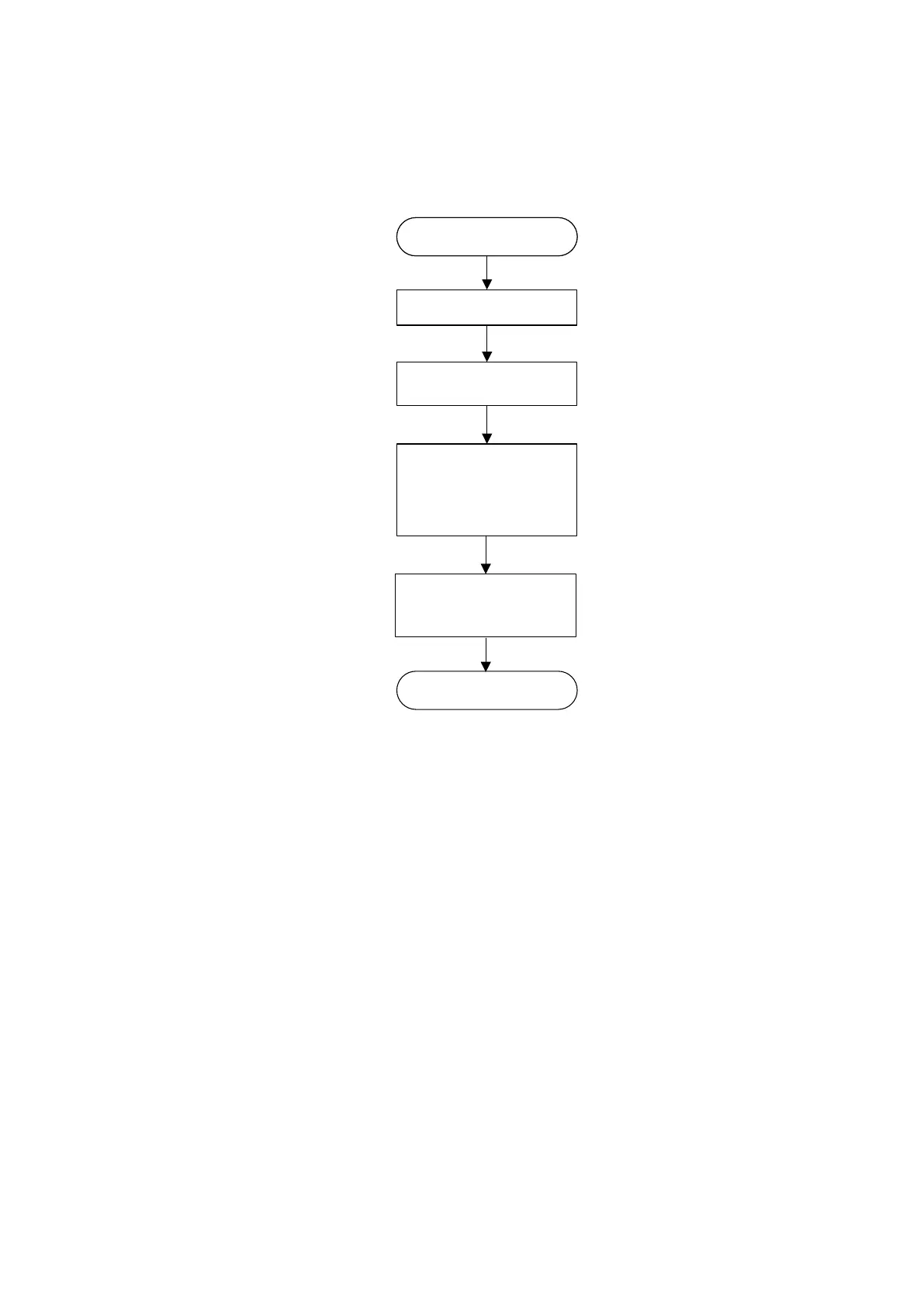12 Descriptions of Parameter Settings | VFD-ED
There are two methods for sending leveling signals:
1. Using multi-function input terminals (MI=53)
2. Deactivate MI1 and MI2 (Multi-step speed command 1 and 2)
Method 1: Direct docking terminal function (using MI terminal to input leveling signals)
The steps to execute direct docking terminal function using multi-function input terminal (MI=53) are as
follows:
1. The control mode should be in closed-loop. Set Pr.00-01 = 2 (FOCPG) or 3 (FOCPM).
2. Set Pr.00-14 = 3 (External digital input).
3. Set Pr.00-15 = 1 (External terminals).
4. Set Pr.04-00 = 0 (Zero-step speed frequency must be set to 0 Hz).
5. Increase Pr.01-13 appropriately in case the elevator stops while having not reached the leveling plate.
6. Set Pr.01-35 (Limit for Direct Docking Terminal Function). In normal condition, there is no need to
adjust this parameter.
7. Set Pr.01-36 (Deceleration Distance for Direct Docking Terminal Function). Enter the length of leveling
plate.
8. Set Pr.01-38 = 2 (Direct docking terminal function enabled).
9. Set multi-function input (MI) terminal to 53.
10. Set Pr.11-01 (Elevator speed). Deceleration speed for terminal function direct docking is calculated
according to this parameter
NOTE: Before the terminal function direct docking is activated, all speed commands must be disabled
(zero-step speed = 0 Hz).
RUN command
Elevator runs in high speed
During deceleration, when
the host controller receives
signals of LU, LD or docking,
it sends an MI (=53) signal
to VFD-ED.
Disable all speed comm ands
(zero-step speed = 0 Hz)
Elevator starts
Elevator stops
Executes direct docking
according to Pr.01-
36
deceleration distance
