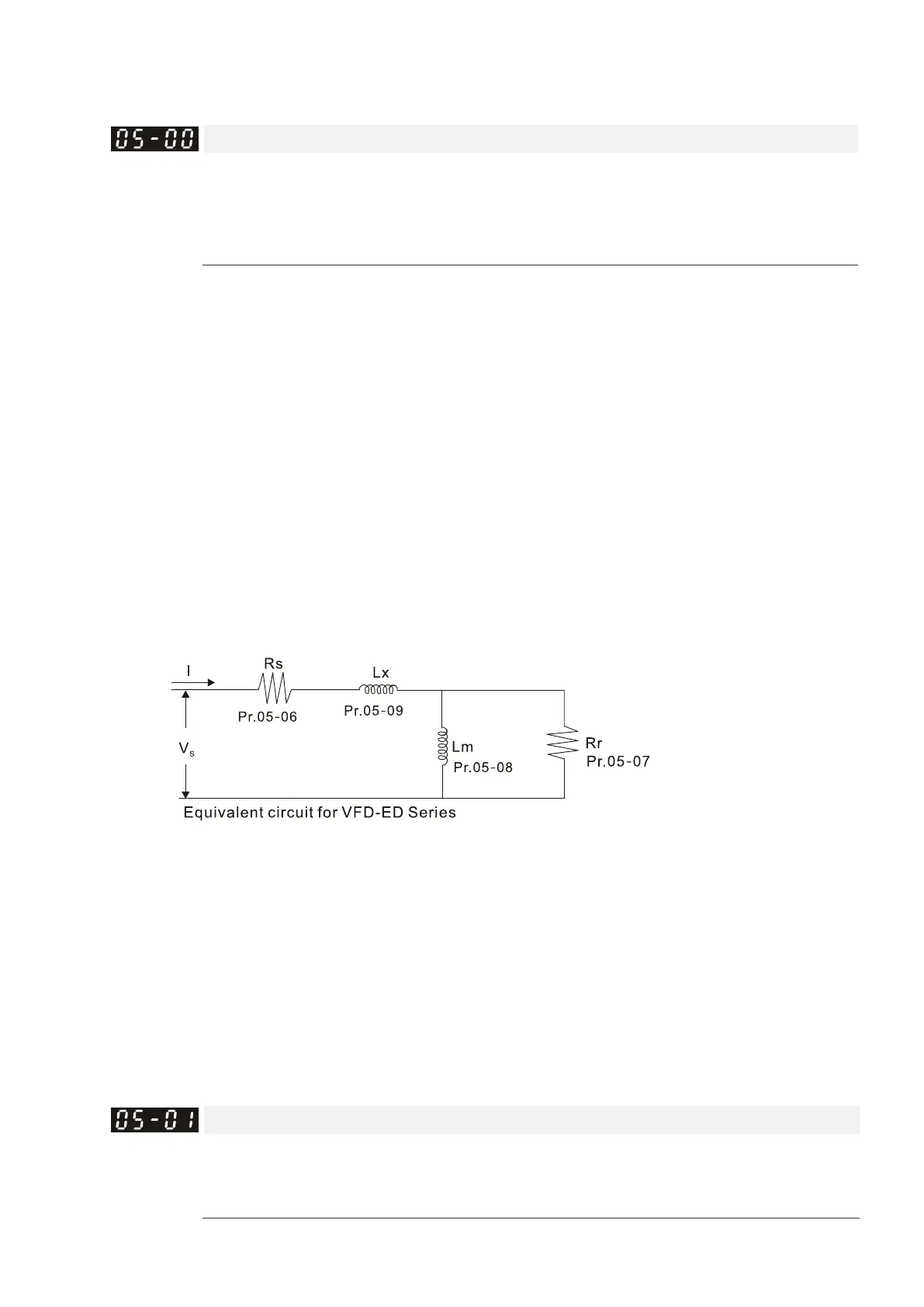12 Descriptions of Parameter Settings | VFD-ED
05 IM Parameters
: You can set this parameter during operation
Motor Auto-tuning
Control Mode
VF Default: 0
Settings 0: No function
1: Dynamic test (Rs, Rr, Lm, Lx, no-load current) [motor runs]
2: Static Test [motor does not run]
Position the elevator near the middle floors before auto-tuning.
Motor auto-tuning:
Set Pr.05-00 to 1 or 2, and then press the RUN key on the digital keypad KPC-CC01 (Pr.00-15=2) to start
auto-tuning. Or when the drive is in manual mode (inspection), run the upward operation or downward
operation (Pr.00-15=1) to start auto-tuning immediately. In the process of auto-tuning, an “Auto tuning”
warning continuously displays on the digital keypad until it is finished.
Pay attention to the following notes when Pr.05-00=1 (dynamic test):
1. Make sure that all the drive parameters are set to defaults and the motor wiring is correct.
2. Make sure the motor is not loaded before auto-tuning, and that the shaft is not connected to any
belt or gear motor. Set this parameter to 2 if you cannot separate the motor from the load.
3. Enter the correct values for Pr.01-01, Pr.01-02, Pr.05-01, Pr.05-02, Pr.05-03 and Pr.05-04. Refer to
motor capacity to set the acceleration/deceleration time.
4. After auto-tuning is finished, check if Pr.05-05
–Pr.05-09 all have values.
5. Equivalent circuit diagram:
NOTE:
In torque/vector control mode, do not run motors in parallel.
Do not use torque/vector control mode if the motor rated power exceeds the rated power for the AC
motor drive.
The no-load current is usually 20–50% of the rated current.
The rated speed cannot be larger or equal to 120 f/p (f: output frequency Pr.01-01, p: Number of
Motor Poles Pr.05-04).
After auto-tuning is finished, activate the drive again to make it operate when the auto-tuning
command source is the external terminal.
Motor Rated Current
Control Mode
VF VFPG SVC FOCPG Unit: Amp
Default: #.##
Settings (40–120%) * Pr.00-01 Amps
