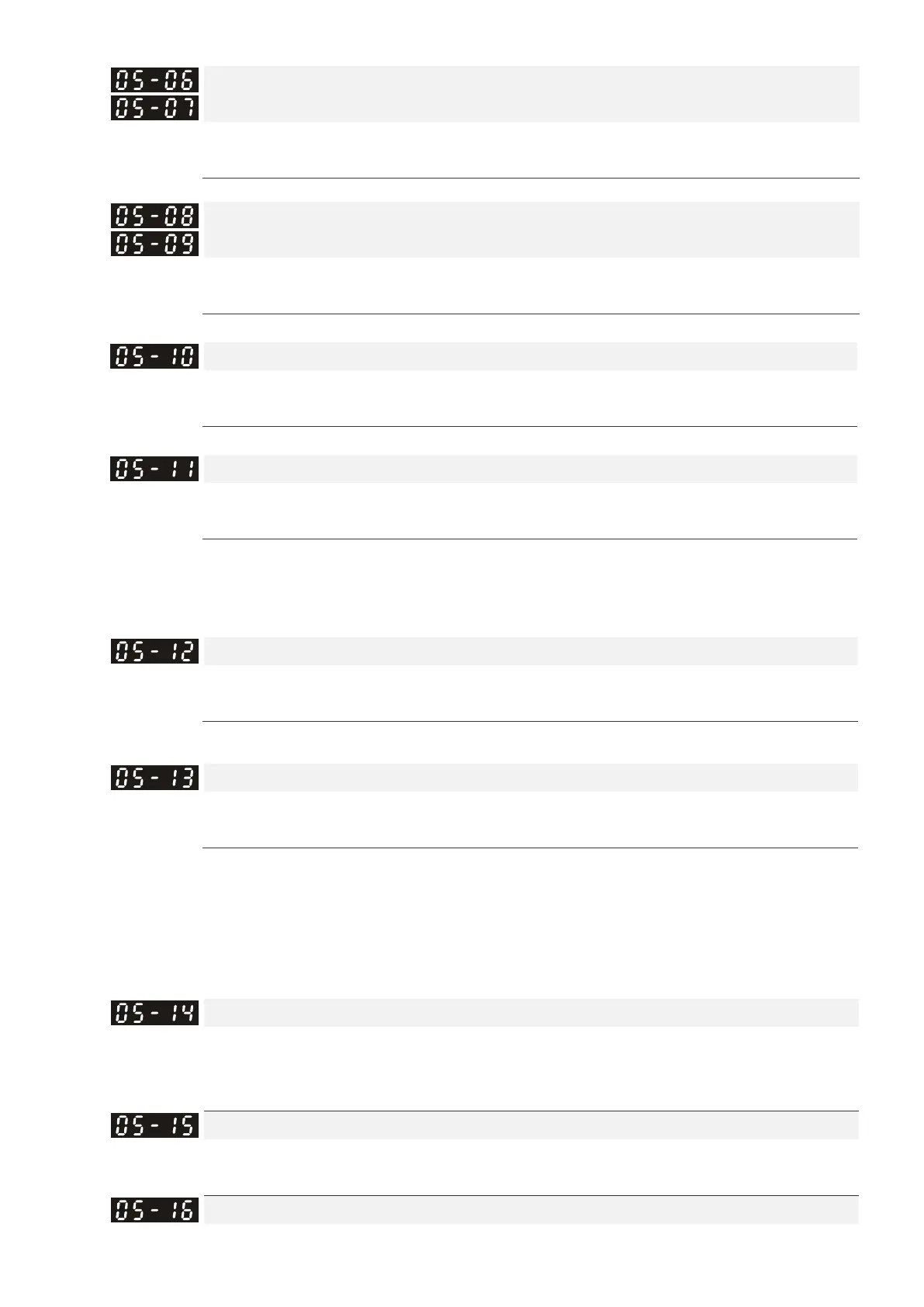12 Descriptions of Parameter Settings | VFD-ED
Rs of Motor
Rr of Motor
Control Mode
SVC FOCPG Default: 0.000
Settings 0.000–65.535 Ω
Lm of Motor
Lx of Motor
Control Mode
SVC FOCPG Default: 0.0
Settings 0.0–6553.5 mH
Torque Compensation Low Pass Filter Time
Control Mode
SVC Default: 0.020
Settings 0.001–10.000 sec.
Slip Compensation Low Pass Filter Time
Control Mode
SVC Default: 0.100
Settings 0.001–10.000 sec.
Setting Pr.05-10 and Pr.05-11 changes the response time for the compensation.
When you set Pr.05-10 and Pr.05-11 to 10 seconds, it maximizes the response time for the compensation.
If the settings are too low, the system may become unstable.
Torque Compensation Gain
Control Mode
VF VFPG Default: 0
Settings 0–10
You can set this parameter so that the AC motor drive increases its voltage output for a higher torque.
Slip Compensation Gain
Control Mode
SVC Default: 1.00
Settings 0.00–10.00
When the motor drive controls an asynchronous motor, the load and slip increase. Use this parameter to
correct the frequency and lower the slip to make the motor run near the synchronous speed under the
rated current. When the output current is larger than the motor no-load current, the drive compensates the
frequency according to the Pr.05-13 setting. If the actual speed is slower than the expected speed,
increase the setting and vice versa.
This is only valid in SVC mode.
Slip Deviation Level
Control Mode
VFPG SVC FOCPG Default: 0
Settings 0–1000%
0: Disable
Slip Deviation Detection Time
Control Mode
VFPG SVC FOCPG Default:1.0
Settings 0.0–10.0 sec.
Over-slip Action
