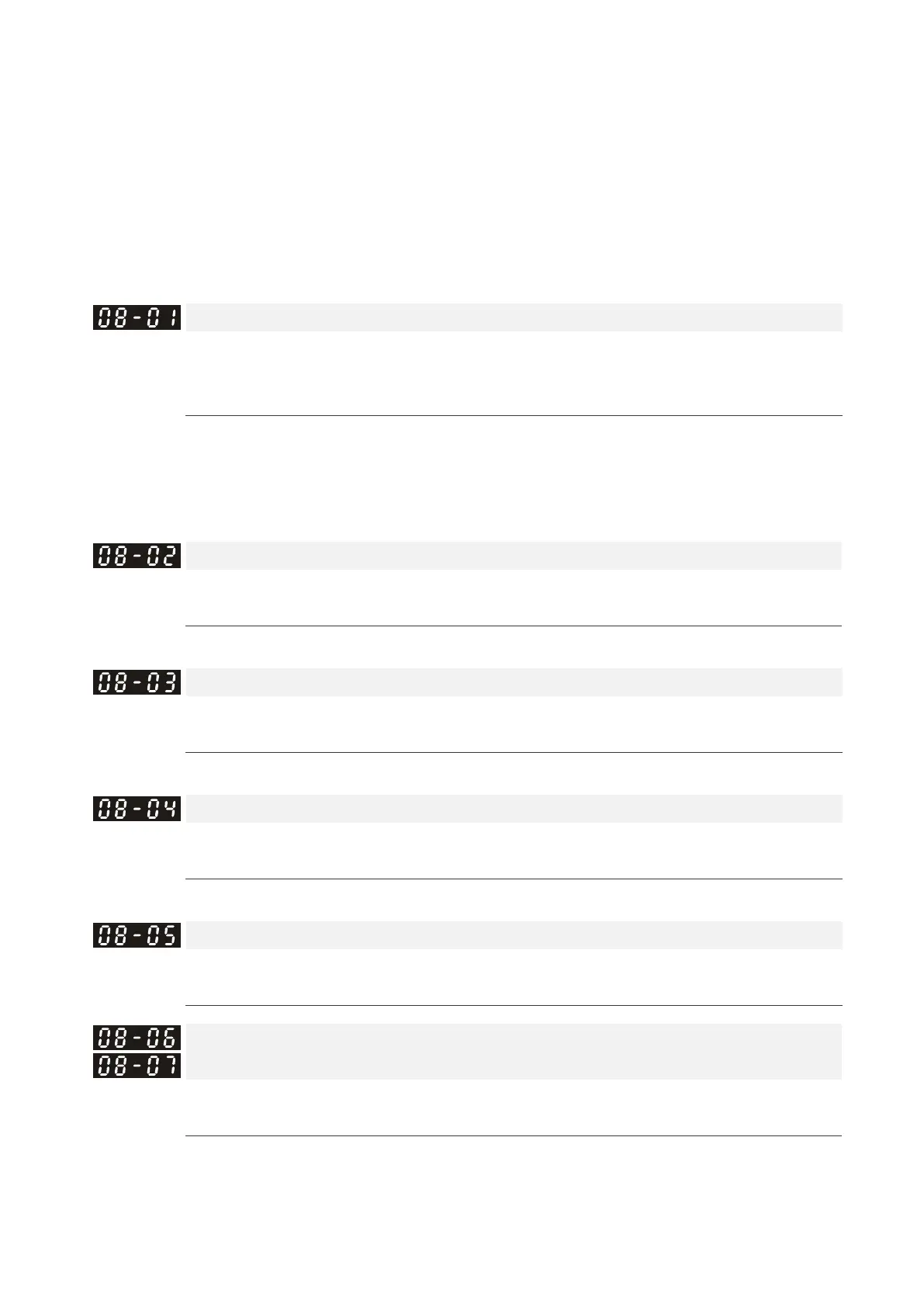Chapter 12 Descriptions of Parameter Settings | VFD-ED
Set Pr.08-00 to 1 (unloaded motor) for accurate calculation. If you need to execute this function with a
loaded motor, balance the carriage before execution.
If you do not balance the carriage in a measured environment, you can execute this function with a
loaded motor by setting Pr.08-00 = 3. It will have a difference of 15–30
o
for different encoder types.
“Auto Tuning Err” displays on the digital keypad when stopping due to an AC motor drive fault or human
error, which means the detection fails. Check the wiring connections of the AC motor drive If “PG Fbk
Error” displays on the digital keypad, change the setting of Pr.10-02 (if set to 1, change it to 2). If “PG
Fbk Loss” displays on the digital keypad, check the feedback of Z-phase pulse.
Motor Rated Current
Control Mode
FOCPM
Unit: Amp
Default: #.##
Settings (40–120%) * Pr.00-01 Amps
Sets according to the motor rated current as indicated on the motor nameplate. The default is 90% of the
rated current.
Example: Suppose the rated current for 7.5 HP (5.5 kW) models is 25 A and the default is 22.5 A. In this
case, the current range is from 10 A (25 * 40%) to 30 A (25 * 120%).
Motor Rated Power
Control Mode
FOCPM
Default: #.##
Settings 0.00–655.35 kW
Sets the motor rated power. The default is the power of the drive.
Motor Rated Speed (rpm)
Control Mode
FOCPM
Default: 1710
Settings 0–65535 rpm
Sets the motor rated speed according to the motor nameplate.
Number of Motor Poles
Control Mode
FOCPM
Default: 4
Settings 2–96
Sets the number of motor poles (must be an even number).
Motor Rs
Control Mode
FOCPM
Default: 0.000
Settings 0.000–65.535 Ω
Motor Ld
Motor Lq
Control Mode
FOCPM
Default: 0.0
Settings 0.0–6553.5 mH
