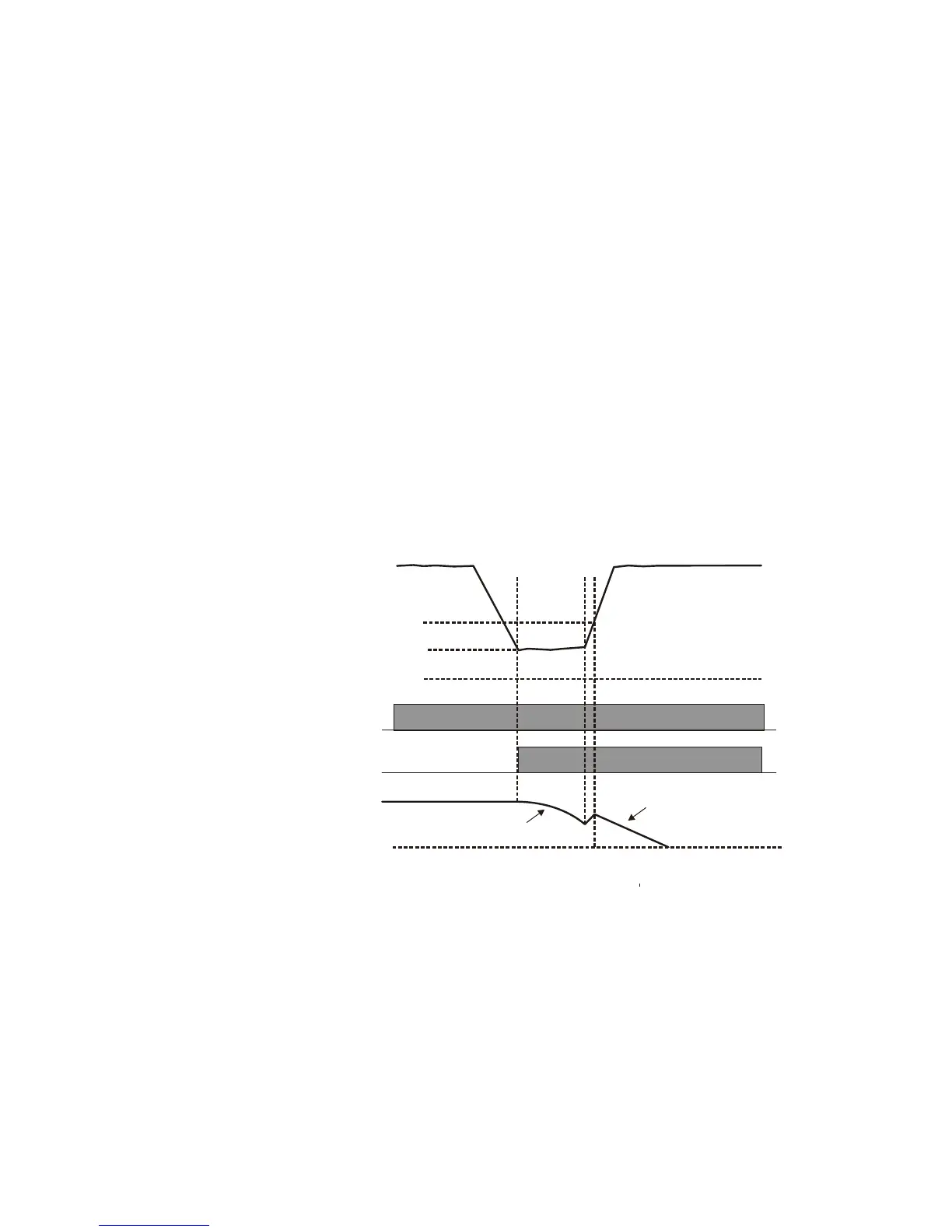Chapter 12 Description of Parameter SettingsMS300 (High Speed Model)
12-07-6
During dEb in operation, it may be interrupted by other protection, such as ryF, ov, oc, occ,
EF…etc., and these error codes will be recorded.
The STOP (RESET) command will be ineffective during the dEb auto deceleration, and the drive
will keep decelerating to stop. To make the drive coast to stop immediately, please use another
function EF instead.
B.B. function is ineffective when executing dEb. B.B. function is enabled after dEb function is
finished.
Even though Lv warning is not displayed during the dEb operates. If
DC-BUS voltage is lower
than Lv level, MO = 10 (Low voltage warning) still operates.
dEb action illustrated as follows:
When DC voltage drops below dEb activated level, the dEb function starts to work (soft start relay
remain closed), and the drive will execute auto deceleration.
Situation 1: Momentary power loss/ power current too low and unstable/ power supply sliding down
because of sudden heavy load
Pr. 07-13 = 1 and power recovers
When the power recovers and
DC-BUS voltage exceeds dEb return level, the drive will linear
decelerates to 0 Hz and stop. The keypad will display “dEb” warning until reset manually, to avoid
that the users do not know the reason of stopping.
dEb activated level
0Hz
Auto deceleration
Linear deceleration
DC BUS voltage
dEb return level
Lv level
Soft start relay at
power side
Output frequency
dEb activated
Situation 2: Momentary power loss/ power current too low and unstable/ power supply sliding down
because of sudden heavy load
Pr. 07-13 = 2 and power recovers
During the dEb deceleration (includes 0 Hz run), if the power recovers higher than dEb return level,
the drive will maintain the frequency for 3 seconds and then accelerate again. The dEb warning on
the keypad will be cleared automatically.
