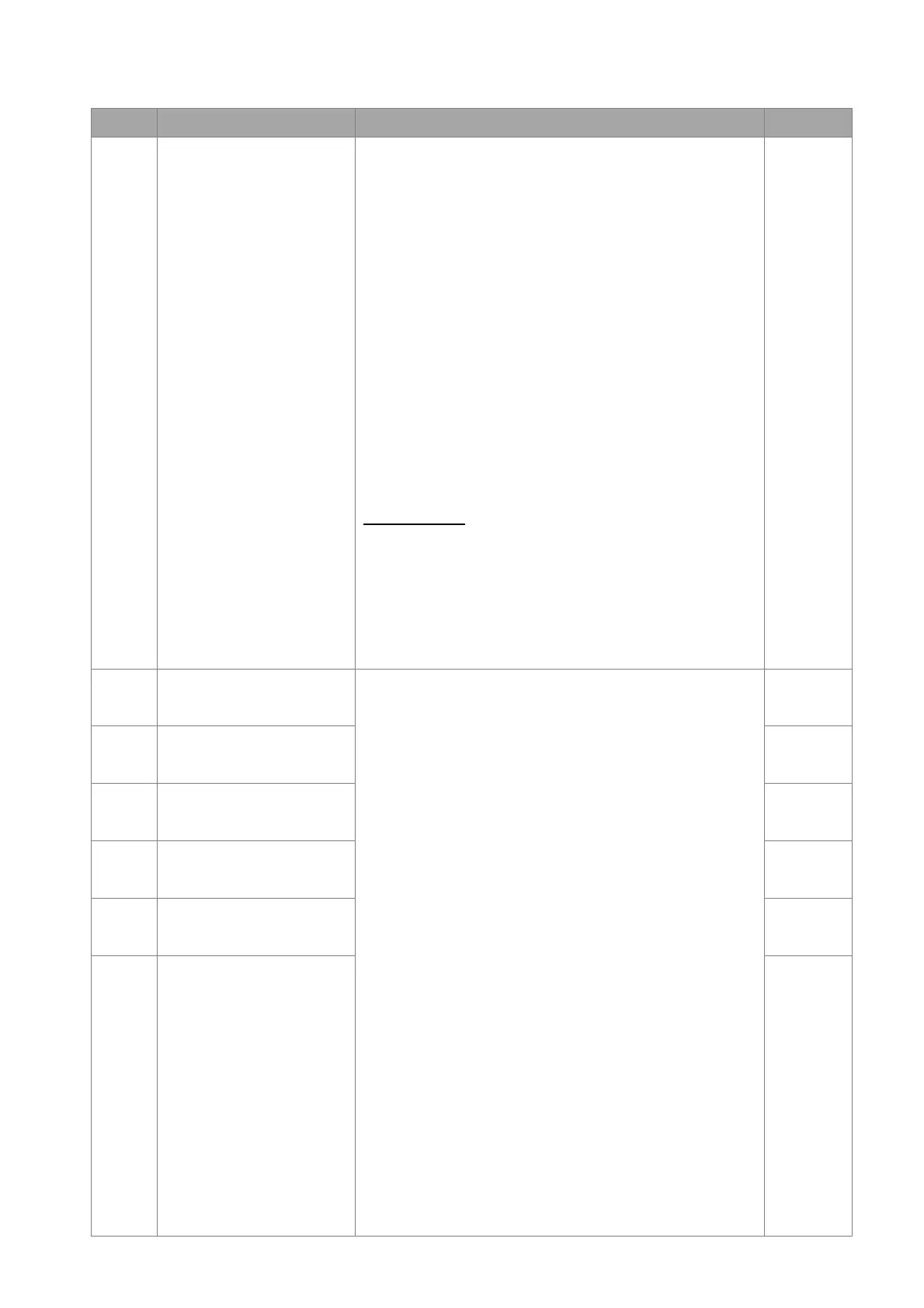Chapter 11 Summary of Parameter SettingsME300
11-10
02 Digital Input / Output Parameters
Pr. Explanation Settings Default
02-00
Two-wire / Three-wire
operation control
0: No function
1: Two-wire mode 1, power on for operation control
(M1: FWD/STOP, M2: REV/STOP)
2: Two-wire mode 2, power on for operation control
(M1: RUN/STOP, M2: FWD/REV)
3: Three-wire, power on for operation control
(M1: RUN, M2: REV/FWD, M3: STOP)
4: Two-wire mode 1, Quick Start
(M1: FWD/STOP, M2: REV/STOP)
5: Two-wire mode 2, Quick Start
(M1: RUN/STOP, M2: FWD/REV)
6: Three-wire, Quick Start
(M1: RUN, M2: REV/FWD, M3: STOP)
IMPORTANT
1. In the Quick Start mode, terminal output stays in a
ready state, and the drive responds to the command
immediately.
2. When using the Quick Start function, the output
terminal has higher potential voltage.
1
02-01
Multi-function input
command 1 (MI1)
0: No function
1: Multi-step speed command 1 / multi-step
0
02-02
Multi-function input
command 2 (MI2)
position command 1
0
2: Multi-step speed command 2 / multi-step
02-03
Multi-function input
command 3 (MI3)
position command 2
1
3: Multi-step speed command 3 / multi-step
02-04
Multi-function input
command 4 (MI4)
position command 3
2
4: Multi-step speed command 4 / multi-step
02-05
Multi-function input
command 5 (MI5)
position command 4
3
5: Reset
6: JOG operation
7: Acceleration / deceleration speed inhibit
8: 1
st
and 2
nd
acceleration / deceleration time selection
9: 3
rd
and 4
th
acceleration / deceleration time selection
10: EF Input (Pr.07-20)
11: Base Block (B.B.) input from external
12: Output stop
13: Cancel the setting for auto-acceleration /
auto-deceleration time
15: Rotating speed command from AVI
