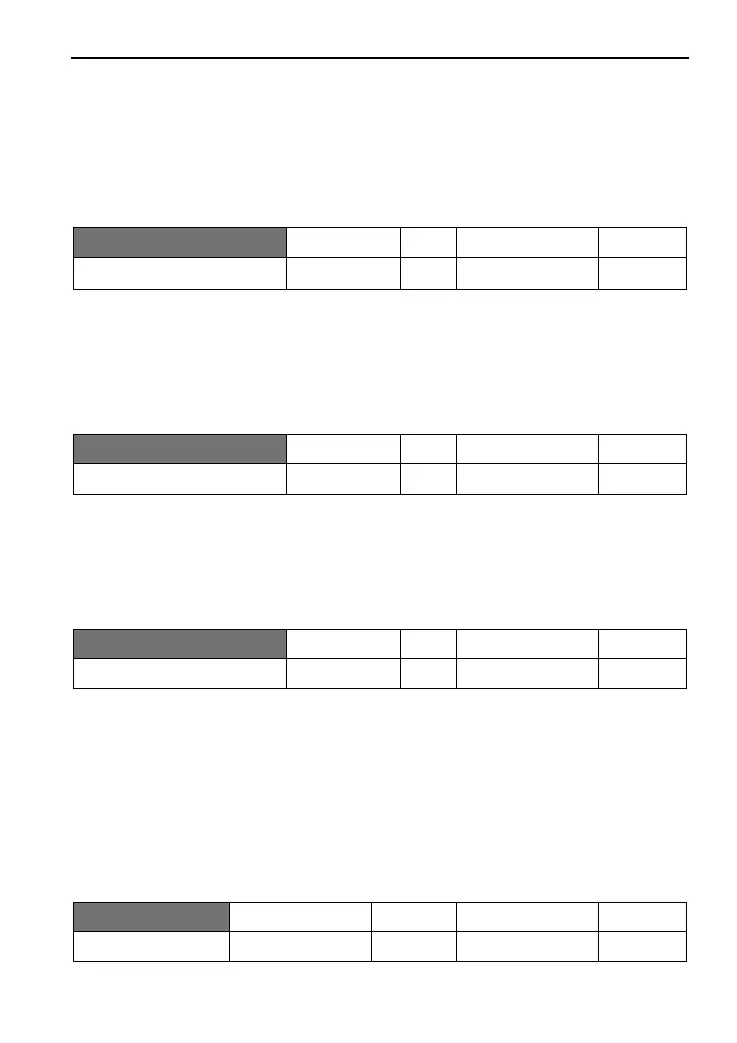NO.6 Detailed Function Description
25
No.6 Detailed Function Descriptions
6.1 Basic function parameters
0: Invalid
1: Valid i.e. parameter locking, meaning other parameters are unchangeable
except this parameter.
This parameter can avoid mistake operation of non-operators which may cause unnecessary
danger and mistake. But after locking parameters, the current frequency can be changed
through keys ▲ and ▼.
Selection of control mode
0: Keyboard setting Operating command is set by keyboard.
1: External terminals setting Operating command is set by 6-way programmable input
terminals.
2: Communication interface setting Operating command is set by
transmission of communication interface
Frequency setting selection
0: Keyboard setting P003 of former operating frequency is set by keyboard.
1: Analog quantity setting Former operating frequency is controlled by input analog signals
and signal type is decided by P070.
Refer to P070-P076 for relevant parameters.
2:Communication interface setting Current operating frequency is set by serial port
communication.
3: Potentiometer of manipulator Current operating frequency is set by potentiometer knob
on manipulator.
