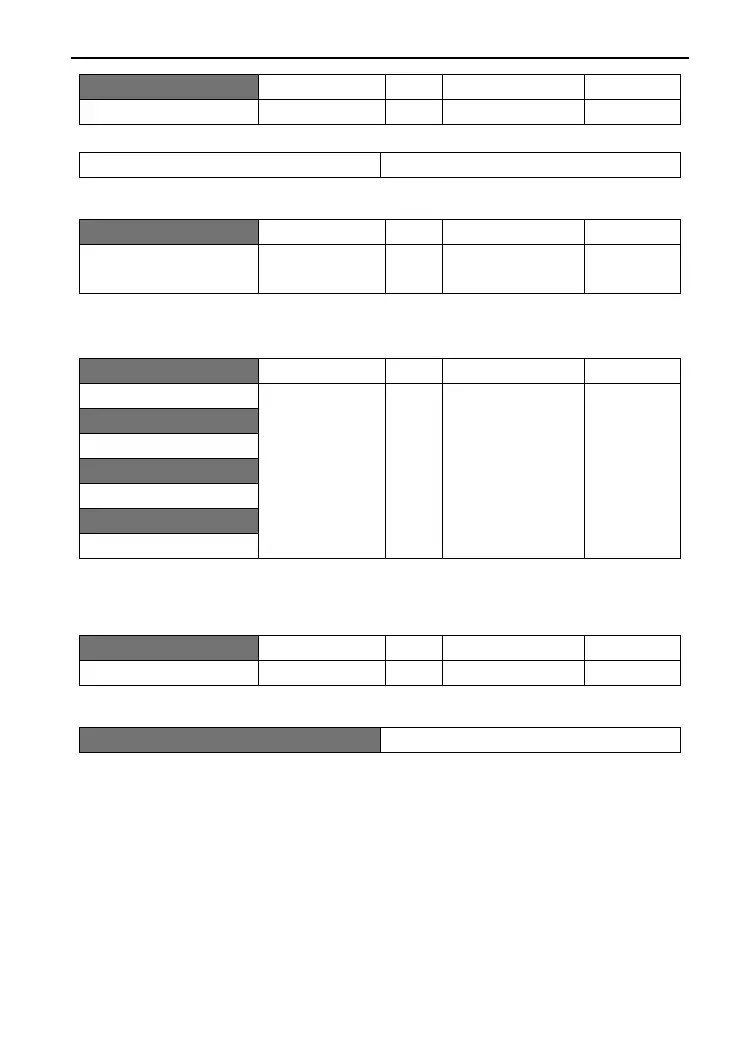NO.6 Detailed Function Description
75
Read-only parameter, alteration inapplicable.
Standard for inverter
frequency
0:50Hz 1:60Hz
The value set in factory, read-only parameter, monitoring applicable and alteration
inapplicable.
Check fault display via access to this parameter; 00 indicates there is no fault and 01
indicates fault occurs; check the code of specific fault after pressing enter key; in case of no
fault record, display ——.
Check software version No. via 01 setting.
