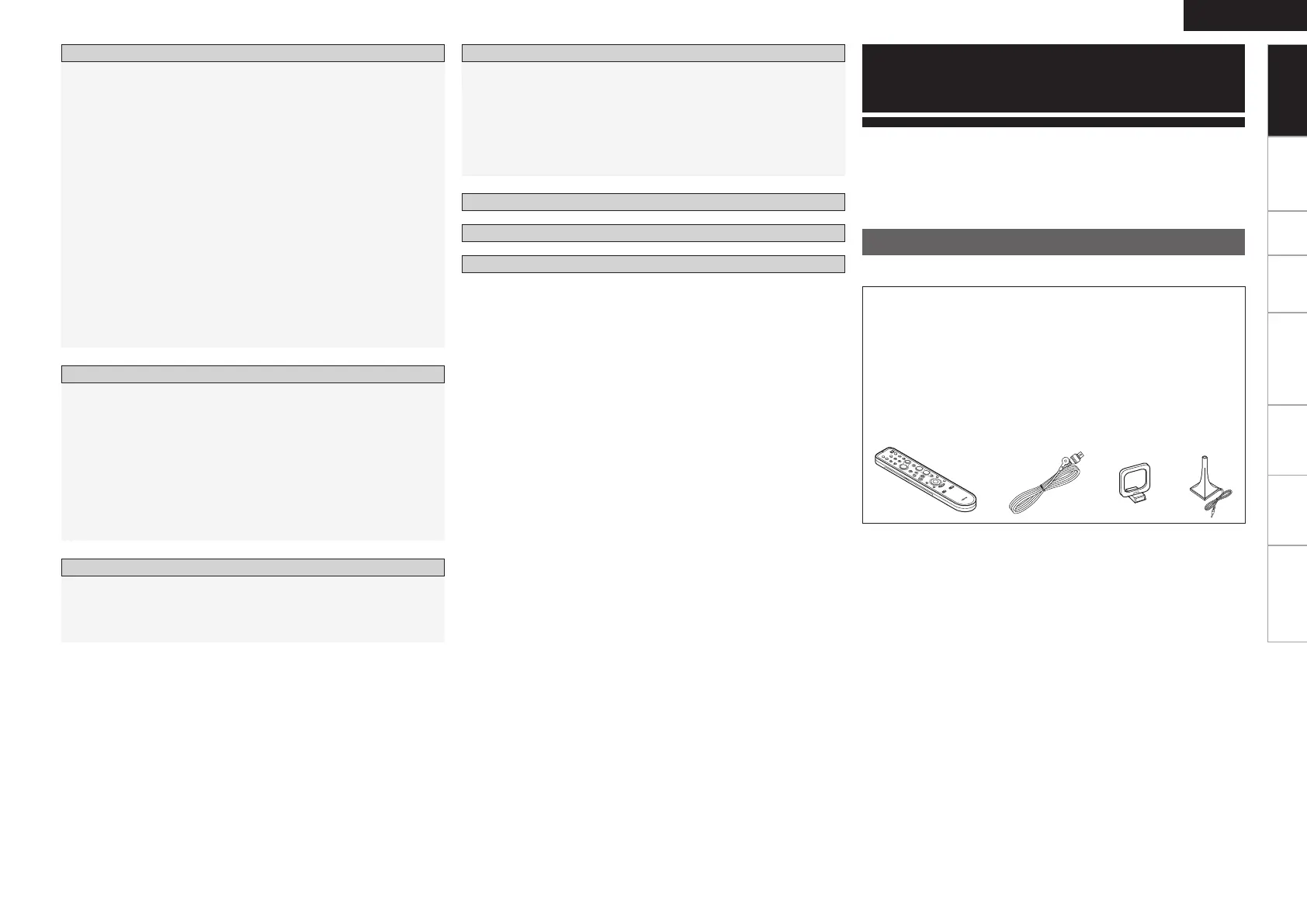ENGLISH
Check that the following parts are supplied with the product.
q Owner’s manual ......................................................................1
w Getting Started ........................................................................ 1
e Warranty (for North America model only) ................................ 1
r Service station list ................................................................... 1
t Remote control (RC-1077) .......................................................1
y R6P/AA batteries ..................................................................... 2
u FM indoor antenna .................................................................. 1
i AM loop antenna ..................................................................... 1
o Setup microphone (Cord length: Approx. 25 ft / 7.6 m) ............ 1
Thank you for purchasing this DENON product. To ensure proper
operation, please read this owner’s manual carefully before using the
product.
After reading them, be sure to keep them for future reference.
Getting Started
Accessories
Getting Started Connections Setup Playback Remote Control Multi-Zone Information Troubleshooting
Preparations ··················································································41
Turning the Power On ··································································41
Selecting the input source ···························································41
Operations During Playback ·························································41
Playing Video and Audio Equipment ···········································42
Basic Operation ············································································42
Listening to FM/AM Broadcasts ·················································42
Basic Operation ············································································42
Presetting Radio Stations (Preset Memory) ·································42
Listening to Preset Stations ·························································42
Listening to XM Satellite Radio Programs ·································43
Basic Operation ············································································43
Checking the XM Signal Strength and Radio ID ···························44
Searching Categories ···································································44
iPod
®
Playback ·············································································44
Basic Operation ············································································44
Listening to Music ·······································································45
Viewing Still Pictures or Videos on the iPod ·································45
Playback
Other Operations ··········································································46
Recording on an External Device (REC OUT mode) ·····················46
Convenient Functions ··································································46
Channel Level ···············································································46
Fader Function ·············································································46
Quick Select Function ··································································47
Personal Memory Plus Function ··················································47
Last Function Memory ·································································47
Backup Memory ···········································································47
Resetting the Microprocessor ······················································47
Other Operations and Functions
Multi-zone Settings with the Amp Assign Function ·········52 ~ 54
Multi-zone Settings and Operations with Zone Output·················54
Multi-zone Operations ·································································55
Turning the Power On and Off······················································55
Selecting the Input Source ···························································55
Adjusting the Volume ···································································55
Turning off the Sound Temporarily ················································55
Amp Assign / Multi-zone Connections and Operations
Troubleshooting ···································································65 ~ 67
Specifications ··············································································· 68
Other Information ································································56 ~ 64
List of preset codes ··········································· End of this manual
Operating DENON Audio Components·······································48
Presetting ······················································································48
Operating Preset Components ············································48 ~ 50
Punch Through Function ······························································51
Remote Control Unit Operations
1.AVR788E3_ENG_108.indd 5 2007/10/05 16:21:20
