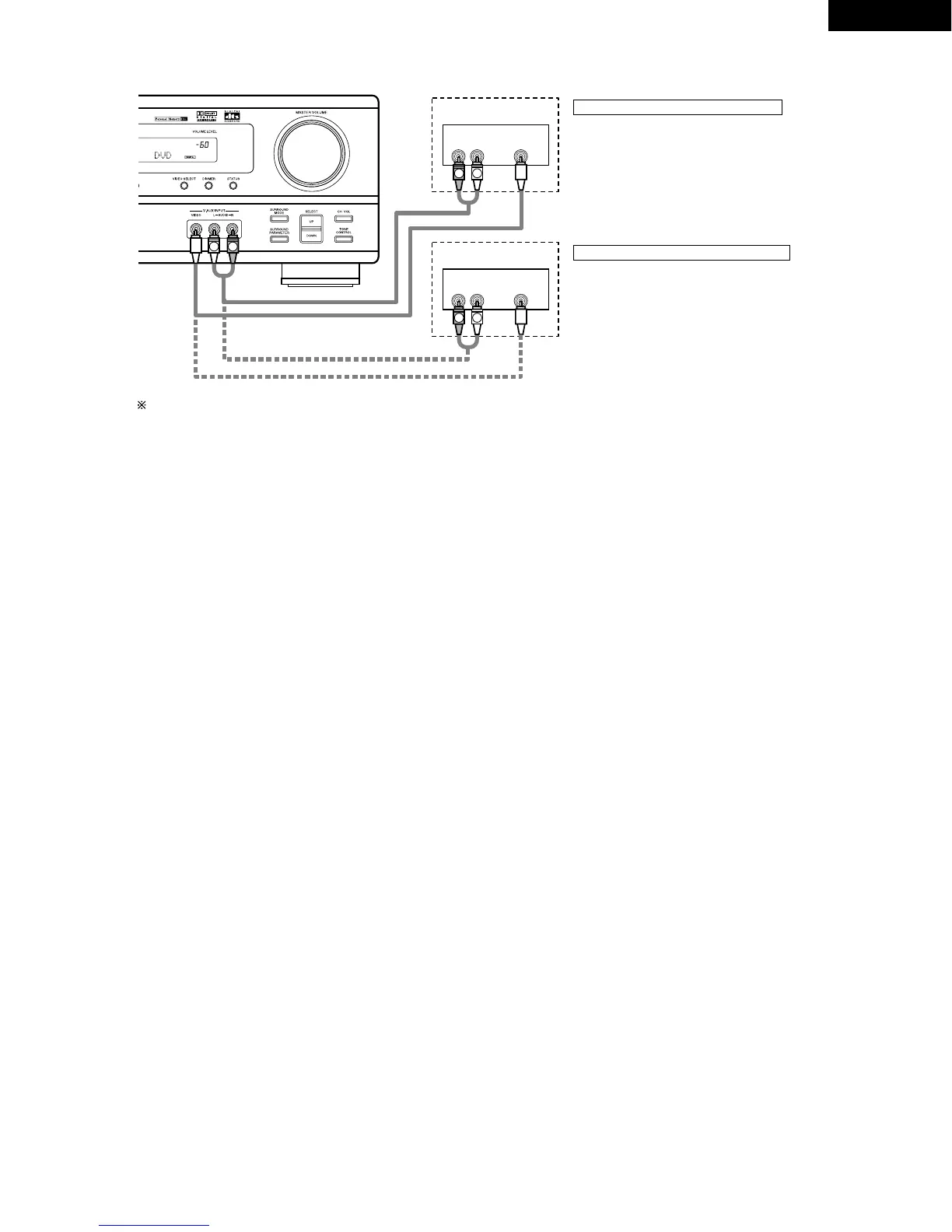Connecting a Video game equipment
• Connect the Video game equipment’s output jacks
to this unit’s V. AUX INPUT jacks.
Video game
Video camera
Connecting a Video camera equipment
• Connect the video camera equipment’s output
jacks to this unit’s V. AUX INPUT jacks.
The V. AUX terminal is covered with a cap. Remove this cap in order to use the terminal. (See page 4 for instructions on removing the cap.)