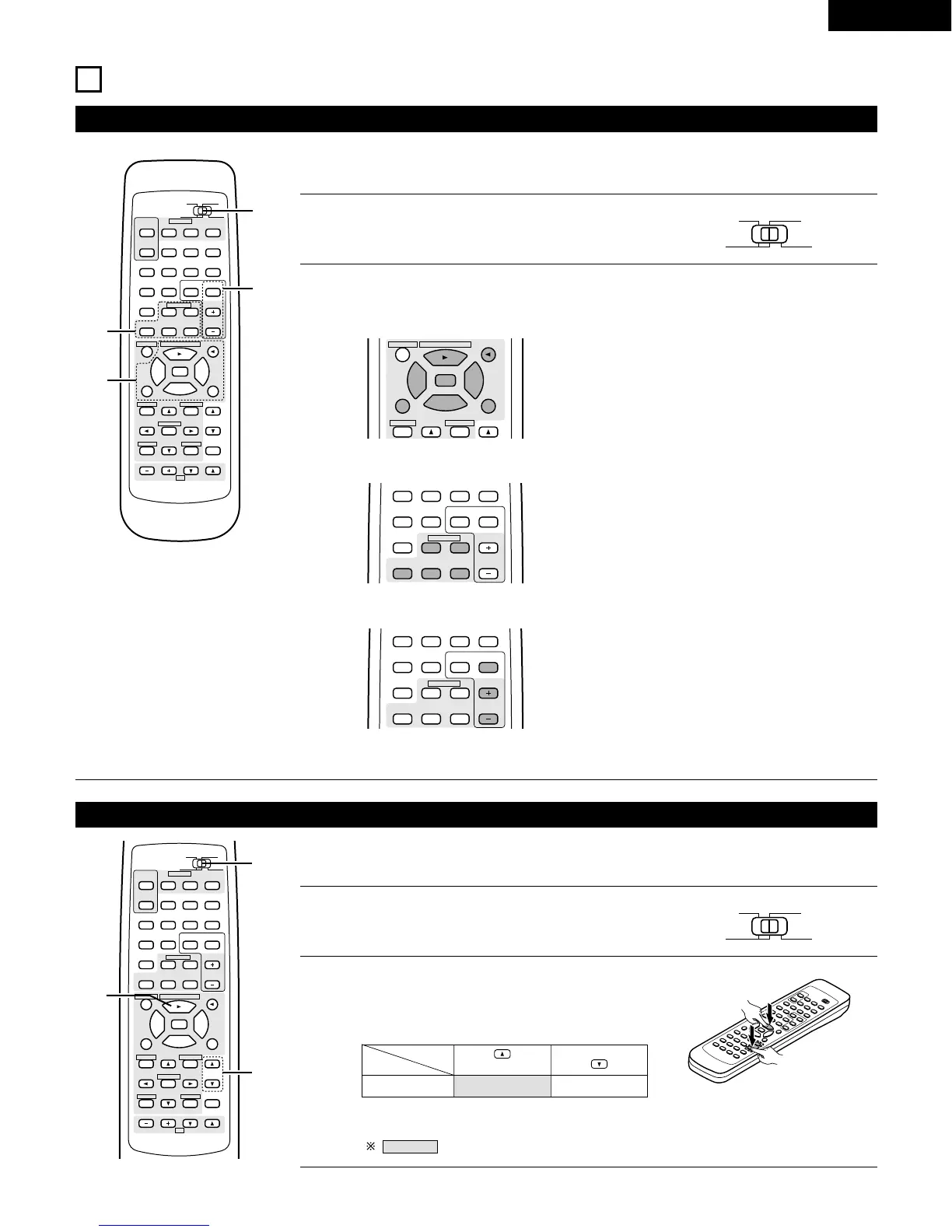21
ENGLISH
11
REMOTE CONTROL UNIT
NOTE:
• The memory can only be preset for either the MD or the CDR.
Preset codes set upon shipment from the factory and when reset.
Operating DENON audio components
DENON remote-controllable audio components can be controlled using this unit’s remote control unit.
Note that some components, however, cannot be operated with this remote control unit.
1
Set the slide switch to the position for the component to
be operated (CD or MD/CDR).
2
Use the buttons shown below to operate the audio component.
For details, refer to the respective component’s manual.
B
DVD/VDP
CD
TV/DBS
VCR
SURROUND
MODE
TUNER SHIFT
REMOTE CONTROL UNIT RC-896
STATUS MUTING
T.TONE
MASTER
VOL
TITLE
DISC SKIP+
V. AUX
INPUT MODE CDR / TAPE
CHANNEL TV
CD·MD/CDR·DVD/VDP
VIDE SELECT
SYSTEM
SET UP MENU
SELECT
RETURN DISPLAY
SURROUND
CH SELECT
VOLUME
CHANNEL
AVR/AVC
DVD/VDP
TV VCR
AUDIO
CD
MD/CDR
VIDEO
POWER
TAPE·VCR
OFF
8
4
9
5
1
0
6
2
7
3
ON
3
0
0
2
6
7
98
2
3
6
7
2-b
2-a
1
2-c
a. For CD player and MD/CD recorder
TITLE
DISC SKIP+
CD·MD/CDR·DVD/VDP
VIDEO SELECT
SYSTEM
SURROUND
98
2
3
6
7
6,7 : Manual search (reverse and forward)
2 : Stop
1 : Play
8,9 : Auto search
3 : Pause
DISC SKIP
+ : Switch discs (for CD changers only)
SHIFT : Switch preset channel range
CHANNEL : Preset channel up/down
(+, –)
TV/DBS
VCR
SURROUND
MODE
TUNER SHIFT
V. AUX
4
8
5
9
6
0
7
INPUT MODE CDR / TAPE
CHANNEL
TAPE·VCR
3
0
0
2
6
7
6 : Rewind
7 : Fast-forward
2 : Stop
1 : Forward play
0 : Reverse play
b. For tape deck (TAPE)
TV/DBS
VCR
SURROUND
MODE
TUNER SHIFT
V. AUX
INPUT MODE CDR / TAPE
CHANNEL
TAPE·VCR
3
0
0
2
6
7
4
8
5
9
6
0
7
c. For TUNER
NOTE:
• Tape deck (TAPE) and tuner can be operated when the switch is at “AUDIO” position.
Preset memory (Audio component)
DENON components can be operated by setting the preset memory for MD or CDR.
Operation is not possible for some models.
1
Set the slide switch to “MD/CDR”.
2
Holding in the PLAY (1) button, press the button for the
components you want to set. (Refer to table 1.)
B
DVD/VDP
CD
TV/DBS
VCR
SURROUND
MODE
TUNER SHIFT
REMOTE CONTROL UNIT RC-896
STATUS MUTING
T.TONE
MASTER
VOL
TITLE
DISC SKIP+
V. AUX
INPUT MODE CDR / TAPE
CHANNEL TV
CD·MD/CDR·DVD/VDP
VIDEO SELECT
SYSTEM
SET UP MENU
SELECT
RETURN DISPLAY
SURROUND
CH SELECT
VOLUME
CHANNEL
AVR/AVC
DVD/VDP
TV VCR
AUDIO
CD
MD/CDR
VIDEO
POWER
TAPE·VCR
OFF
ON
3
0
0
2
6
7
98
2
3
6
7
8
4
9
5
1
0
6
2
7
3
2
1
2
Table 1: Combinations of Personal System
Codes
