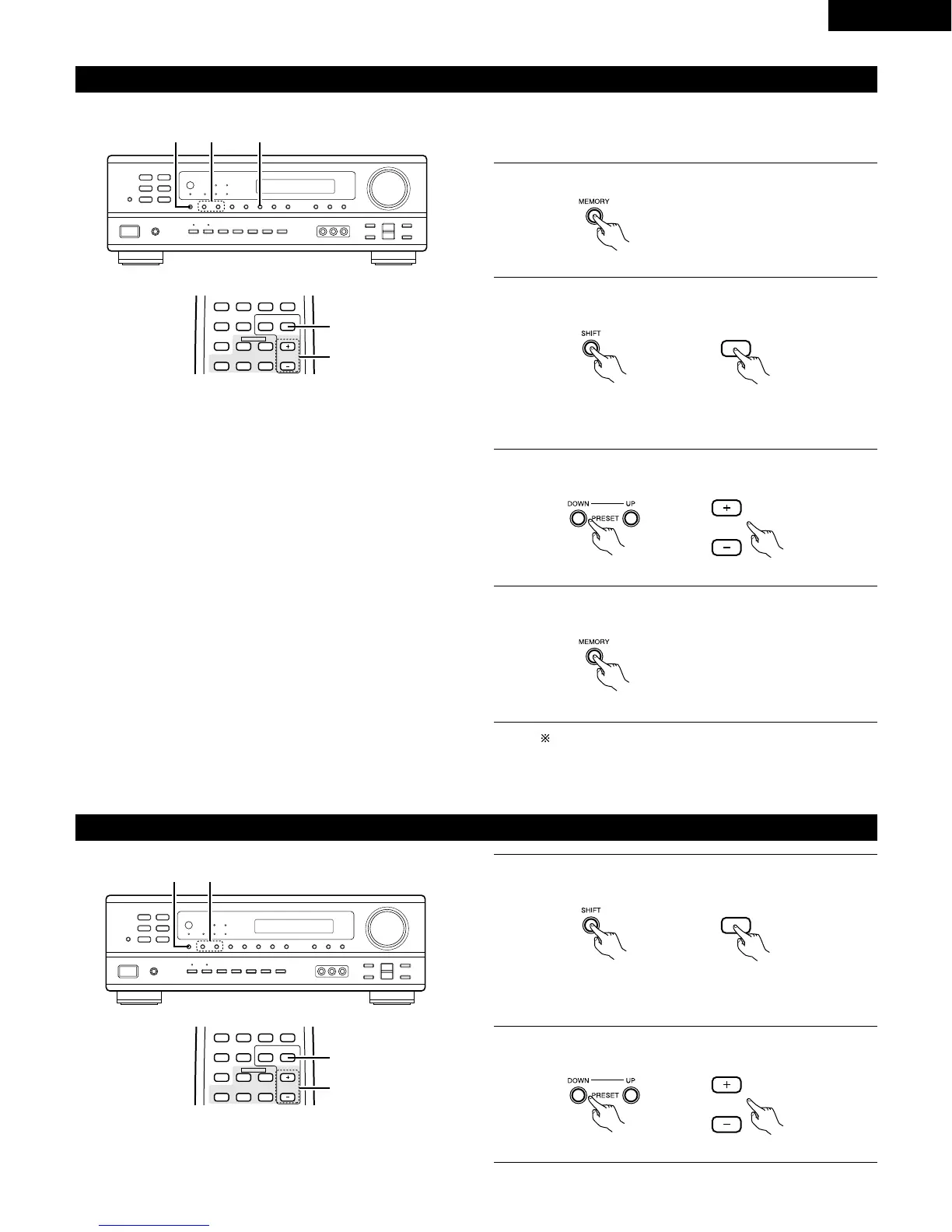41
ENGLISH
Preset stations
1
Press the MEMORY button.
2
Press the SHIFT button and select the desired memory block
(A to E).
(Main unit) (Remote control unit)
3
Press the PRESET UP or DOWN button to select the desired
preset channel (1 to 8).
(Main unit) (Remote control unit)
4
Press the MEMORY button again to store the station in the
preset memory.
To preset other channels, repeat steps 1 to 4.
A total of 40 broadcast stations can be preset – 8 stations
(channels 1 to 8) in each of blocks A to E.
TV/DBS
VCR
SURROUND
MODE
TUNER SHIFT
V. AUX
INPUT MODE CDR / TAPE
CHANNEL
TAPE
·
VCR
3
0
0
2
6
7
7
3
8
4
9
56
2
3
Recalling preset stations
Preparations:
Use the “Auto tuning” or “Manual tuning” operation to tune in the
station to be preset in the memory.
(Main unit)
(Main unit)
1
Watching the display, press the SHIFT button to select the
preset memory block.
(Main unit) (Remote control unit)
2
Watching the display, press the PRESET UP or DOWN button
to select the desired preset channel.
(Main unit) (Remote control unit)
TV/DBS
VCR
SURROUND
MODE
TUNER SHIFT
V. AUX
INPUT MODE CDR / TAPE
CHANNEL
TAPE
·
VCR
3
0
0
2
6
7
7
3
8
4
9
56
1
2
NOTE: Please make sure the “AUDIO” position of the slide
switch on the remote control unit.
NOTE: Please make sure the “AUDIO” position of the slide
switch on the remote control unit.
