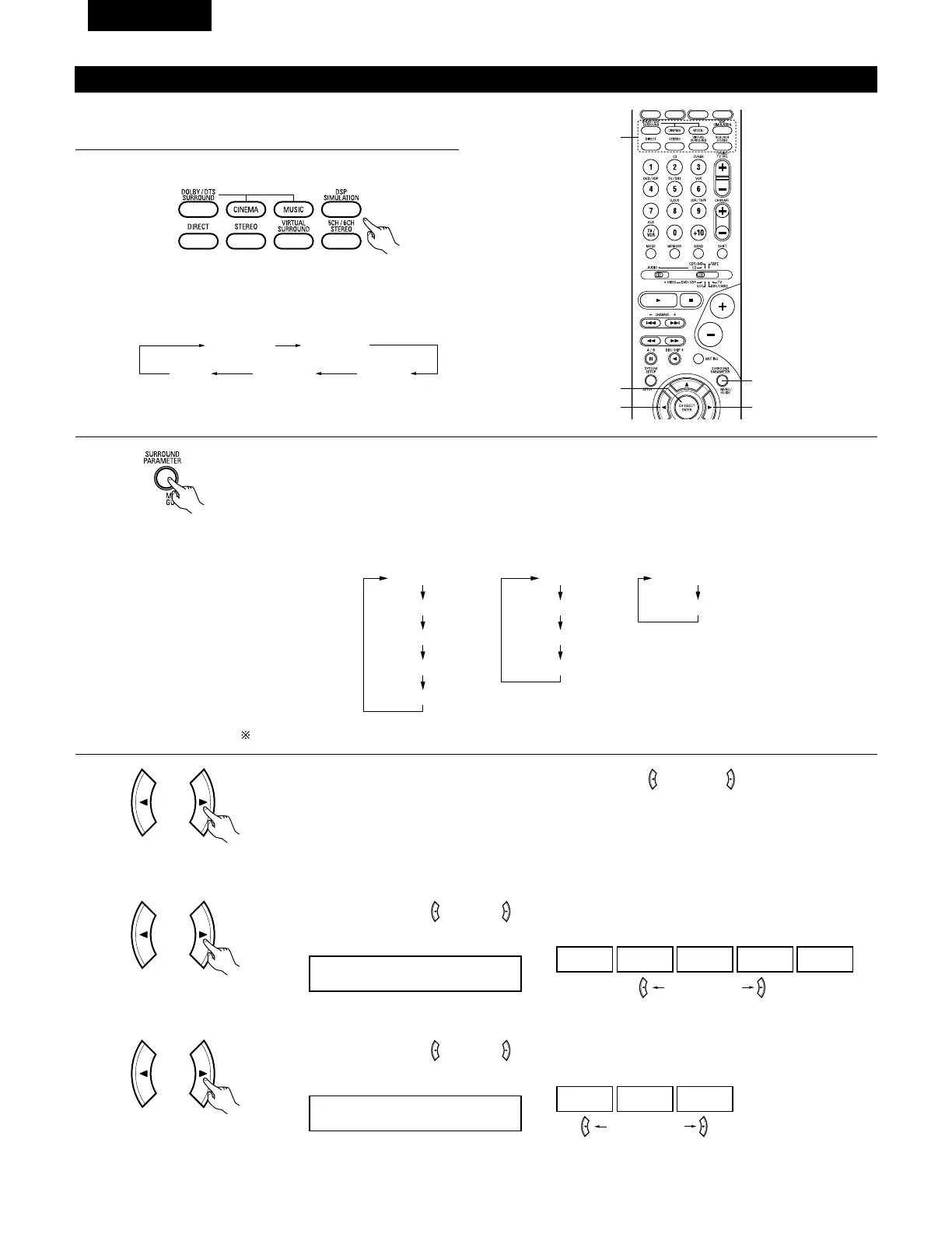106
FRANCAIS
Simulation d’ambiance DSP
1
Sélectionner le mode d’ambiance pour le canal d’entrée.
(Unité de télécommande)
Le mode d’ambiance commute dans l’ordre suivant chaque
fois que la touche DSP SIMULATION est enfoncée:
2
Pour enter en mode de réglage de paramètre d’ambiance appuyer sur la touche SURROUND PARAMETER.
• Le paramètre d’ambiance commute dans l’ordre suivant chaque fois que la touche SURROUND PARAMETER est
enfoncée dans les différents modes d’ambiance.
MONO MOVIE ROCK ARENA
JAZZ CLUBVIDEO GAME
MATRIX
• Pour utiliser les modes surround et régler leurs paramètres à
l’aide de la télécommande.
(Unité de télécommande)
3
Utiliser les touches (gauche) et (droit) pour sélectionner la dimension de la pièce.
ROOM SIZE MED
LARGEMED-LMEDMED-SSMALL
touche (gauche) touche (droit)
(Unité de télécommande)
(1) ROOM SIZE
Afficher le paramètre à ajuster, ensuite utiliser les touches (gauche) et (droite) pour le régler.
ROOM SIZE
EFFECT LEVEL
TONE DEFEAT
SURROUND BACK
DEFAULT
DELAY
TONE DEFEAT
SURROUND BACK
DEFAULT
TONE DEFEAT
DEFAULT
• ROCK ARENA
• JAZZ CLUB
• VIDEO GAME
• MONO MOVIE
• MATRIX • VIRTUAL
(Initial)
Utiliser les touches (gauche) et (droit) pour régler le niveau de l’effet.
touche (gauche) touche (droit)
(Unité de télécommande)
(2) EFFECT LEVEL
(Initial)
(Unité de télécommande)
Si vous voulez pas régler les graves ou les aiguës, désactiver le mode d’invalidation de tonalité.