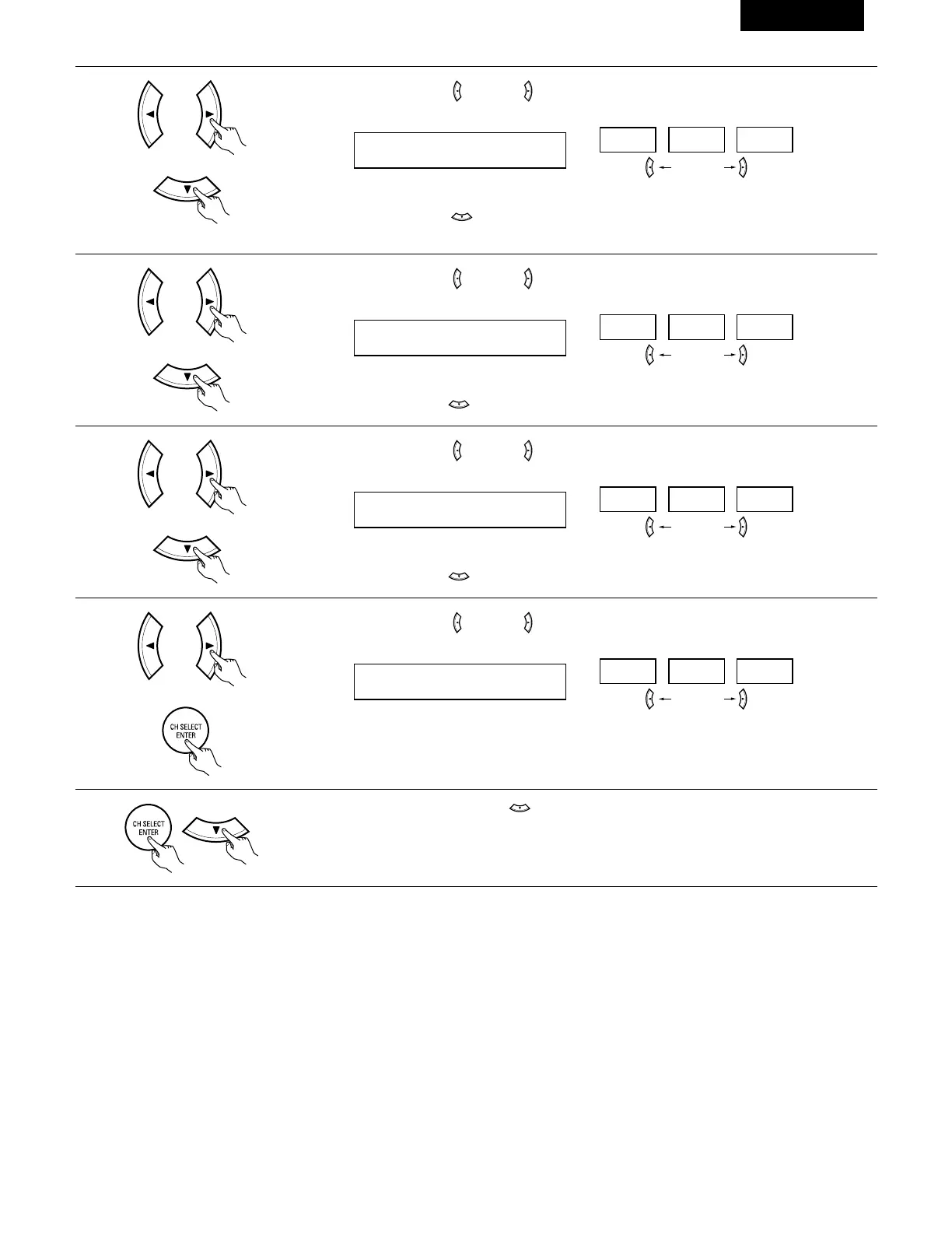83
FRANCAIS
6
Utiliser les touches (gauche) et (droit) pour régler la niveau de cannal du surround R.
Appuyer sur la touche (bas) pour passer la niveau de cannal du enceinte d’ambiance arrière (mode
manual).
touche (gauche) touche (droit)
7
Utiliser les touches (gauche) et (droit) pour régler la niveau de enceinte d’ambiance arrière.
Appuyer sur la touche (bas) pour passer la niveau de cannal du surround L (mode manual).
touche (gauche) touche (droit)
8
Utiliser les touches (gauche) et (droit) pour régler la niveau de surround L.
Appuyer sur la touche (bas) pour passer la niveau de cannal du subwoofer (mode manual).
touche (gauche) touche (droit)
9
Utiliser les touches (gauche) et (droit) pour régler la niveau de subwoofer.
Appuyer sur la touche ENTER pour terminer la tonalité d’essai.
touche (gauche) touche (droit)
10
Appuyer sur la touche ENTER ou (bas) pour passer au réglage d’entrée numérique (COAX).
(Initial)
(Initial)
(Initial)
(Initial)
