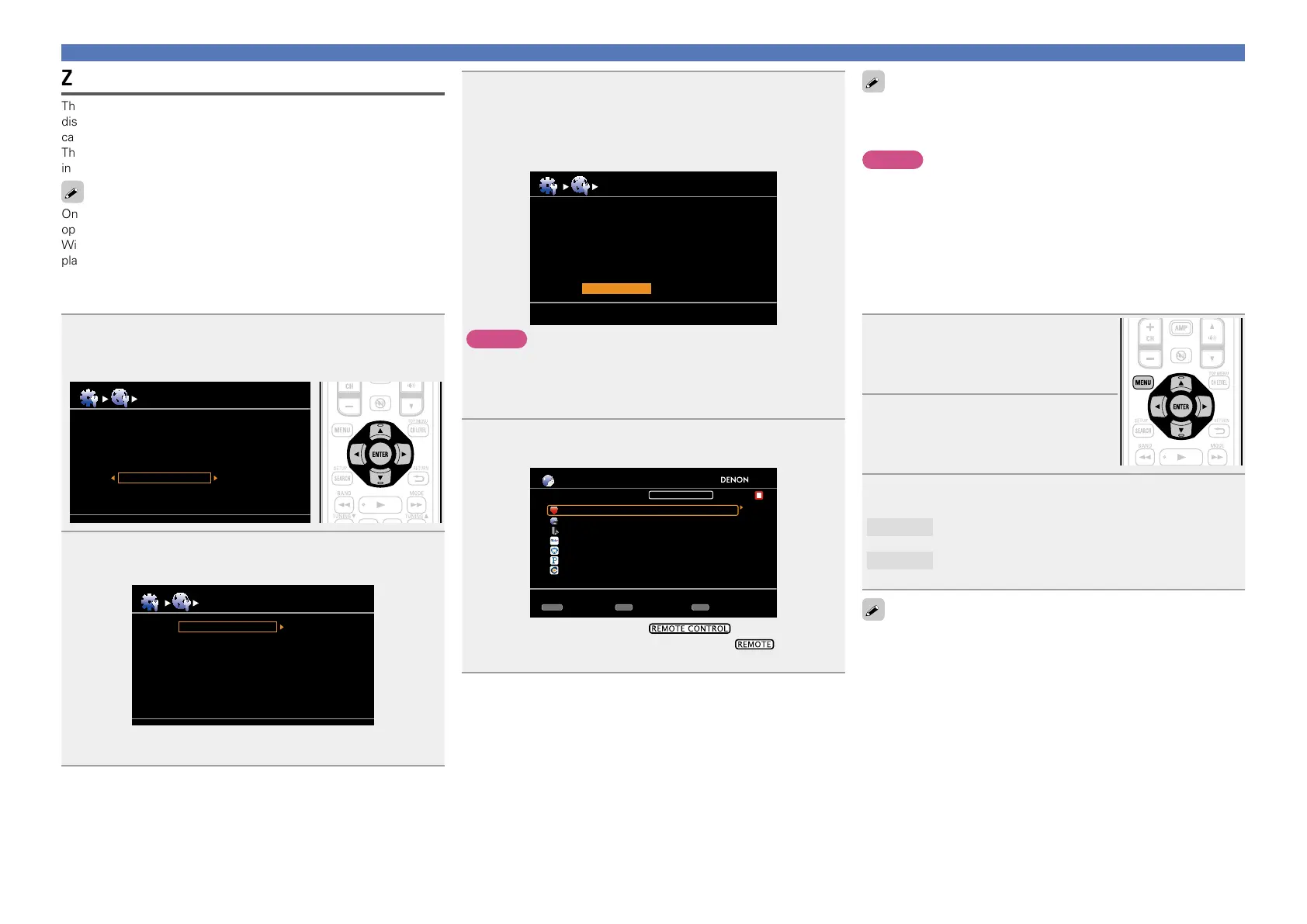64
Zone Management function
The status of devices connected to the same network can be
displayed. Additionally, network menu browsers and volume controls
can be performed via the network for the connected devices.
This is useful when playing back network services of a device located
in a separate room.
Only devices compatible with the Zone Management function can be
operated.
With the Zone Management function, the network menu screen and
playback screen of the target device to be controlled are displayed
but playback with this unit is not possible. If you also want to play the
same music as the other device, use the Party Mode function.
1
Press ui to select “Network Setup” – “Other” –
“Zone Management” from the menu, and then press
ENTER or p.
Network Standby
Character
PC Language
Friendiy Name
Party Mode
Zone Management
Notification
Other
2
Press ui to select the Friendly Name of the device,
and then press ENTER or p.
DENON:[AVR-1912]
DENON:[RCD-N7]
Zone Management
[1/1]
•Displays up to a maximum of 10 DENON products connected on
the same network.
3
Press ui to select “Device Control”, and then press
ENTER.
When the device control mode is started, the network menu
of the connected device is displayed on this unit’s television
screen.
Model
Power
Select Source
Volume Level
Device Control
AVR-1912
On
BD
-40.0dB
DENON:[AVR-1912]
[RETURN][ENTER] Enter Return
NOTE
•If the selected device is compatible with the Zone Management
function, “Device Control” mode starts.
•If the selected device is in Party Mode or being controlled with
Zone Management, “Device Control” is not displayed.
4
Press uio p and ENTER to select the desired track.
Vol.down
CH+
Vol.up
MENU
Exit
CH-
REMOTE CONTROL
DENON:[AVR-1912]
Favorites
Internet Radio
Media Server
[1/7]
Flickr
Napster
Pandora
Rhapsody
•When in device control mode, is displayed on the
television screen of the controlling device, and is displayed
on the television screen of the device being controlled.
Convenient functions
The zone management function can only be used on a combination
of DENON devices that are equipped with the zone management
function.
NOTE
•The volume of the selected device can be controlled using CH+
(volume up) and CH– (volume down) of this unit, but the volume
level is not displayed. Be careful not to increase the volume too high.
•For services that require an account, set the account settings on the
target device in advance. Also, some functions of the device may be
restricted in “Device Control” mode.
nTo end “Device Control” mode
1
Press MENU in “Device Control”
mode.
“Exit Device Control Mode?” is
displayed on the TV screen.
2
Press o p to select “Yes”, then
press ENTER.
“Power off Remote component?” is
displayed on the TV screen.
3
Press o p to select “Yes” or “No”, then press ENTER.
Yes
Turns off the target device and ends “Device Control”
mode.
No
Ends “Device Control” mode without turning off the
power off the target device.
“Device Control” mode can also be ended from the controlled device
side.
q Press MENU on the controlled device.
w When “Exit Device Control Mode?” is displayed on the TV
screen, select “Yes” and then press ENTER.
