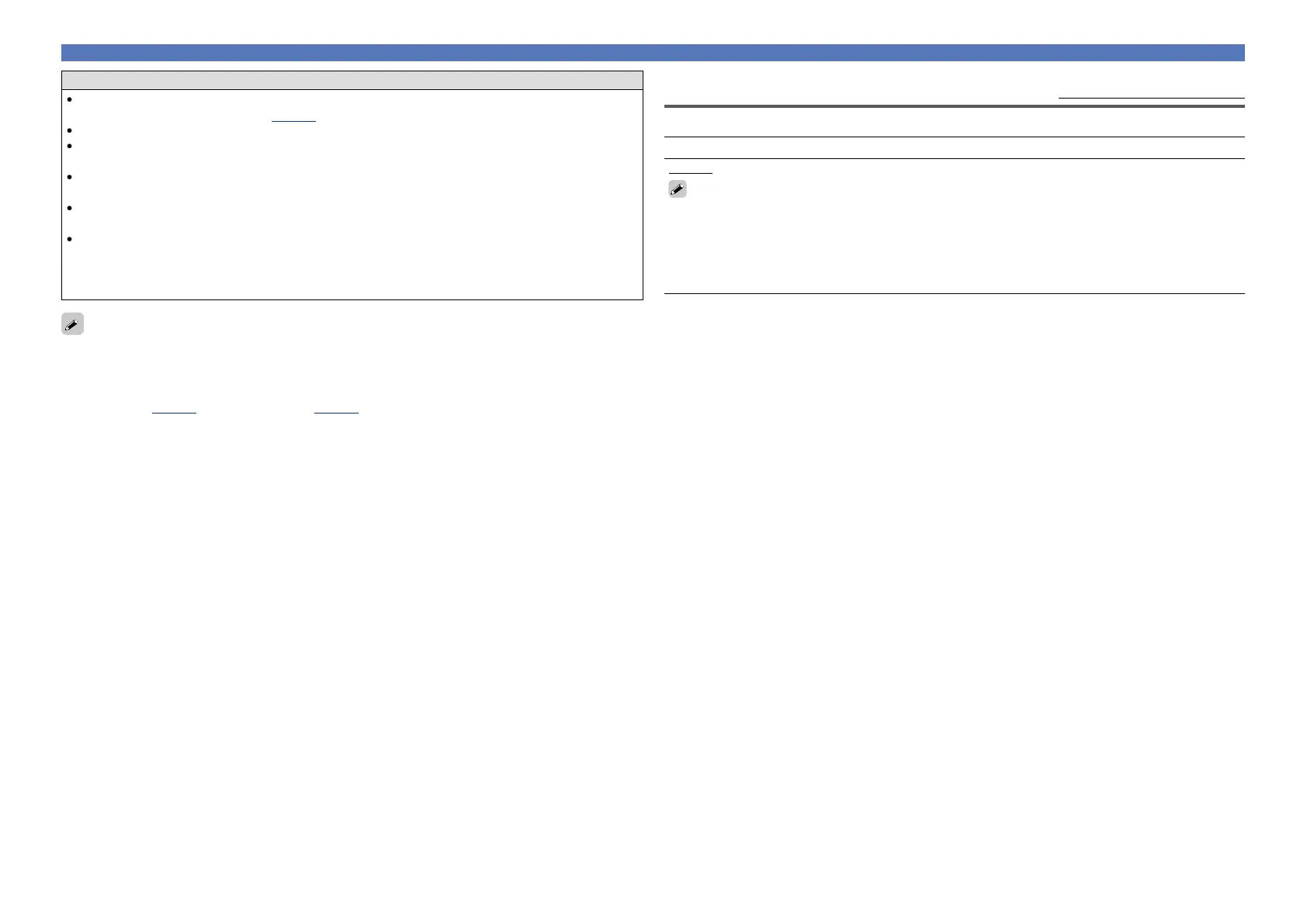94
System Setup
Notes concerning use of “Firmware Update” and “Add New Feature”
•In order to use these functions, you must have the correct system requirements and settings for a
broadband Internet connection (vpage12).
•Do not turn off the power until updating or upgrading is completed.
•Even with a broadband connection to the Internet, approximately 1 hour is required for the updating/
upgrading procedure to be completed.
•Once updating/upgrade starts, normal operations on this unit cannot be performed until updating/
upgrading is completed.
•Furthermore, updating/upgrading the firmware may reset the backup data for the parameters, etc. set
for this unit.
•If the update or upgrade fails, press and hold the ON/STANDBY on the main unit for more than 5
seconds, or remove and re-insert the power cord. “Update retry” appears on the display and update
restarts from the point at which update failed. If the error continues despite this, check the network
environment.
•Information regarding the “Firmware Update” function and “Add New Feature” will be announced on
the DENON web site each time related plans are defined.
•When usable new firmware is released with “Firmware Update” or “Add New Feature”, a notification
message is displayed on the menu screen. When you do not want to be notified, set “Notification” –
“Update” (vpage91) and “Upgrade” (vpage91) to “OFF”.
Language Default settings are underlined.
Set the language for display on the menu screen.
Setting details
English / Español
“Language” can also be set by the following procedure. However, the menu screen is not displayed.
1. Press and hold the main unit’s PRESET 1 and PRESET 3 for at least 3 seconds.
“V.Format:<NTSC>” appears on the display.
2. Press the main unit’s STATUS and set “Lang:<ENGLISH >”.
3. Press the main unit’s TUNER PRESET CH +, – and set the language.
4. Press the main unit’s INTERNET RADIO V to complete the setting.
