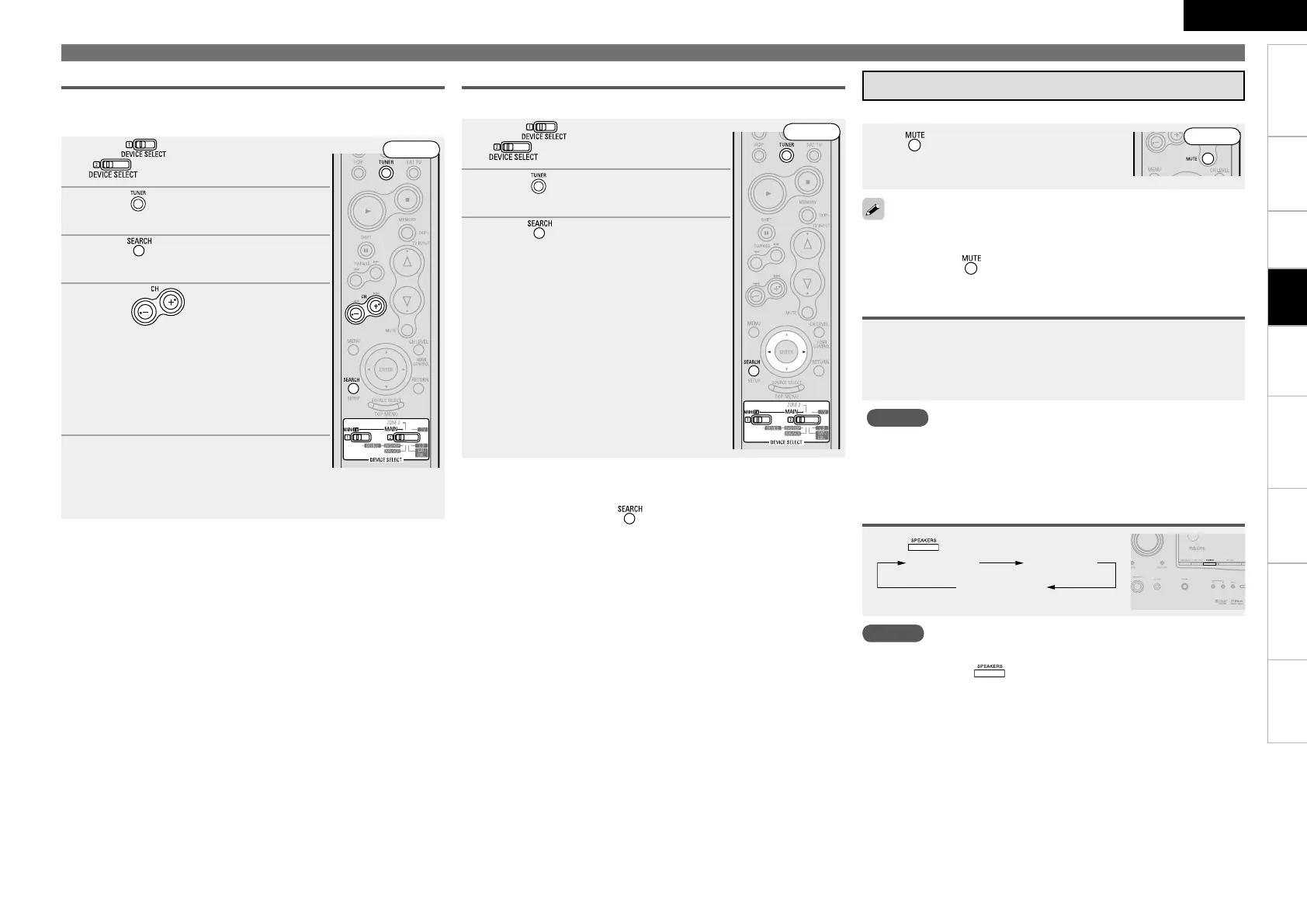ENGLISH
Getting Started
Connections Remote Control Information Troubleshooting
SpecificationsMulti-ZoneSettings
Playing Components
1
Set to “MAIN/TV” and
to “MAIN”.
2
Press to select “TUNER”.
3
Press to select “RT”.
b While receiving an RDS broadcast station,
the text data broadcast from the station is
displayed.
b To turn the display off, press o p.
b If no text data is being broadcast, “NO TEXT
DATA” is displayed.
RT (Radio Text)
“RT” appears on the display when radio text data is received.
n To end RDS search / PTY search / TP search / RT
• Do not operate anything for 15 seconds.
• When setting RT, press .
1
Set to “MAIN/TV” and
to “MAIN”.
2
Press to select “TUNER”.
3
Press to select “TP SEARCH”.
4
Press .
TP search begins automatically.
b If no TP station is found with the above
operation, all the reception bands are
searched.
b The station name is displayed on the display
after searching stops.
5
To continue searching, repeat steps
2 to 3.
b If no other TP station is found when all the frequencies have been
searched, “NO PROGRAMME” is displayed.
TP Search
Use this function to find RDS stations broadcasting traffic programs
(TP stations).
Front
Front
Turning Off the Sound Temporarily (Muting)
Press .
The sound is reduced to the level set at menu “Mute Level” (vpage
31, 32).
To cancel, press again. Muting can also be canceled by adjusting
the master volume.
•
•
Listening with Headphones
Plug the headphones into the PHONES jack on the main
unit.
The sound from the speakers and pre-out connectors is automatically
cut.
NOTE
To prevent hearing loss, do not raise the volume level excessively
when using headphones.
Unplug headphones when performing “Audyssey™ Auto Setup” or
other settings.
•
•
Switching the front speakers
Press .
NOTE
When you set to “Custom” with “Front Speaker Setup“ (vpage 29),
you cannot operate .
Operations During Playback
Front
Playback
