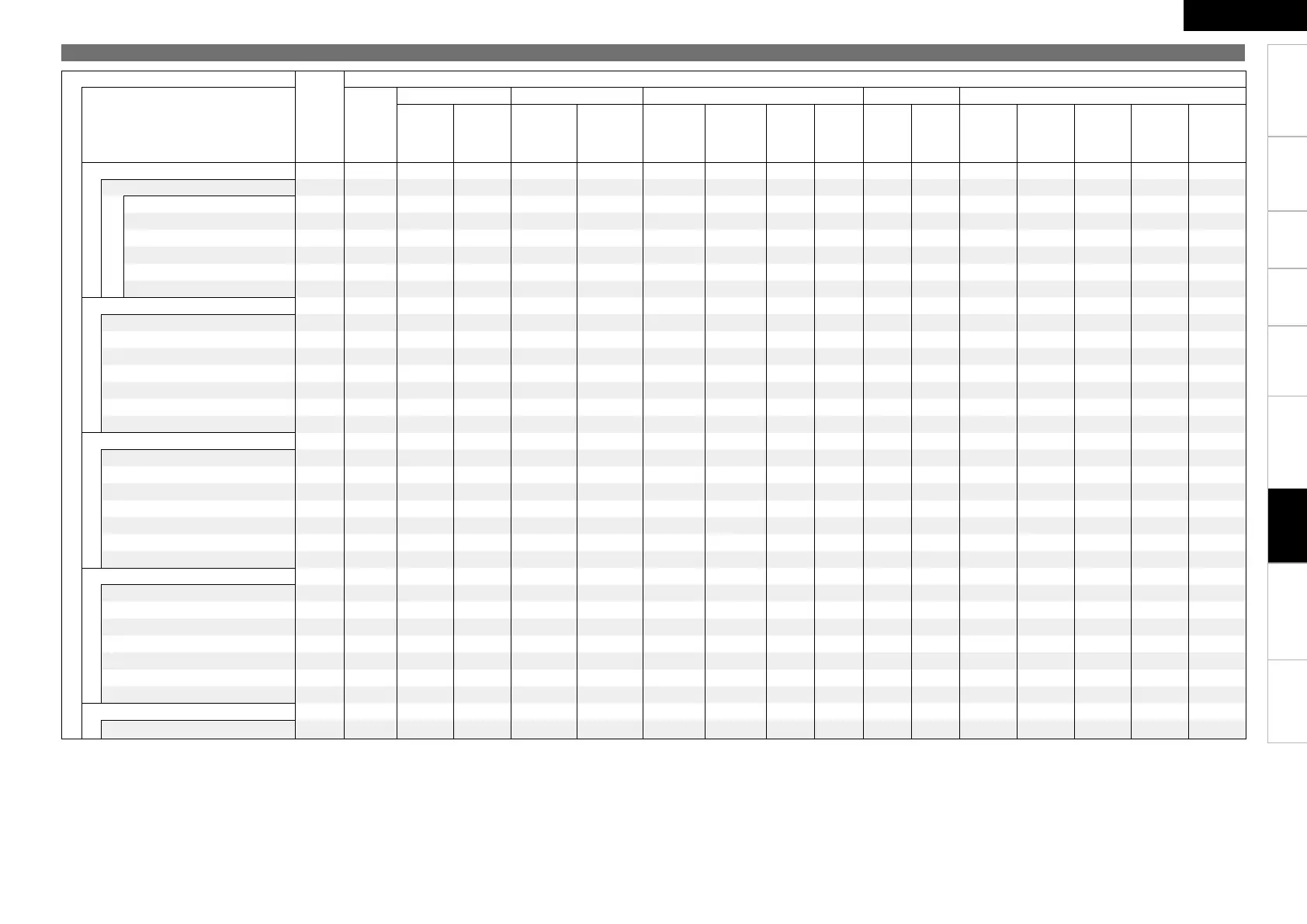ENGLISH
Getting Started
Connections Playback Remote Control Troubleshooting
SpecificationsMulti-ZoneSettings
Surround
Button
Note
Input signals
ANALOG
PCM DTS-HD DTS DOLBY DOLBY DIGITAL
Surround mode
Linear
PCM
(multi ch)
Linear
PCM
(2ch)
DTS-HD
Master
Audio
DTS-HD
High
Resolution
Audio
DTS ES
DSCRT
(With Flag)
DTS ES
MTRX
(With Flag)
DTS
(5.1ch)
DTS
96/24
DOLBY
TrueHD
DOLBY
DIGITAL
Plus
DOLBY
DIGITAL
EX (With
Flag)
DOLBY
DIGITAL
EX (With
no Flag)
DOLBY
DIGITAL
(5.1/5/4ch)
DOLBY
DIGITAL
(4/3ch)
DOLBY
DIGITAL
(2ch)
STANDARD
MULTI CH IN
MULTI CH IN
A F A A A A A A A A A A A A A A
MULTI IN + PLgx CINEMA
z
2
z
3
A S A A A A A A A A A A A A A A
MULTI IN + PLgx MUSIC
z
1
z
3
A S A A A A A A A A A A A A A A
MULTI IN + PLgz
z
1
z
5
A S A A A A A A A A A A A A A A
MULTI IN + Dolby EX
z
1
z
3
A S A A A A A A A A A A A A A A
MULTI CH IN 7.1
z
3
A F D (7.1) A A A A A A A A A A A A A A
DIRECT
DIRECT
S A S S S S S S S S S S S S S S
MULTI CH DIRECT
A S A A A A A A A A A A A A A A
M DIRECT + PLgx CINEMA
z
2
z
3
A S A A A A A A A A A A A A A A
M DIRECT + PLgx MUSIC
z
1
z
3
A S A A A A A A A A A A A A A A
M DIRECT + PLgz
z
1
z
5
A S A A A A A A A A A A A A A A
M DIRECT + Dolby EX
z
1
z
3
A S A A A A A A A A A A A A A A
M DIRECT 7.1
z
3
A S (7.1) A A A A A A A A A A A A A A
PURE DIRECT
PURE DIRECT
S A S S S S S S S S S S S S S S
MULTI CH PURE DIRECT
A S A A A A A A A A A A A A A A
M PURE D + PLgx CINEMA
z
2
z
3
A S A A A A A A A A A A A A A A
M PURE D + PLgx MUSIC
z
1
z
3
A S A A A A A A A A A A A A A A
M PURE D + PLgz
z
1
z
5
A S A A A A A A A A A A A A A A
M PURE D + Dolby EX
z
1
z
3
A S A A A A A A A A A A A A A A
M CH PURE DIRECT 7.1
z
3
A S (7.1) A A A A A A A A A A A A A A
DSP SIMULATION
5CH/7CH STEREO
z
4
S S S S S S S S S S S S S S S S
ROCK ARENA
S S S S S S S S S S S S S S S S
JAZZ CLUB
S S S S S S S S S S S S S S S S
MONO MOVIE
S S S S S S S S S S S S S S S S
VIDEO GAME
S S S S S S S S S S S S S S S S
MATRIX
S S S S S S S S S S S S S S S S
VIRTUAL
S S S S S S S S S S S S S S S S
STEREO
STEREO
F S F S S S S S S S S S S S S S
NOTE :
z
1: This mode is not available when the surround back speaker setup is set to “None”.
z
2: This mode is not available when the surround back speaker setup is set to “1spkr” or “None”.
z
3: Can be set when “Amp Assign” is set to “Normal”.
z
4: If the surround back speaker setup is set to “None”, then “5CH STEREO” is displayed.
z
5: Not selectable when “Amp Assign” is set to anything other than “Front Height”.
F : Mode selectable in initial status
D : Mode fixed when “AFDM” is “ON”
S : Selectable mode
A : Non-selectable mode
Information
