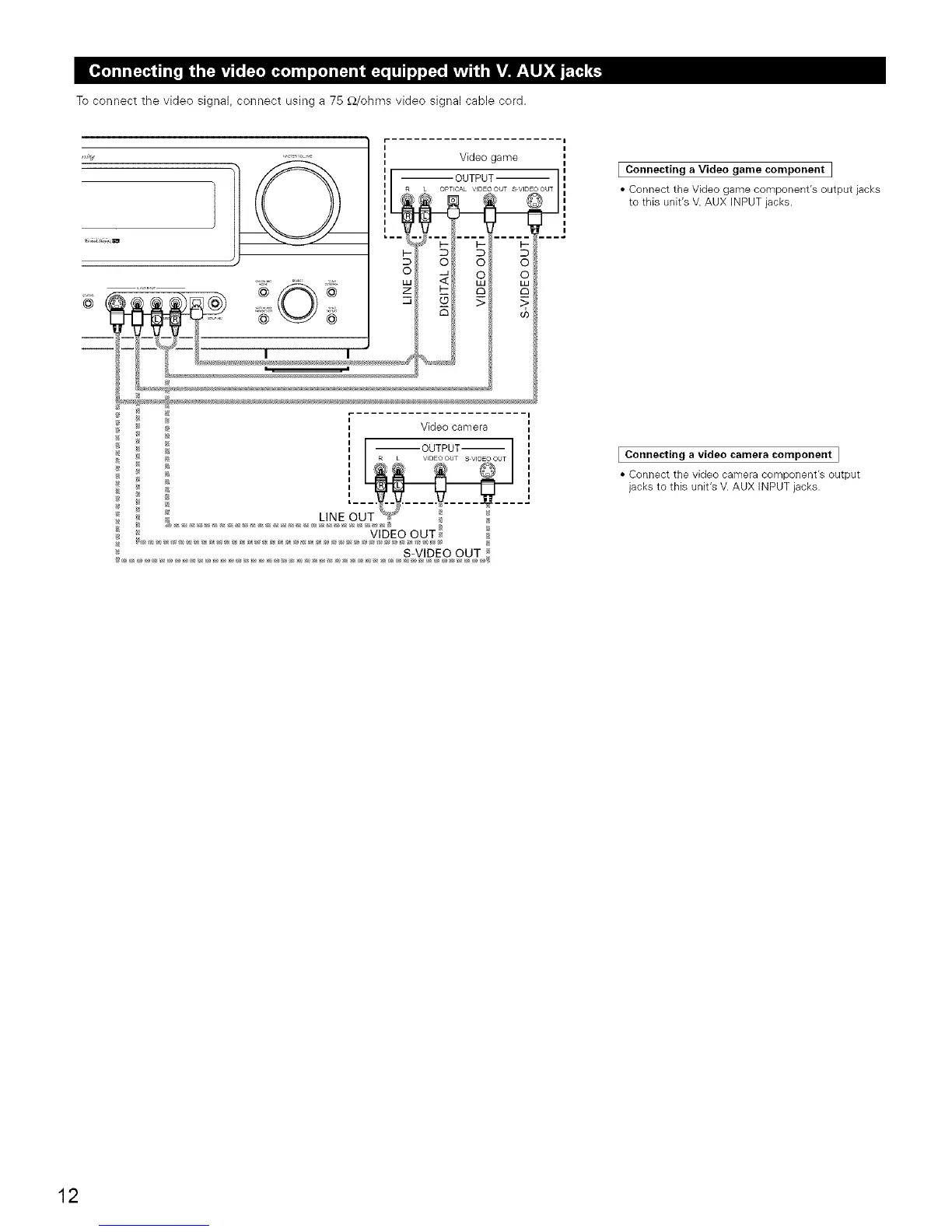To connect the video signal, connect using a 75 _/ohms video signal cable cord.
I
_ Video game
;L
II --OUTPUT
I
I
*_ Video camera
EConnecting a Video game component I
• Connect the Video game component'e output jacks
to this unit's V. AUX INPUT jacks.
I Connecting a video camera component I
• Connect the video camera component's output
jacks to this unit's V. AUX INPUT jacks.
12
